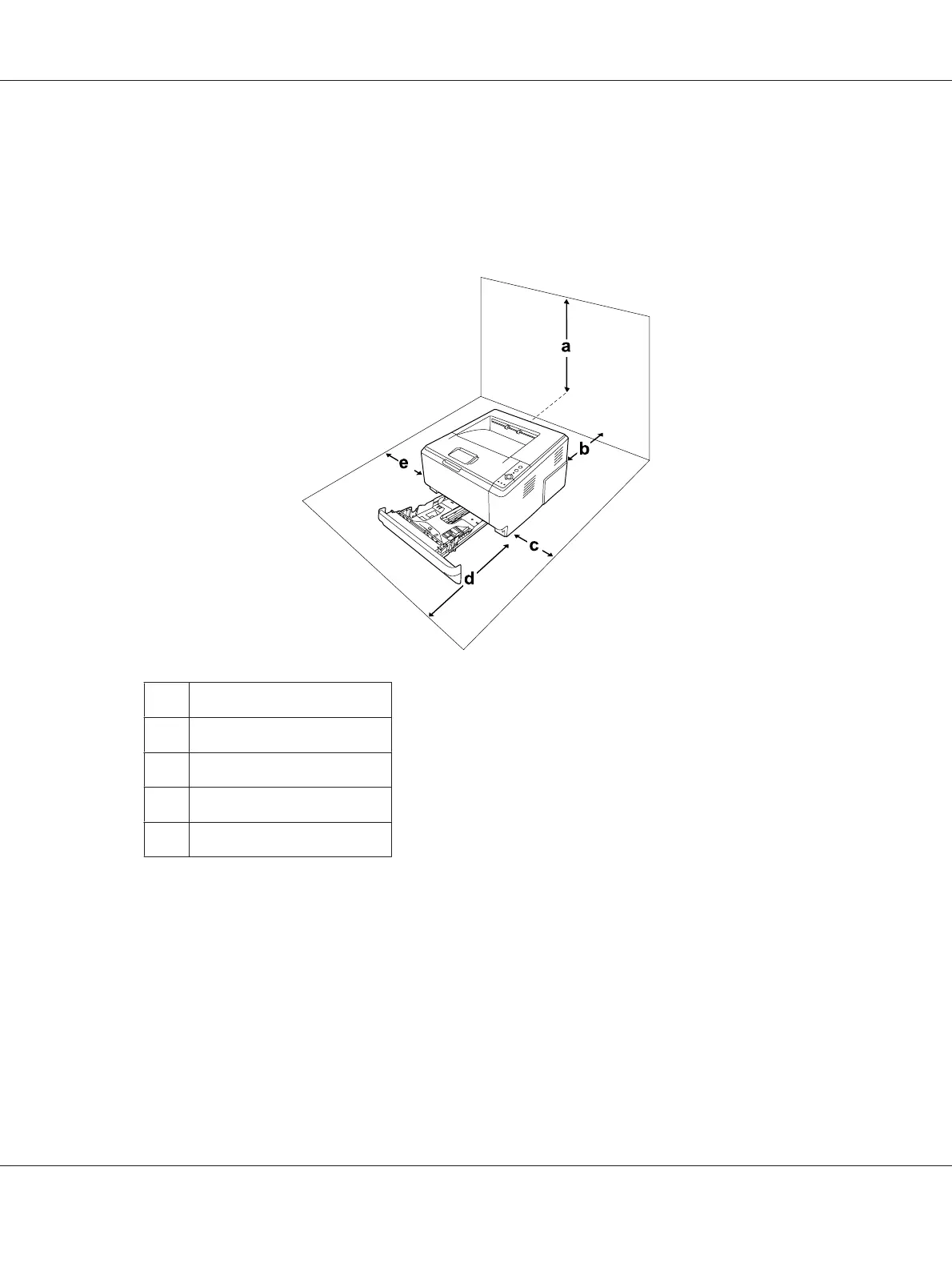Finding the place for the printer
When relocating the printer, always choose a location that has adequate space for easy operation and
maintenance. Use the following illustration as a guide for the amount of space required around the
printer to ensure smooth operation.
a 20 cm
b 20 cm
c 30 cm
d 50 cm
e 30 cm
To install and use any of the following options, you will need the indicated amount of additional
space.
A 250-Sheet Paper Cassette Unit adds 10 cm (3.9 in.) to the bottom of the printer.
In addition to space considerations, always heed the following precautions when finding a place to
locate the printer:
❏ Place the printer near an electrical outlet where you can easily plug in and unplug the power cord.
Epson AcuLaser M2300/M2310/M2400/M2410 Series User’s Guide
Safety Instructions 13