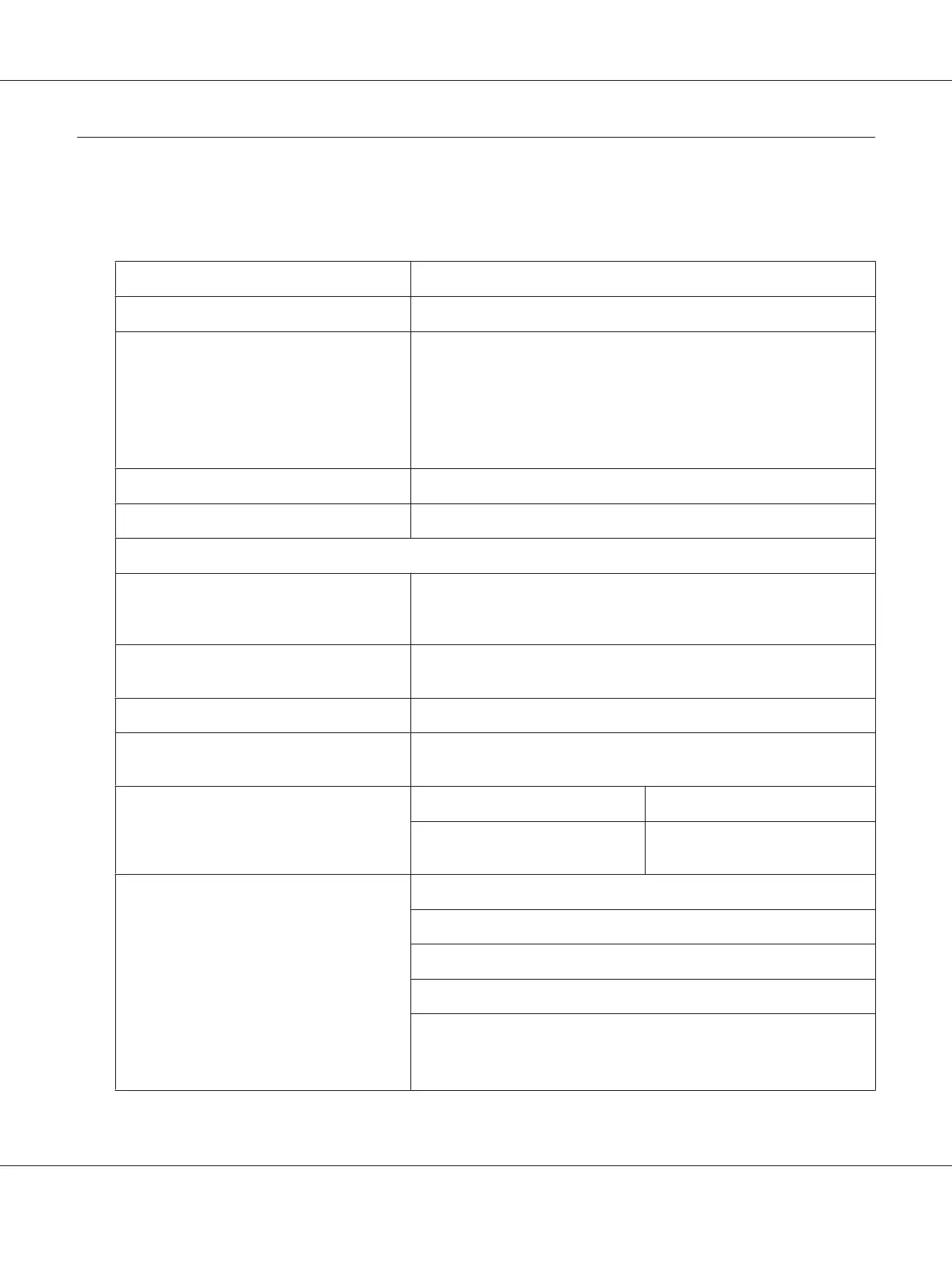Printer
General
Printing method: Laser beam scanning and dry electrophotographic process
Resolution:
600 × 600 dpi, 1200 × 1200 dpi
Continuous printing speed
*1
:
Epson AcuLaser M2300/M2310 series
Up to 30 pages per minute at 600 dpi on A4 size paper
Up to 15 pages per minute at 1200 dpi on A4 size paper
Epson AcuLaser M2400/M2410 series
Up to 35 pages per minute at 600 dpi on A4 size paper
Up to 17.5 pages per minute at 1200 dpi on A4 size paper
Paper feed: Automatic or manual feed
Paper feed alignment: Center alignment for all sizes
Input paper supply:
MP tray: Up to 50 sheets of plain paper (60~90 g/m)
Up to 5 sheets of semi-thick/thick paper (91~220 g/m)
Up to 5 sheets of envelopes/transparencies/labels
Standard lower paper cassette: Up to 28 mm of plain paper (60~120 g/m)
(Up to 250 sheets of plain paper (80 g/m))
Paper output: For all paper types and size
Paper output capacity: Up to 250 sheets of plain paper (80 g/m)/200 sheets of plain paper for
duplex printing (80 g/m)
Duplex: Paper Type: Paper Size:
Plain paper,
Semi-thick paper
A4, Letter (LT)
Printer language: ECP/Page printer language
ESC/P 2 24-pin printer emulation (ESC/P 2 mode)
ESC/P 9-pin printer emulation (FX mode)
IBM Proprinter emulation (I239X mode)
Adobe PostScript3 (PS3 mode)
*2
PCL6/PCL5 emulation (PCL mode)
Adobe PDF 1.3 (PDF 1.3 mode)
*2
Epson AcuLaser M2300/M2310/M2400/M2410 Series User’s Guide
Technical Specifications 153