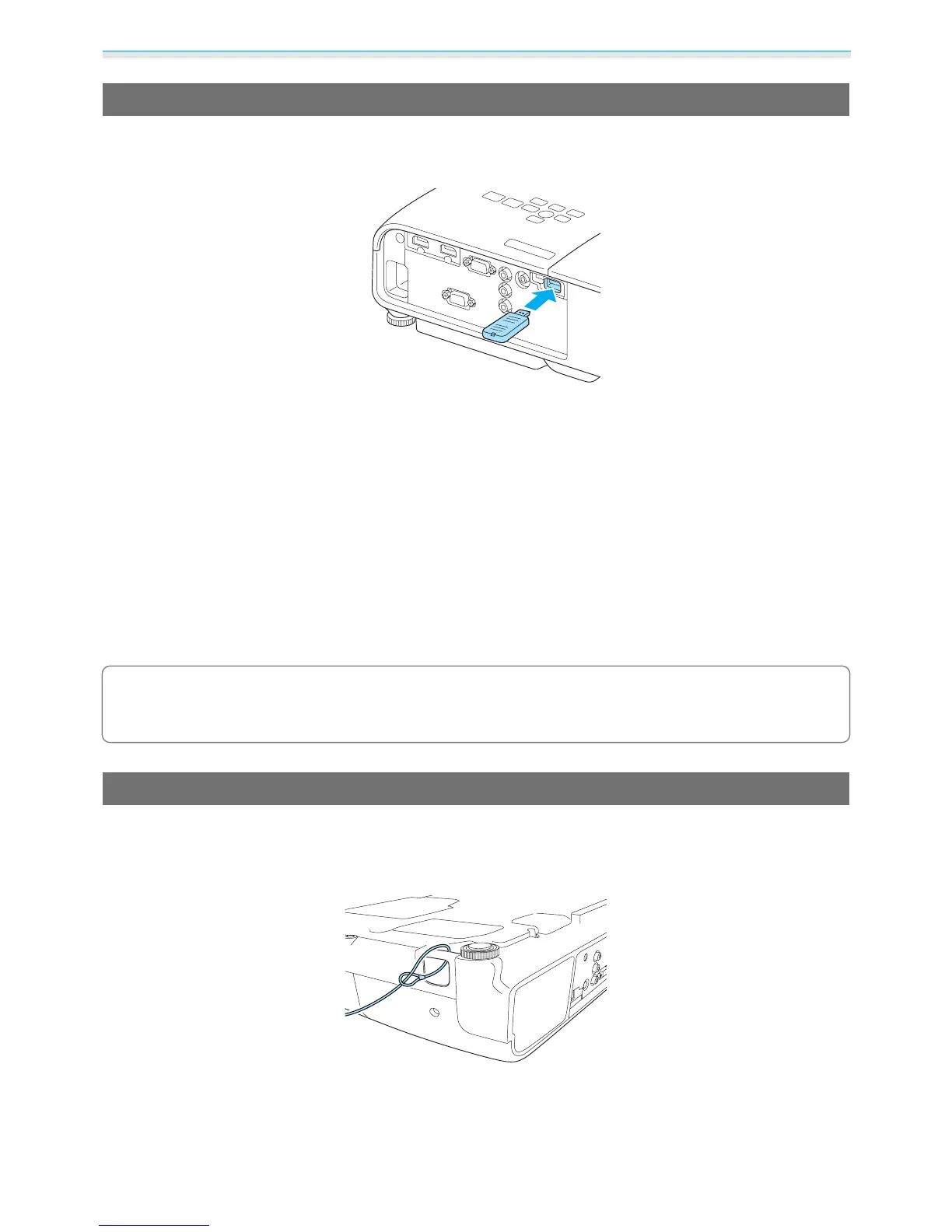Preparing
19
Installing Wireless LAN Unit
Install an optional Wireless LAN Unit (ELPAP07) to use the wireless LAN function.
Insert the Wireless LAN Unit in the USB (TypeA) port.
You will need to download the following application to make projection using wireless LAN. For details,
consult the download site.
•
Projecting a computer screen over a wireless connection
EasyMP Network Projection allows you to project a computer screen via a network.
Download EasyMP Network Projection from the following Web site.
http://www.epson.com
•
Projecting video from a portable device via a network
By installing "Epson iProjection" on your smartphone or tablet you can project data on the device wirelessly. This
allows you to view images from a smartphone or tablet.
You can download "Epson iProjection" free of charge from App Store or Google Play. Any fees incurred when
communicating with the App Store or Google Play are the responsibility of the customer.
c
•
When the Wireless LAN Unit is left in the projector, set Wireless LAN Power to Off when it is not in
use. This allows you to prevent unauthorized access by third parties.
s p.53
•
Use the security setting for Epson iProjection or EasyMP Network Projection in Quick mode. s p.54
Installing the Wire Lock
A commercially available theft-prevention wire lock can be passed through the installation point to secure
the projector to a desk or pillar.
See the documentation supplied with the wire lock for locking instructions.