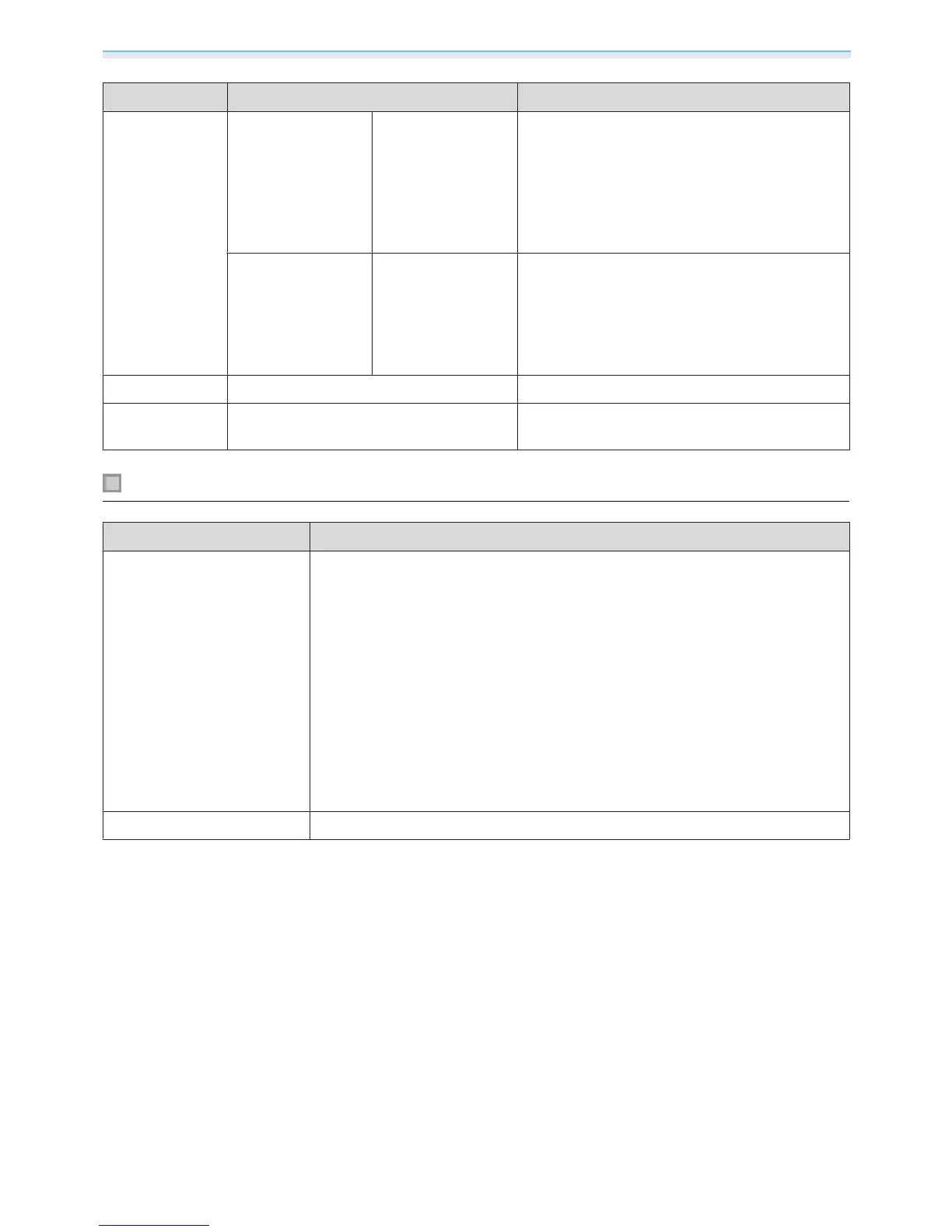Configuration Menu
52
Function Menu/Settings Explanation
Input Signal
Video Signal Auto, NTSC,
NTSC4.43, PAL, M-
PAL, N-PAL, PAL60,
SECAM
Sets the signal type depending on the video de‐
vice connected to the Video port. When set to
Auto, the video signal is set automatically.
If you notice noise in the image even when set to
Auto, or if you are not seeing any image at all,
select the correct signal type from the available
options.
PC Signal Auto, RGB, Compo‐
nent
Sets the output signal for the video device con‐
nected to the PC port.
When set to Auto, the output signal is set auto‐
matically. If you notice unnatural colors when set
to Auto, set the appropriate output signal from
the available options.
Language
- Selects the display language.
Reset
Yes, No
Resets all Extended settings except for High Al‐
titude Mode, PC Signal, and Language.
Network menu
Function Explanation
Net. Info. - Wireless LAN
Displays the following network settings.
•
Connection Mode
•
Wireless LAN system
•
Antenna Level
•
Projector Name
•
SSID
•
DHCP
•
IP Address
•
Subnet Mask
•
Gateway Address
•
MAC Address
•
Region Code
*
Network Configuration
Displays the screen to set the network. s p.53
*
This indicates the region information your Wireless LAN Unit can access. For details, contact the following address.
s Epson Projector Contact List