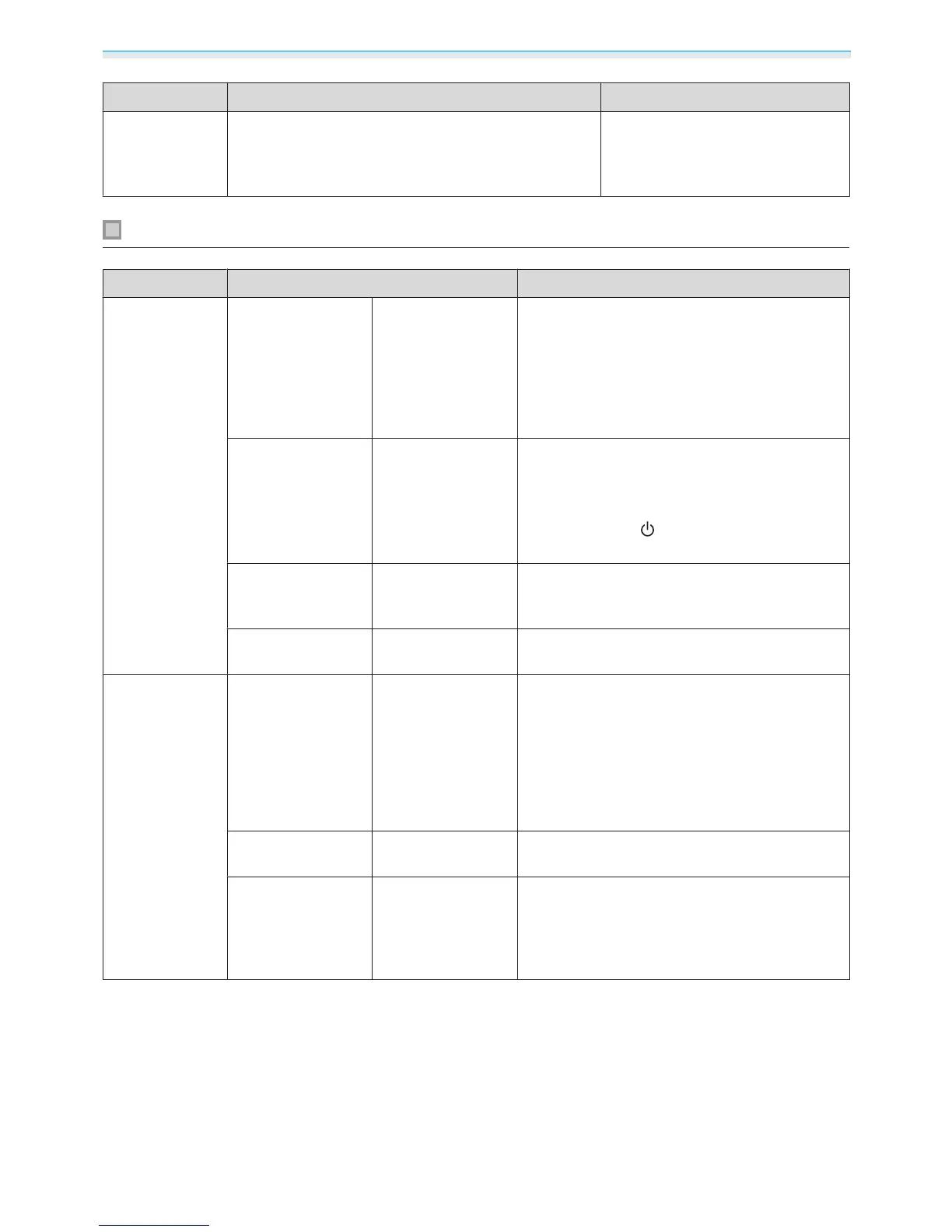Configuration Menu
51
Function Menu/Settings Explanation
Reset
Yes, No
Resets all Settings settings except
for Audio Out Device, Power On
Link, Power Off Link, Projection,
and User Button.
Extended menu
Function Menu/Settings Explanation
Operation
Direct Power On On, Off You can set up the projector so that projection
starts as soon as the power cord is plugged in
without any button operations.
Note that when this is set to On, projection starts
if power is restored after a blackout or other
power outage and the power cord is still plugged
into the projector.
Sleep Mode Off, 5min., 10min.,
30min.
If the set time is exceeded and no signal is input,
the projector is automatically turned off and en‐
ters standby mode. When set to Off,the projector
never enters sleep mode. When in standby
mode, press the
button on the remote con‐
trol or the control panel to start projection.
Illumination On, Off
Set this to Off if the light from the indicators on
the control panel bother you when watching a
movie in a dark room.
High Altitude Mode On, Off
Set this to On if you are using the projector above
an altitude of 1500 meters.
Display
Messages On, Off Sets whether or not to display the following mes‐
sages (On or Off).
•
Item names for image signals, color modes, and
aspect ratios.
•
If the internal temperature is rising when no im‐
age signal is being input or an unsupported sig‐
nal is detected.
Display Background Black, Blue, Logo Selects the screen status when no image signal
is being input.
Startup Screen On, Off Sets whether or not to show a startup screen
when projection begins (On or Off). If changed,
this setting is enabled after you power off the
projector and the cool-down process is com‐
plete.