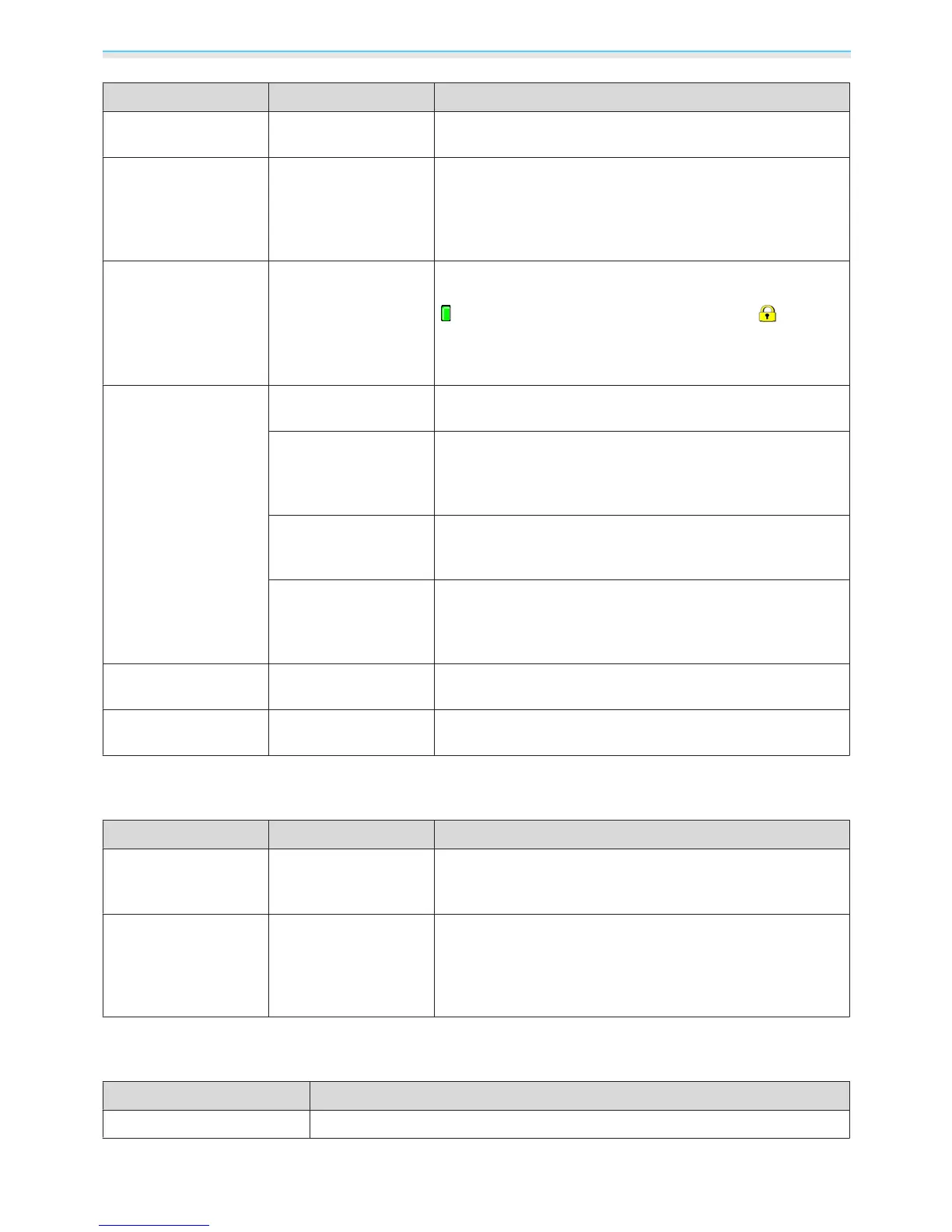Configuration Menu
54
Function Menu/Settings Explanation
Channel
1ch, 6ch, 11ch
(This can only be set when Connection Mode is set to Quick.)
Select the frequency bandwidth used by the wireless LAN.
SSID
-
(This can only be set when Connection Mode is set to Ad‐
vanced.)
Enter an SSID. When an SSID is provided for the wireless LAN
system in which the projector participates, enter the SSID.
You can enter up to 32 single-byte alphanumeric characters.
Search Access Point
-
(This can only be set when Connection Mode is set to Ad‐
vanced.)
indicates currently connected access points. indicates
the access points where security is set.
If you select an access point which has security, Security menu
appears.
s p.54
IP Settings
(This can only be set
when Connection
Mode is set to Ad‐
vanced.)
DHCP Sets whether or not to use DHCP (On or Off). If this is set to
On, you cannot set any more addresses.
IP Address Inputs the IP address for the projector.
The following IP addresses cannot be used.
0.0.0.0, 127.x.x.x, 224.0.0.0 to 255.255.255.255 (where x is a
number from 0 to 255)
Subnet Mask Inputs the subnet mask for the projector.
The following subnet masks cannot be used.
0.0.0.0, 255.255.255.255
Gateway Address Inputs the gateway IP address of the projector.
The following gateway addresses cannot be used.
0.0.0.0, 127.x.x.x, 224.0.0.0 to 255.255.255.255 (where x is a
number from 0 to 255)
SSID Display
On, Off Sets whether or not to display the SSID on the LAN Standby
screen (On or Off).
IP Address Display
On, Off Sets whether or not to display the IP address on the LAN
Standby screen (On or Off).
Security menu
Function Menu/Settings Explanation
Security
No, WPA2-PSK, WPA/
WPA2-PSK
Sets the security.
Select WPA2-PSK in Quick and WPA/WPA2-PSK in Ad‐
vanced.
Passphrase
- Inputs the passphrase.
A case-sensitive passphrase of at least 8 characters but not
exceeding 32 characters can be set.
It is recommended to change the passphrase periodically for
the purpose of security.
Reset menu
Function Explanation
Reset network settings.
You can reset all adjustment values for Network to their default settings.