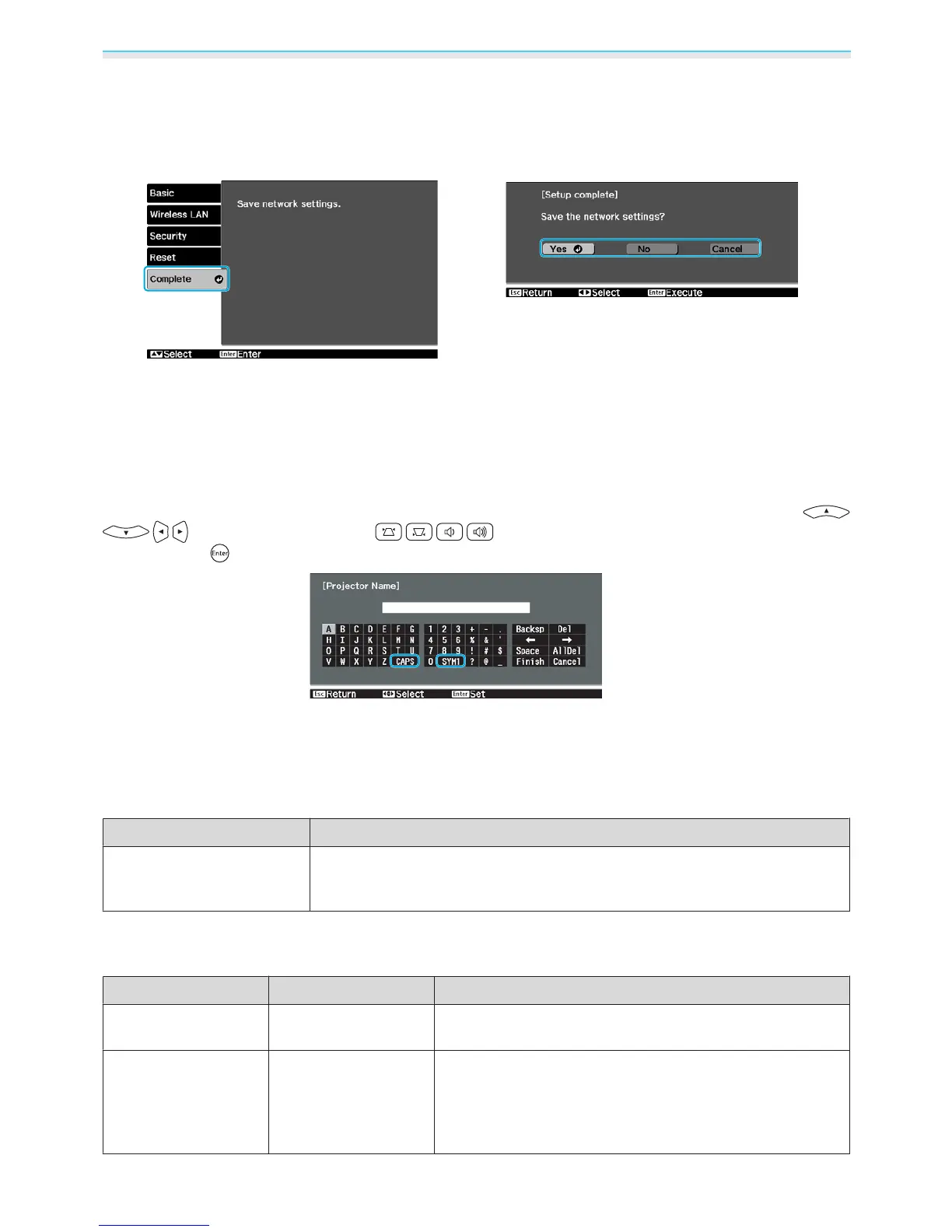Configuration Menu
53
Notes on operating the Network menu
Basic operations are made in the same way as when using the Configuration menu.
However, be sure to select the Setup complete menu to save your settings when done.
Yes:
Saves the settings and exits the Network menu.
No:
Exits the Network menu without saving the settings.
Cancel:
Continues displaying the Network menu.
Soft Keyboard Operations
In the Network menu, the soft keyboard appears when alphanumeric characters are entered. Use the
on the remote control or on the control panel to select the desired key, and
then press the
button to enter. Press Finish to confirm your input, or Cancel to cancel your input.
CAPS key:
Switches between uppercase and lowercase letters.
SYM1/2 key:
Switches the symbol keys.
Basic menu
Function Explanation
Projector Name
Displays the projector name used to identify the projector when connected to
a network.
When editing, you can enter up to 16 single-byte alphanumeric characters.
Wireless LAN menu
Function Menu/Settings Explanation
Wireless LAN Power
On, Off Sets whether or not to use a wireless LAN (On or Off).
When set to Off, it prevents unauthorized access by others.
Connection Mode
Quick, Advanced Determines how the wireless LAN is connected.
Quick: The projector becomes the access point enabling a
computer or smartphone to directly access the projector.
Advanced: If a wireless LAN has been set up, connect the
projector to the access point.