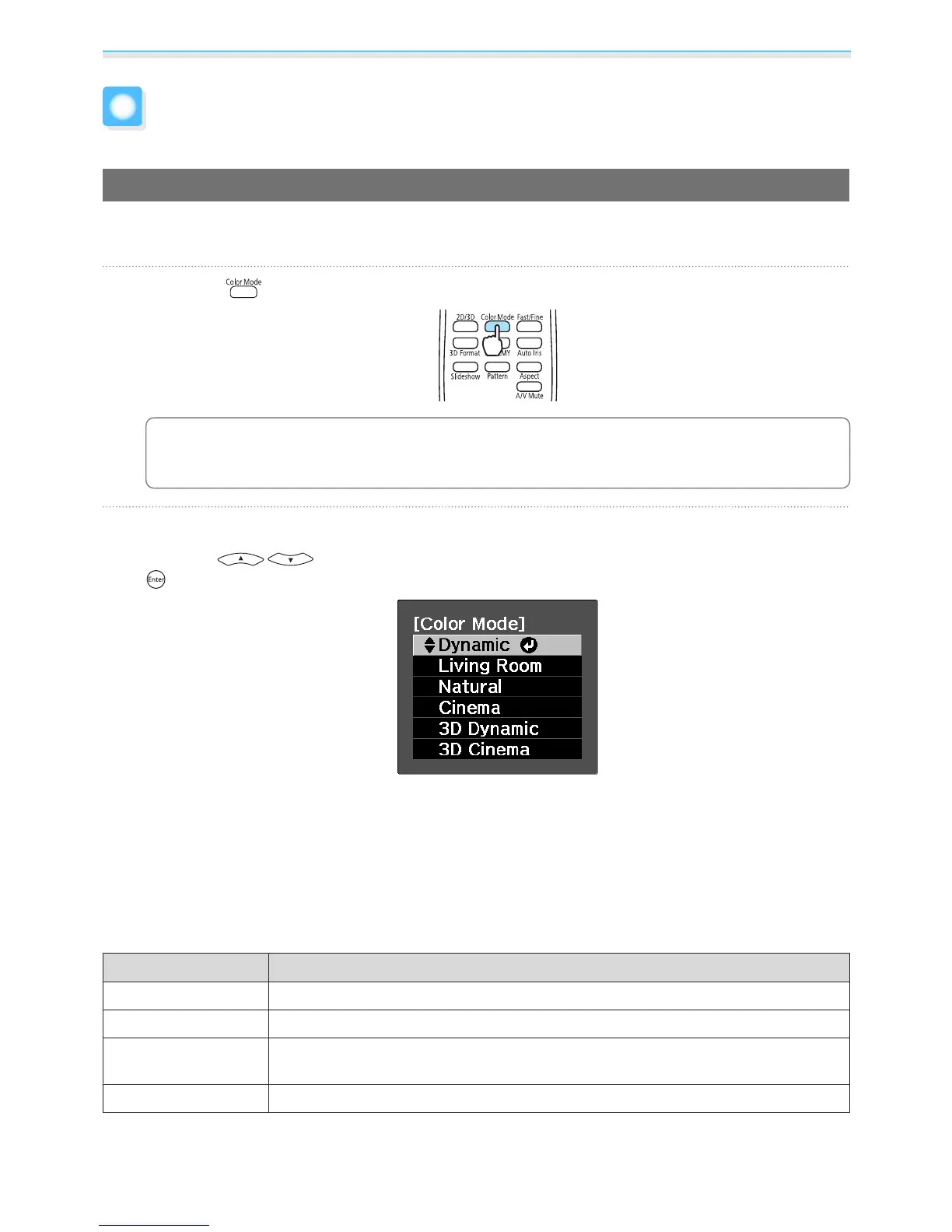Adjusting the Image
29
Adjusting the Image
Selecting the Projection Quality (Color Mode)
You can obtain the optimum image quality to suit your surroundings when projecting. The brightness of the
image varies depending on the mode selected.
a
Press the button.
c
You can make settings from the Configuration menu.
s
Image - Color Mode p.46
b
Select Color Mode.
Press the buttons from the displayed menu to select Color Mode, and then press the
button to confirm the selection.
When projecting 2D images
You can select Dynamic, Living Room, Natural, and Cinema.
3D Dynamic and 3D Cinema are grayed out and cannot be selected.
When projecting 3D images
You can select 3D Dynamic and 3D Cinema.
Dynamic, Living Room, Natural, and Cinema are grayed out and cannot be selected.
Choices when projecting 2D images
Mode Application
Dynamic
Ideal for use in a bright room.
Living Room
Ideal for use in a bright room. Images are clear and sharp.
Natural
Ideal for use in a dark room. We recommend performing color adjustment in this mode.
s p.32
Cinema
Ideal for watching movies and concerts in a dark room.
Choices when projecting 3D images