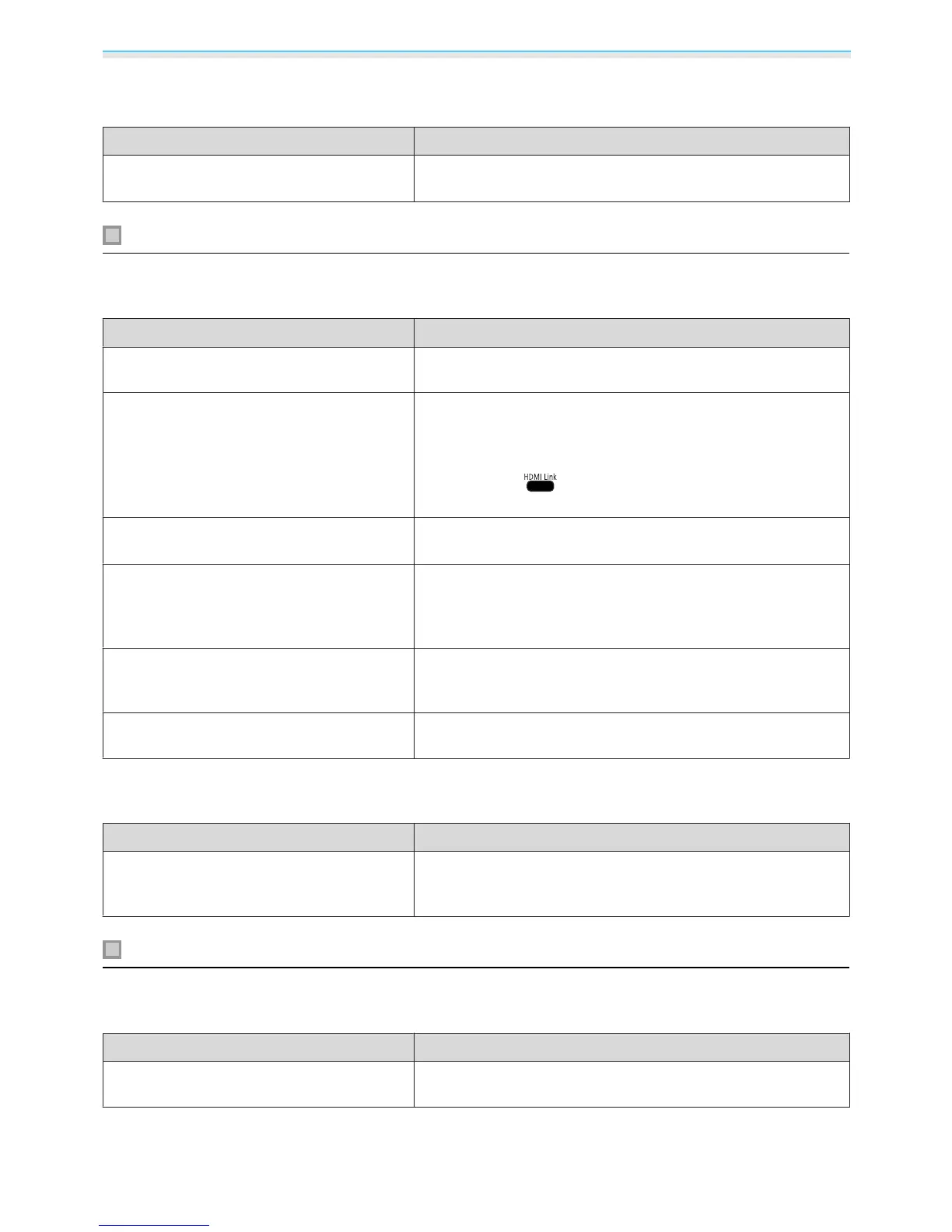Troubleshooting
65
The 3D image is enlarged and truncated
Check Remedy
Is the correct 3D video format set? Video may be truncated if an incorrect 3D format is set. Set the
correct 3D format.
s p.35
Problems with HDMI
HDMI link does not function
Check Remedy
Are you using a cable that meets the HDMI
standards?
Operations are not possible with cables that do not meet the
HDMI standards.
Does the connected device meet the HDMI
CEC standards?
If the connected device does not meet the HDMI CEC standards,
it cannot be operated even if it is connected to the HDMI port.
See the documentation and so on supplied with the connected
device for more information.
Also, press the button, and then check if the device is
available under Device Connections.
s p.42
Are the cables connected correctly? Check that all the cables required to use HDMI Link are securely
connected.
s p.41
Is the power for the amplifier or DVD recorder
and so on turned on?
Put each device in standby status. See the documentation and
so on supplied with the connected device for more information.
If you have connected a speaker and so on, set the connected
equipment to PCM output.
Was a new device connected, or was the con‐
nection changed?
If the CEC function for a connected device needs to be set again,
for example when a new device is connected or the connection
is changed, you may need to restart the device.
Are many multi-media players connected? Up to 3 multi-media players that meet the HDMI CEC standards
can be connected at the same time.
The device name is not displayed under Device Connections
Check Remedy
Does the connected device meet the HDMI
CEC standards?
If the connected device does not meet the HDMI CEC standards,
it is not displayed. See the documentation and so on supplied
with the connected device for more information.
Problems with USB storage devices
Slideshow does not start
Check Remedy
Is the USB storage device using a security
function?
You may not be able to use USB storage devices that incorporate
security functions.