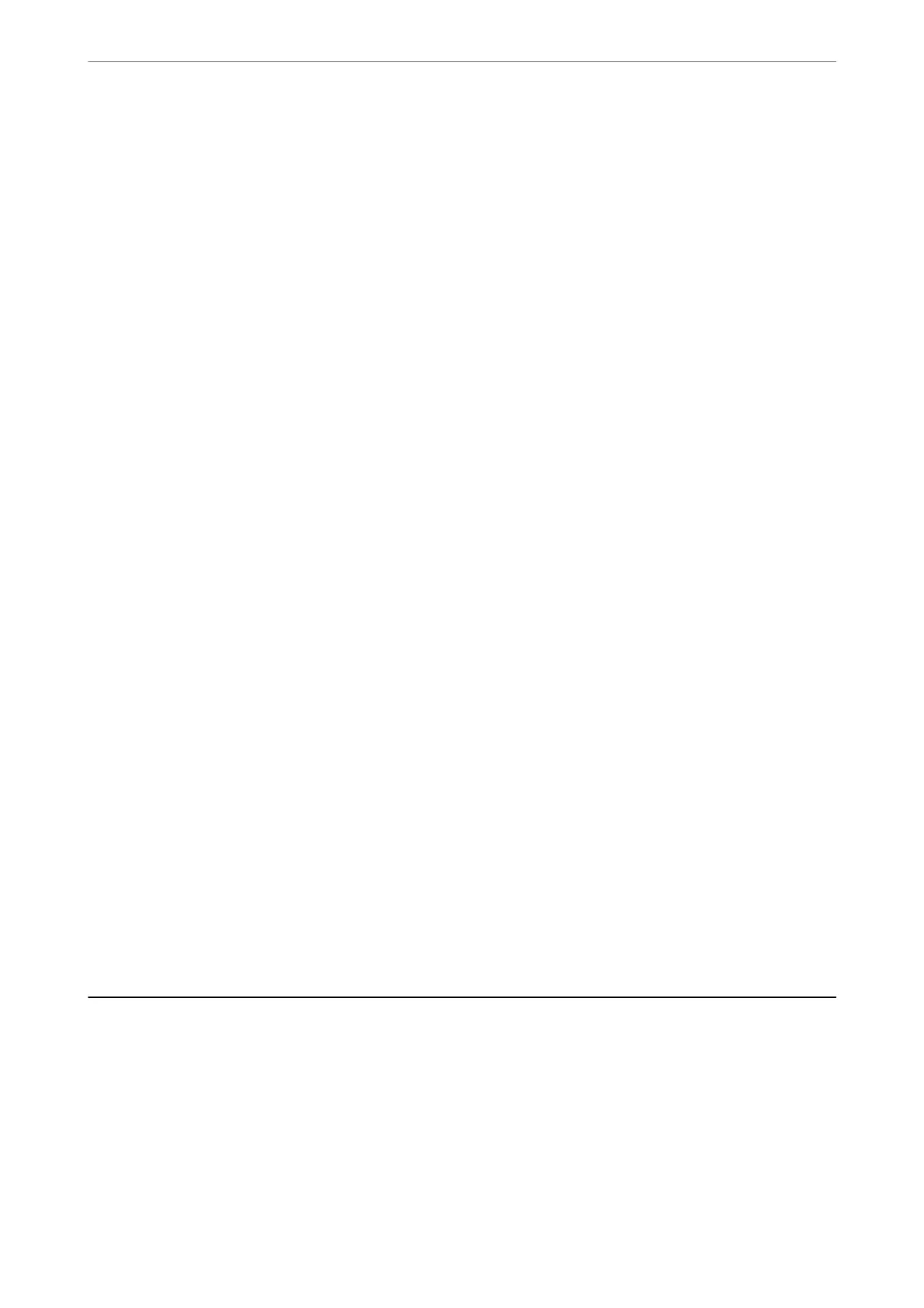Paper for 2-Sided Printing
Genuine Epson Paper
❏ Epson Bright White Ink Jet Paper
❏ Epson Double-Sided Matte Paper
Related Information
& “Available Paper and Capacities” on page 203
Commercially Available Paper
❏ Plain paper, Copy paper
Related Information
& “Available Paper and Capacities” on page 203
Unavailable Paper Types
Do not use the following papers. Using these types of paper causes paper jams and smears on the printout.
❏ Papers that are wavy
❏ Papers that are torn or cut
❏ Papers that are folded
❏ Papers that are damp
❏ Papers that are too thick or too thin
❏ Papers that have stickers
Do not use the following envelopes. Using these types of envelope causes paper jams and smears on the printout.
❏ Envelopes that are curled or folded
❏ Envelopes with adhesive surfaces on the aps or window envelopes
❏ Envelopes that are too thin
ey may curl during printing.
Consumable Products Information
Ink Bottle Codes
Epson recommends the use of genuine Epson ink bottles.
e following are the codes for genuine Epson ink bottles.
Product Information
>
Consumable Products Information
>
Ink Bottle Codes
205