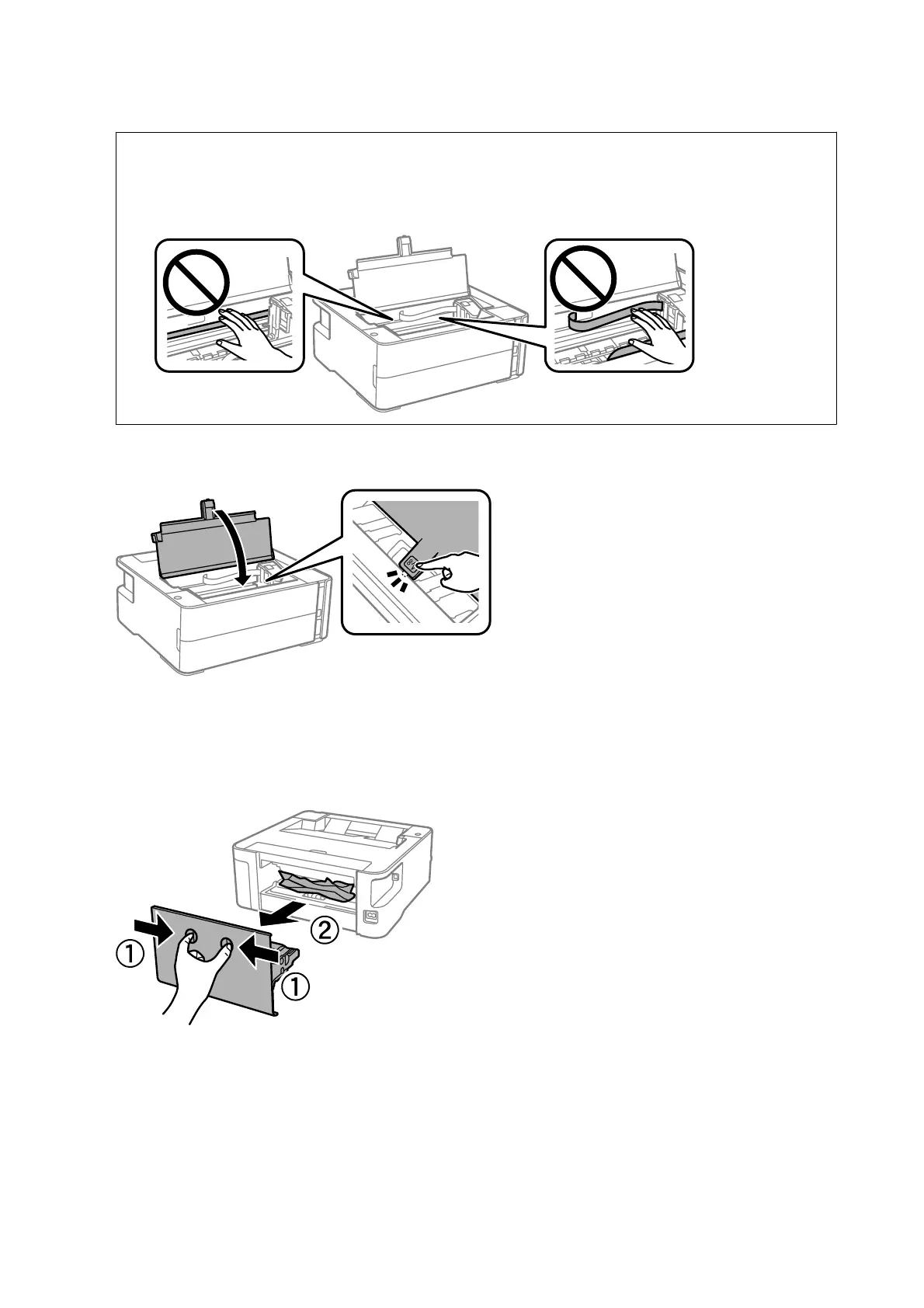c
Important:
Do not touch the white at cable, translucent lm, and ink tubes inside the printer. Doing so may cause a
malfunction. If you touch the translucent lm, make sure you clean it.
3. Close the printer cover until it clicks.
Removing Jammed Paper from Rear Cover
1. Remove the rear cover.
User's Guide
Solving Problems
102