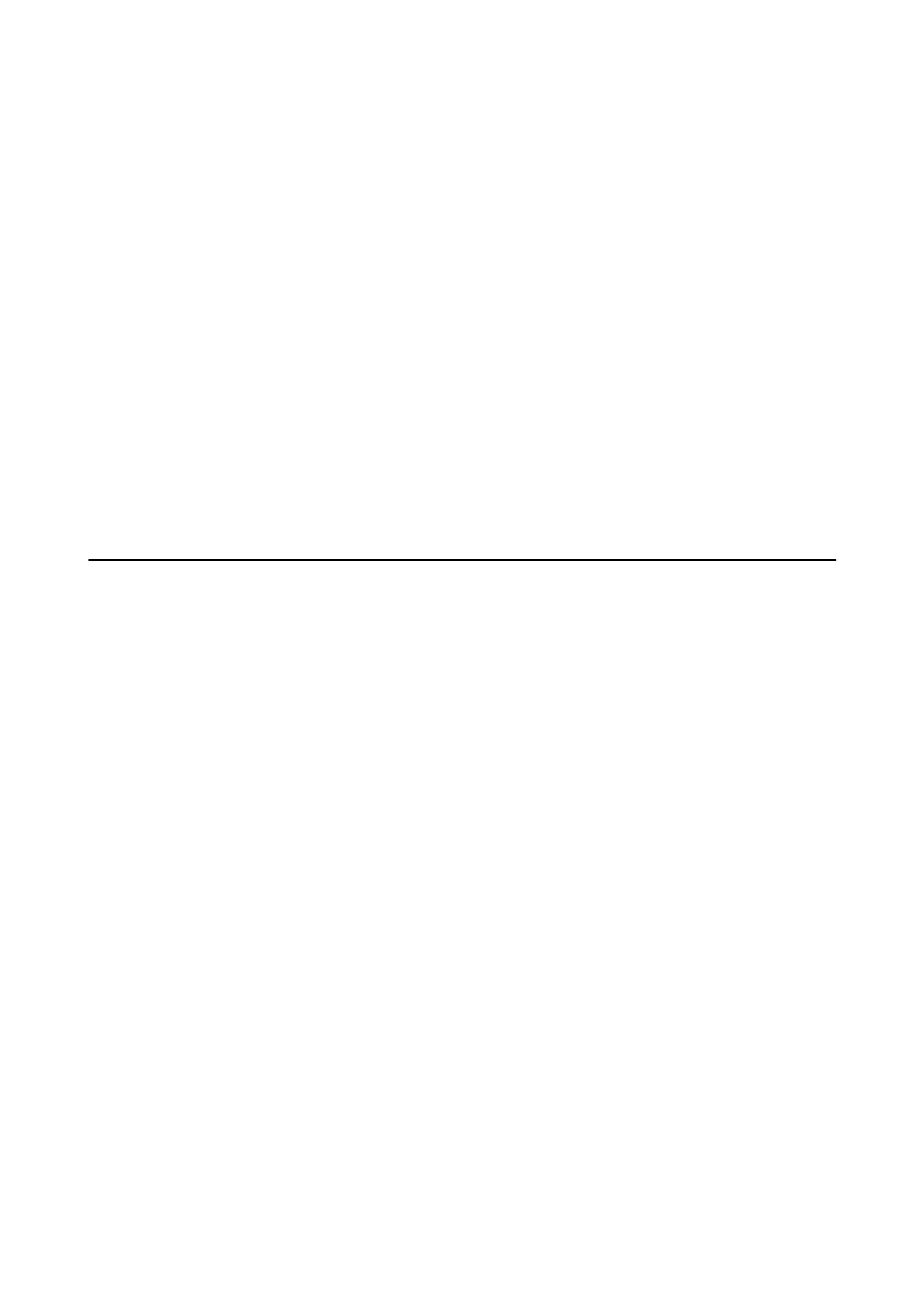1. Load paper in the printer.
2. Set up your printer for wireless printing.
3. On your Android device, install the Epson Print Enabler plug-in from Google Play.
4. Connect your Android device to the same wireless network as your printer.
5. Go to Settings on your Android device, select Connected devices > Printing, and then enable Epson Print
Enabler.
6. From an Android application such as Chrome, tap the menu icon and print whatever is on the screen.
Note:
If you do not see your printer, tap All Printers and select your printer.
Related Information
& “Loading Paper in the Paper Cassette” on page 35
& “Connecting to a Smart Device” on page 19
Canceling Printing - Printer Button
Press the
y
button to cancel the print job in progress.
User's Guide
Printing
69