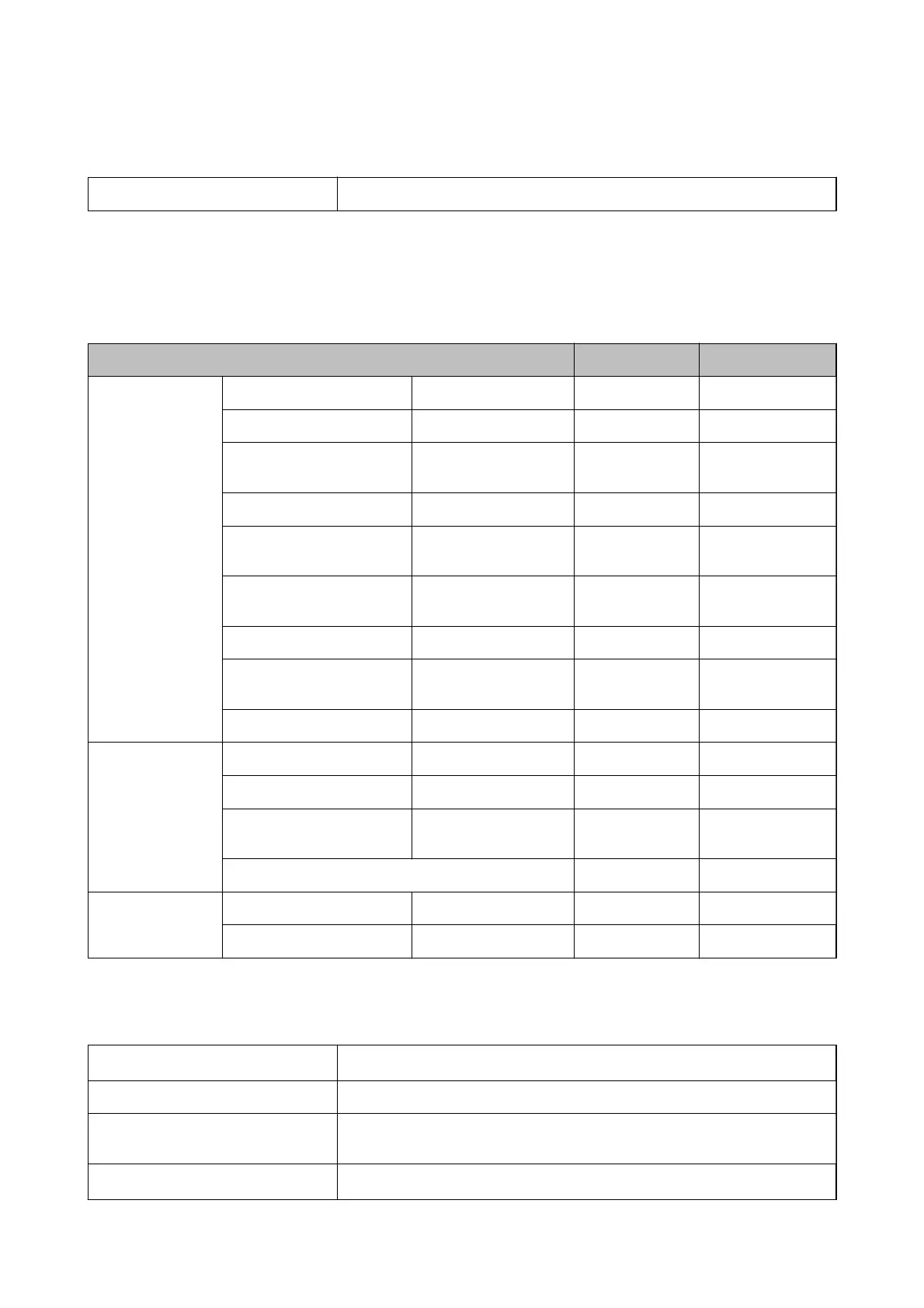Interface Specications
For Computer Hi-Speed USB
Network Function List
Network Functions and IPv4/IPv6
Functions Supported Remarks
Network Printing EpsonNet Print (Windows) IPv4 ✓ -
Standard TCP/IP (Windows) IPv4, IPv6 ✓ -
WSD Printing (Windows) IPv4, IPv6 ✓ Windows Vista or
later
Bonjour Printing (Mac OS) IPv4, IPv6 ✓ -
IPP Printing (Windows, Mac
OS)
IPv4, IPv6 ✓ -
UPnP Printing IPv4 - Information
appliance
PictBridge Printing (Wi-Fi) IPv4 - Digital camera
Epson Connect (Email Print,
Remote Print)
IPv4 ✓ -
Google Cloud Print IPv4, IPv6 ✓ -
Network Scanning Epson Scan 2 IPv4, IPv6 - -
Event Manager IPv4 - -
Epson Connect (Scan to
Cloud)
IPv4 - -
ADF (2-sided scanning) - -
Fax Send a fax IPv4 - -
Receive a fax IPv4 - -
Wi-Fi Specications
Standards
IEEE802.11b/g/n
*1
Frequency Range 2.4 GHz
Maximum Radio-Frequency Power
Transmitted
20 dBm (EIRP)
Coordination Modes
Infrastructure, Wi-Fi Direct (Simple AP)
*2*3
User's Guide
Appendix
123