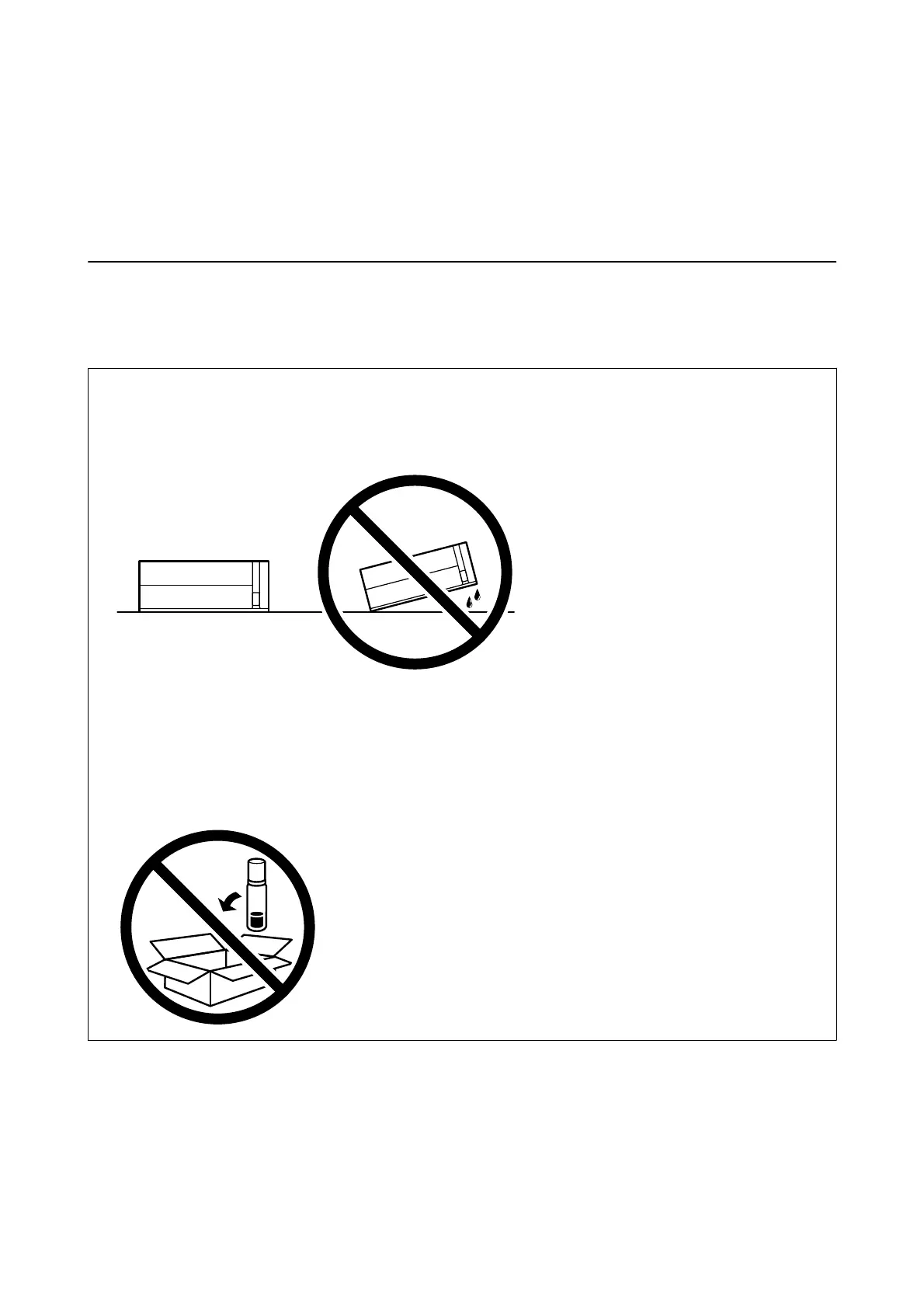Responsible use of copyrighted materials:
Printers can be misused by improperly copying copyrighted materials. Unless acting on the advice of a
knowledgeable attorney, be responsible and respectful by obtaining the permission of the copyright holder before
copying published material.
Transporting and Storing the Printer
When you need to store the printer or transport it when moving or for repairs, follow the steps below to pack the
printer.
c
Important:
❏ When storing or transporting the printer, place the printer in the plastic bag and fold it closed. Avoid tilting the
printer, placing it vertically, or turning it upside down; otherwise ink may leak.
❏ When storing or transporting an ink bottle, do not tilt the bottle and do not subject it to impacts or temperature
changes. Otherwise, ink may leak even if the cap on the ink bottle is tightened securely. Be sure to keep the ink
bottle upright when tightening the cap, and take precautions to prevent ink from leaking when transporting the
bottle, for example, putting the bottle in a bag.
❏ Do not put opened ink bottles in the box with printer.
1. Turn o the printer by pressing the
P
button.
User's Guide
Appendix
128