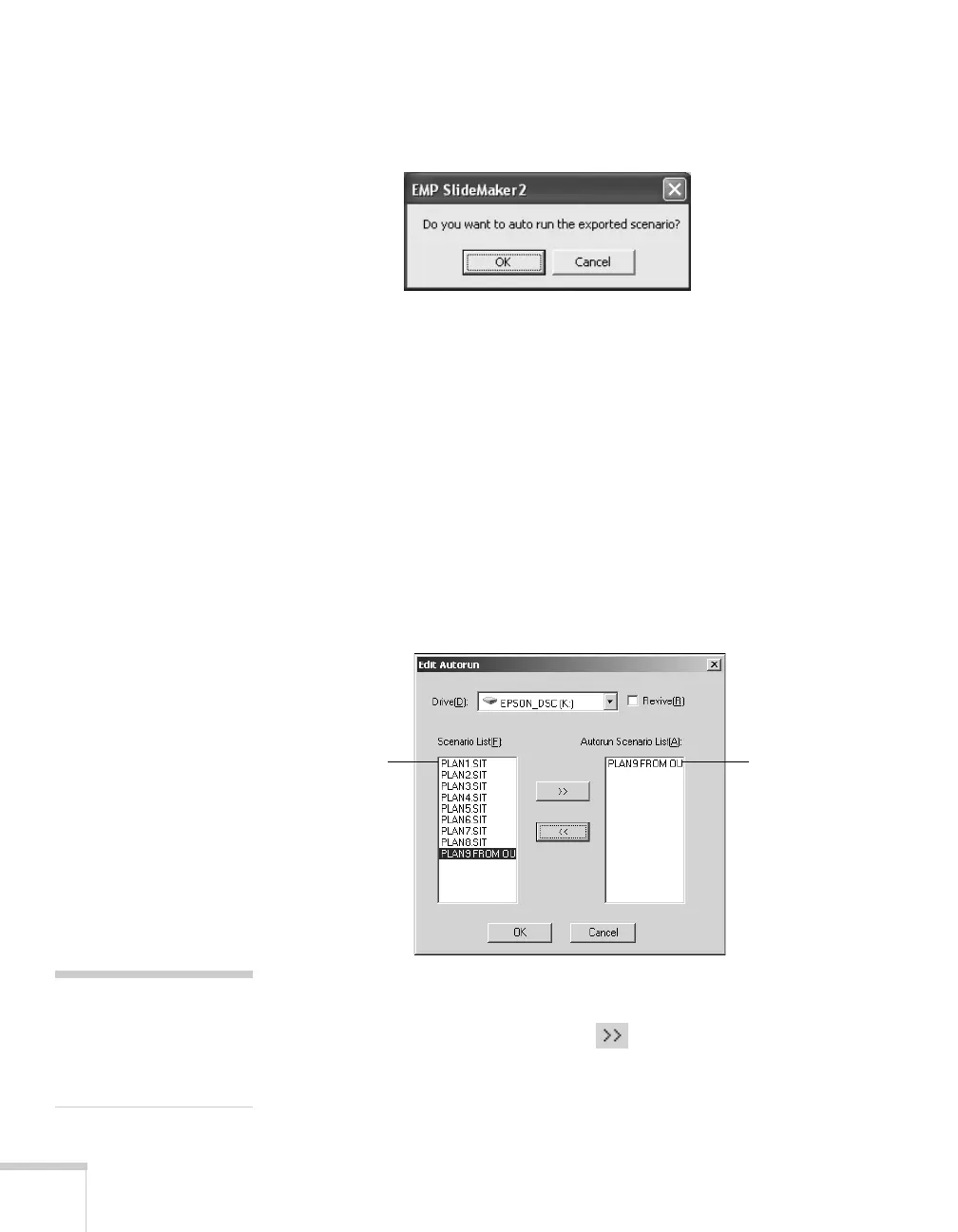112 Presenting from a Memory Card, Digital Camera, or External Drive
Once the scenario is transferred, you see this message about your
scenario’s autorun setting:
The autorun setting means that the scenario will start playing
whenever the projector is turned on (with the memory card in the
projector).
7. Do one of the following:
■ If you don’t want the scenario to run automatically, click
Cancel
. Skip to step 11 to remove the card and insert it in
the projector.
■ If you want it to run automatically, click OK and continue
with the following instructions.
You see the Edit Autorun window:
8. To set a scenario to run automatically, select it from the list on the
left side of the screen and use the arrow button to move it to
the list on the right.
Scenario set
to run
automatically
Scenarios on
the card
note
If more than one scenario is
set to run automatically,
they will play in the order
listed on this screen.