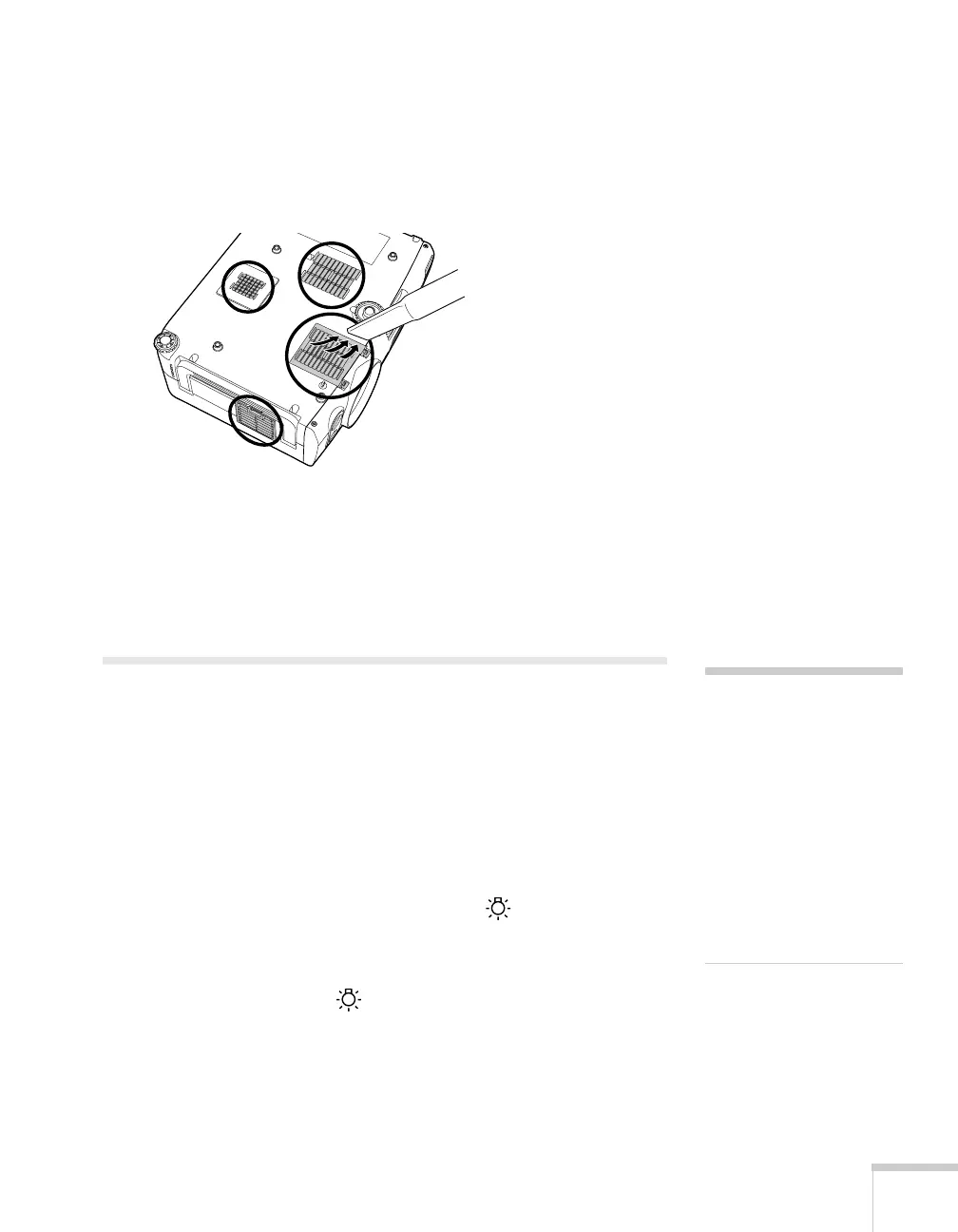Maintaining the Projector 163
2. To clean the intake vents, use a small vacuum cleaner designed for
computers and other office equipment. If you don’t have one,
gently clean the vents with a soft brush (such as an artist’s
paintbrush).
3. If the dirt is difficult to remove or a filter is broken, replace the
filters as described on the next page. Contact your dealer or call
Epson at (800) 873-7766 in the United States to obtain new ones.
In Canada, please call (800) 463-7766 for dealer referral.
Replacing the Lamp and Air Filters
The life span of the projection lamp is about 2000 hours if
Brightness Control in the Setting menu is set to High (default), and
3000 hours if
Brightness Control is set to Low.
It is time to replace the lamp when:
■ The projected image gets darker or starts to deteriorate.
■ The message Replace the lamp appears on the screen when the
lamp comes on and the lamp warning light flashes orange. To
maintain projector brightness and image quality, replace the lamp
as soon as possible.
■ The lamp warning light flashes red (the lamp is burnt out).
Contact your dealer or call Epson at (800) 873-7766 in the United
States for a replacement lamp. Request part number V13H010L31. In
Canada, please call (800) 463-7766 for dealer referral.
note
When you get a replacement
lamp for your projector, you
should replace the filters.
To check how long the lamp
has been in use, see
page 171.
Turn off this product when
not in use to prolong the life
of the projector.