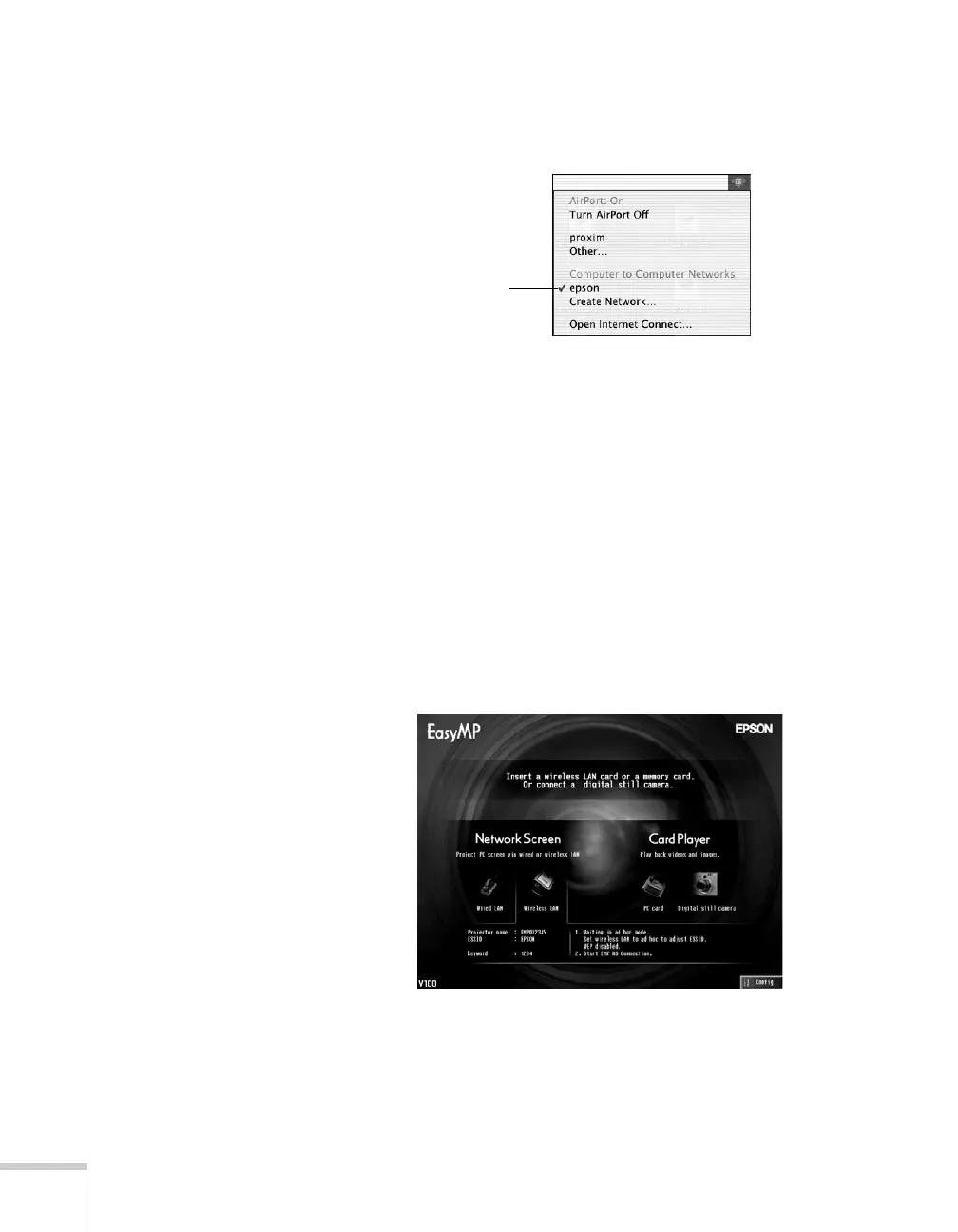68 Presenting Through a Wireless Network
7. Click the AirPort icon on the menu bar at the top of the
Macintosh desktop. You see the AirPort status menu:
8. Check to make sure AirPort is turned on.
9. Select your projector’s ESSID.
Using Access Point Mode
To use Access Point (infrastructure) mode, first adjust your projector
and wireless access point or AirPort base station settings as described
in this section.
Configuring the Projector
1. Switch the projector to EasyMP and insert the Epson 802.11g
card (see page 60). You see this screen:
2. To select
Config, press the Enter button on the remote control.
3. Highlight
Basic under Wireless LAN and press Enter.
Choose the ESSID
you assigned to the
projector