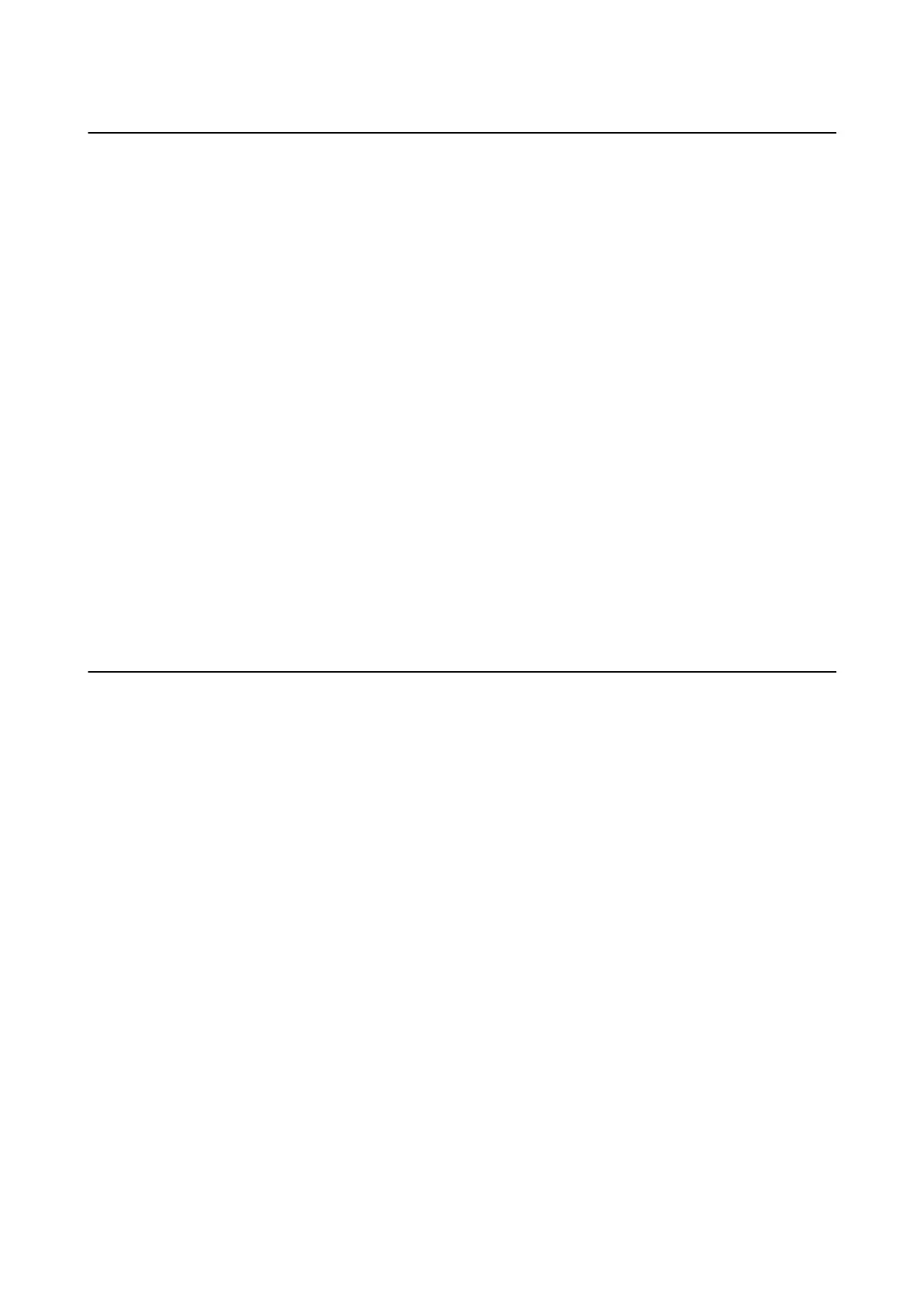Using EpsonNet Cong – Windows
Installing EpsonNet Cong – Windows
Install EpsonNet
Cong
from the following folder on the
soware
disc that came with the printer:
\Network\EpsonNetCong
Running EpsonNet Cong - Windows
Select All Programs > EpsonNet > EpsonNet Cong Vxx > EpsonNet Cong.
Note:
If the rewall alert appears, allow access for EpsonNet Cong.
Related Information
&
“Web Cong and EpsonNet Cong Feature Comparison” on page 14
Uninstalling EpsonNet Cong - Windows
Select Control Panel > Programs > Programs and Features > Uninstall a program > EpsonNet Cong Vxx and
then click Uninstall.
Using EpsonNet Cong – Mac OS X
Installing EpsonNet Cong – Mac OS X
Download EpsonNet Cong from EPSON Soware Updater, and then install it by following the on-screen
instructions.
Running EpsonNet
Cong
- Mac OS X
Select Go > Applications > Epson Soware > EpsonNet > EpsonNet Cong Vxx > EpsonNet Cong.
Related Information
& “Web Cong and EpsonNet Cong Feature Comparison” on page 14
Uninstalling EpsonNet Cong – Mac OS X
Use the Uninstaller to uninstall applications. You can download the Uninstaller using EPSON Soware Updater or
from Epson support website.
When running the Uninstaller, all the installed Epson applications are displayed. Select EpsonNet Cong, and then
follow the on-screen instructions.
Note:
If you do not have the Uninstaller, drag and drop the program folder in Applications on the trash icon in the dock.
Administrator's Guide
Using Network Conguration Software
13