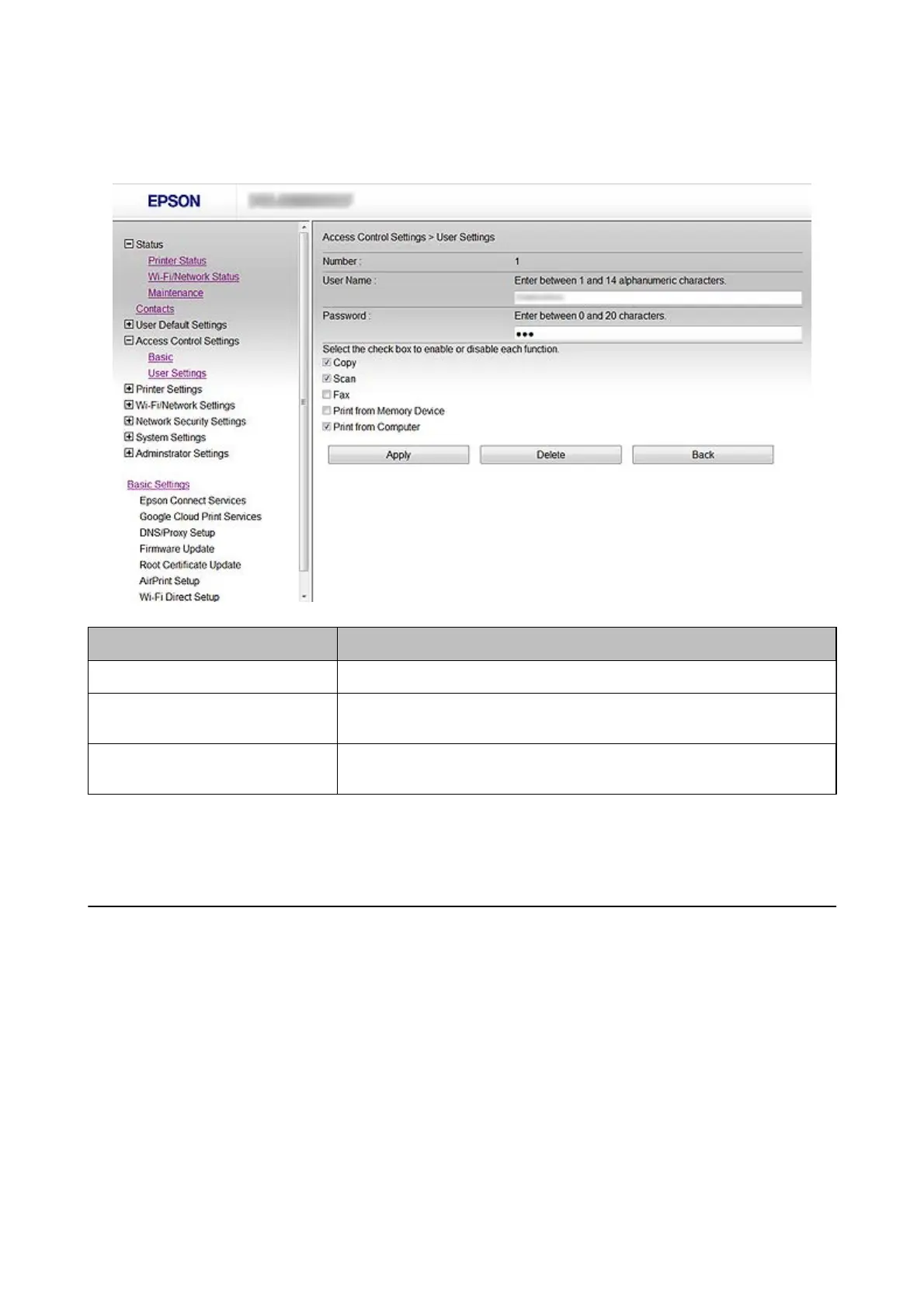User Features Setting Items
Items Settings and Explanation
User Name Enter a display name on the list between 1 and 14 characters in ASCII (0x20-0x7E).
Password Enter between 0 and 20 characters in ASCII (0x20-0x7E). If you want to restore a
password to the default, leave the
eld
blank.
Select the check box to enable or
disable each function.
Checked functions are allowed for use.
Related Information
&
“Conguring User Features” on page 48
Conguring the Administrator Password
When you set the administrator password, clients will not be able to change the settings.
1. Access the printer's Web
Cong
and select Administrator Settings > Change Administrator Password.
Administrator's Guide
Restricting Available Features and Conguring the Administrator Password
50