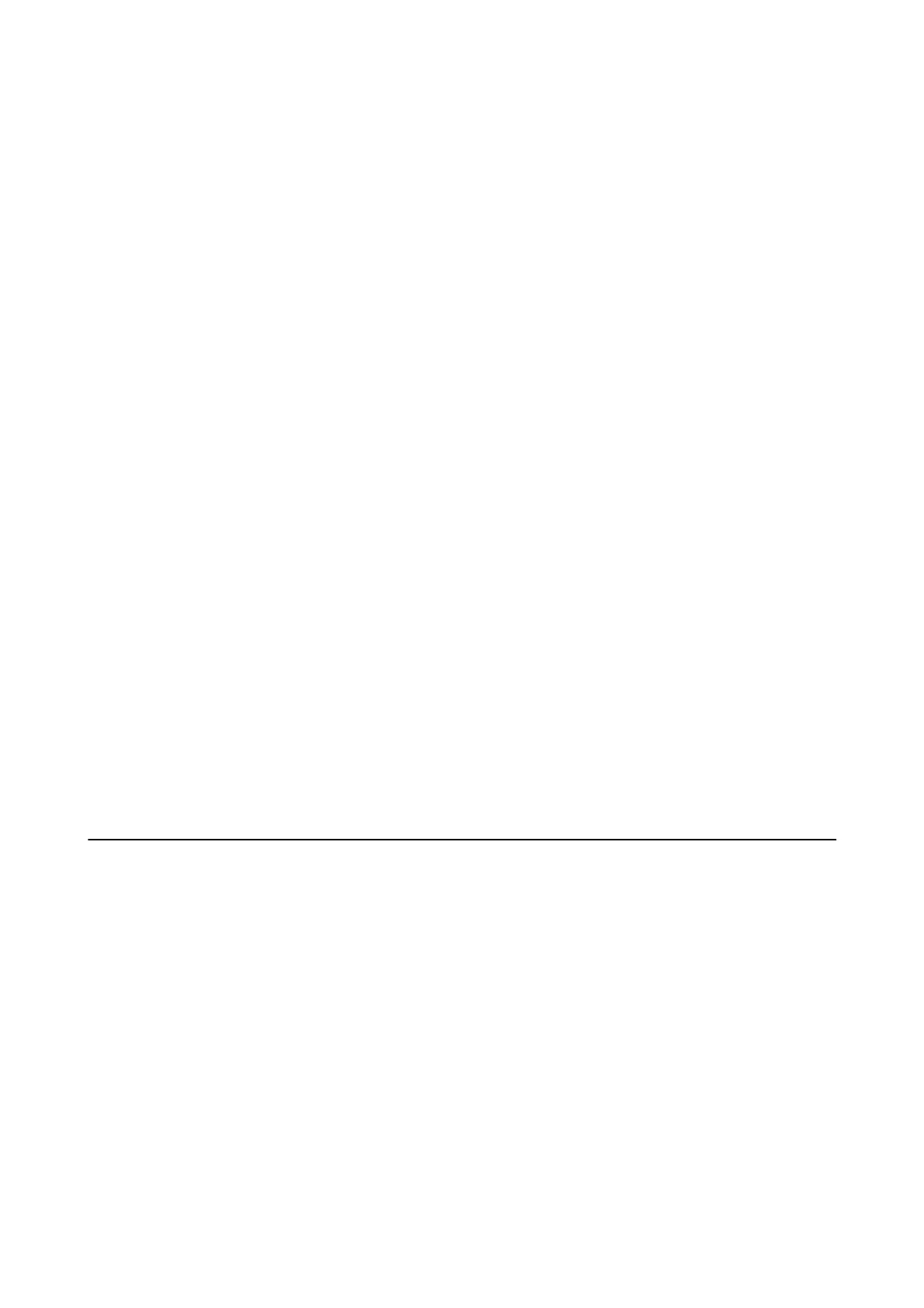❏ Mac OS X:
Select System Preferences > Network > Advanced > Proxies, and then register the local address for Bypass
proxy settings for these Hosts & Domains.
Example:
192.168.1.*: Local address 192.168.1.XXX, subnet mask 255.255.255.0
192.168.*.*: Local address 192.168.XXX.XXX, subnet mask 255.255.0.0
Related Information
& “Accessing Web Cong” on page 11
Model name and/or IP address are not displayed on EpsonNet
Cong
Did you select Block, Cancel, or Shut down when a Windows security screen or a rewall screen was
displayed?
If you select Block, Cancel, or Shut down, the IP address and model name will not display on EpsonNet
Cong
or
EpsonNet Setup.
To correct this, register EpsonNet Cong as an exception using Windows rewall and commercial security
soware. If you use an antivirus or security program, close it and then try to use EpsonNet Cong.
Is the communication error timeout setting too short?
Run EpsonNet
Cong
and select To ols > Options > Ti me o ut , and then increase the length of time for the
Communication Error setting. Note that doing so can cause EpsonNet Cong to run more slowly.
Related Information
& “Running EpsonNet
Cong
- Windows” on page 13
& “Running EpsonNet
Cong
- Mac OS X” on page 13
Problems Using Network Security Features
Forgot a Pre–shared Key
Congure the key again using Web Cong.
To change the key, access the printer's Web Cong and select Network Security Settings > IPsec/IP Filtering >
Default Policy or Group Policy.
Cannot Communicate with IPsec Communication
Are you using an unsupported algorithm for the computer settings?
e printer supports the following algorithms.
Administrator's Guide
Solving Problems
53