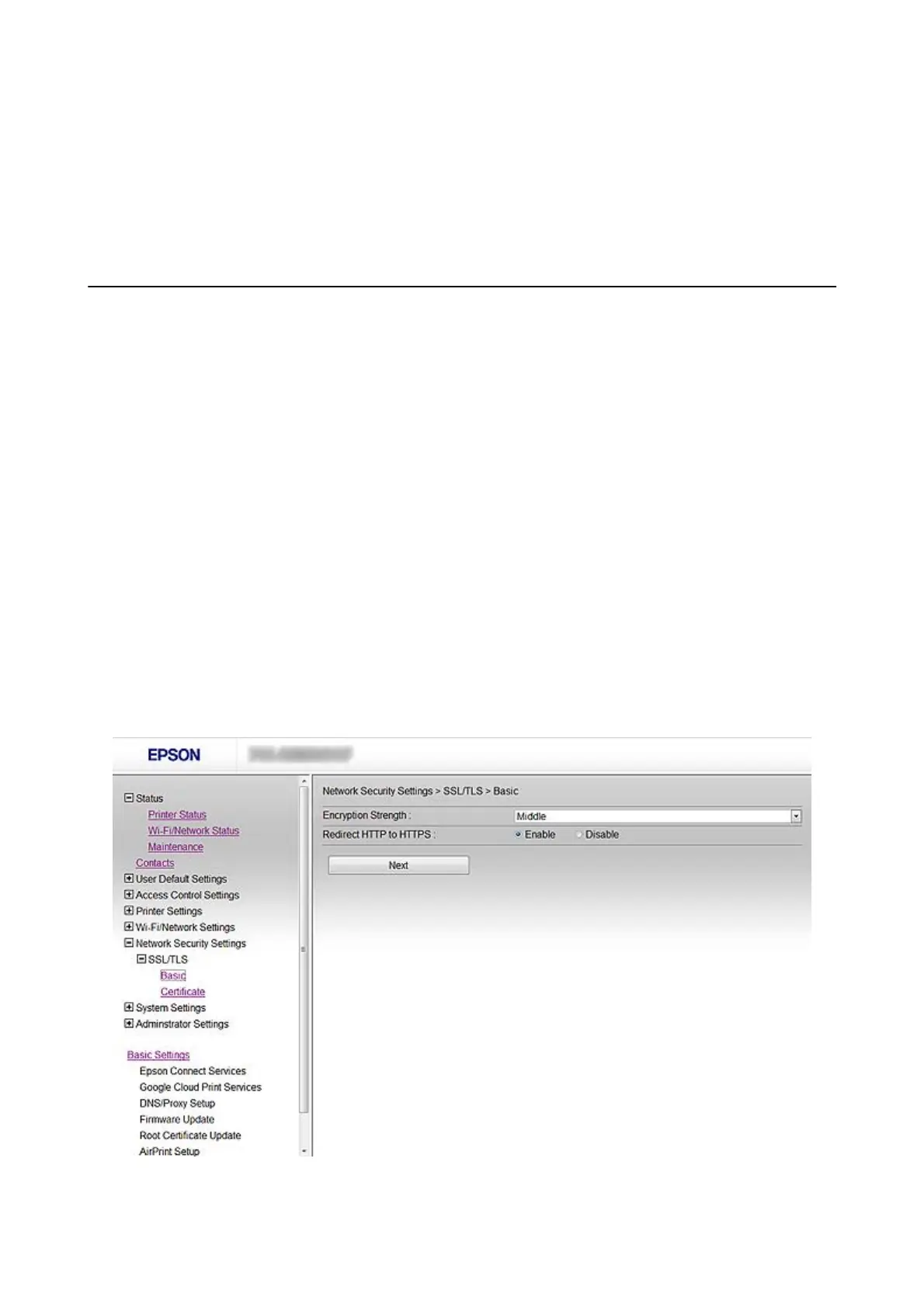Using the Printer in a Secure Network
In this topic, the security features that Epson products support are explained. e available features vary by model.
For information on availability of features, see the printer's documentation.
Conguring SSL/TLS Communication
Conguring Basic SSL/TLS Settings
If the printer supports the HTTPS server feature, you can use an SSL/TLS communication to encrypt
communications. You can congure and manage the printer using Web Cong while ensuring security.
Congure
encryption strength and redirect feature.
1. Access the printer's Web Cong and select Network Security Settings > SSL/TLS > Basic.
2. Select a value for each item.
❏ Encryption Strength
You can select one of the followings.
❏ High: AES256/3DES
❏ Middle: AES256/3DES/AES128/RC4
❏ Redirect HTTP to HTTPS
You can congure to redirect to HTTPS when accessing with HTTP.
Administrator's Guide
Using the Printer in a Secure Network
16