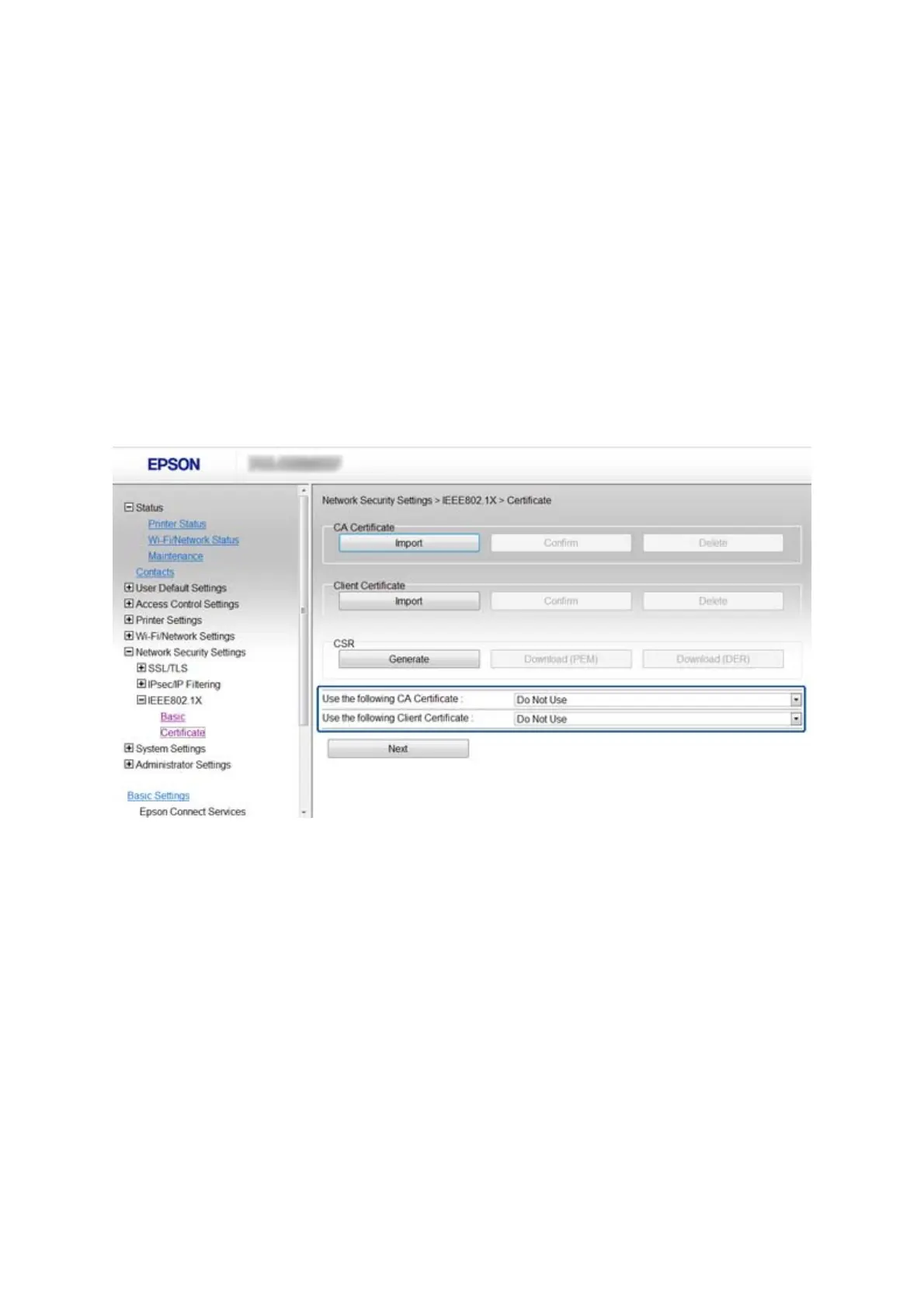Related Information
& “Conguring an IEEE802.1X Network” on page 27
Conguring
a
Certicate
for IEEE802.1X
1. Access the printer's Web Cong and select Network Security Settings > IEEE802.1X > Certicate.
2.
Specify a certicate to use on Use the following CA Certicate.
You can specify an imported certicate for other features.
3.
Specify a certicate to use on Use the following Client Certicate.
You can specify an imported certicate for other features.
4. Click Next.
A conrmation message is displayed.
5. Click OK.
e printer is updated.
Related Information
& “Accessing Web
Cong
” on page 11
& “Obtaining and Importing a CA-signed
Certicate
” on page 31
Checking IEEE802.1X Network Status
You can check the IEEE802.1X status by printing a network status sheet. For more information on printing a
network status sheet, see the printer's documentation.
Administrator's Guide
Using the Printer in a Secure Network
29