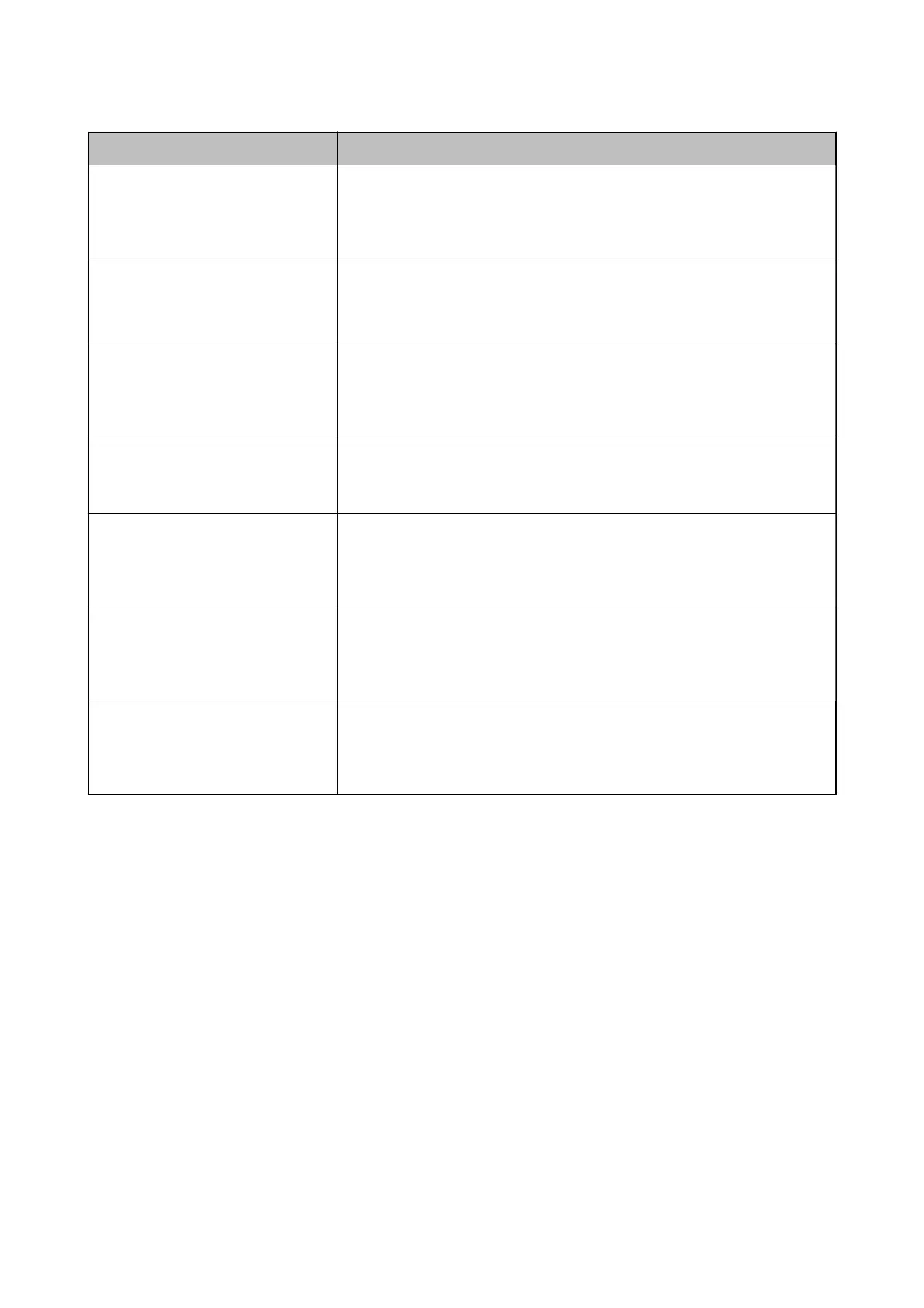Items Settings and Explanation
Search Base (Distinguished Name) If you want to search an arbitrary domain, specify the domain name of the LDAP
server. Enter between 0 and 128 characters in Unicode (UTF-8). If you do not
search for arbitrary attribute, leave this blank.
Example for the local server directory: dc=server,dc=local
Number of search entries Specify the number of search entries between 5 and 500. The specied number of
the search entries is saved and displayed temporarily. Even if the number of the
search entries is over the
specied
number and an error message appears, the
search can be completed.
User name Attribute Specify the attribute name to display when searching for user names. Enter
between 1 and 255 characters in Unicode (UTF-8). The rst character should be a-z
or A-Z.
Example: cn, uid
User name Display Attribute Specify the attribute name to display as the user name. Enter between 0 and 255
characters in Unicode (UTF-8). The rst character should be a-z or A-Z.
Example: cn, sn
Fax Number Attribute Specify the attribute name to display when searching for fax numbers. Enter a
combination of between 1 and 255 characters using A-Z, a-z, 0-9, and -. The rst
character should be a-z or A-Z.
Example: facsimileTelephoneNumber
Email Address Attribute Specify the attribute name to display when searching for email addresses. Enter a
combination of between 1 and 255 characters using A-Z, a-z, 0-9, and -. The rst
character should be a-z or A-Z.
Example: mail
Arbitrary Attribute 1 - Arbitrary
Attribute 4
You can specify other arbitrary attributes to search for. Enter between 0 and 255
characters in Unicode (UTF-8). The
rst
character should be a-z or A-Z. If you do
not want to search for arbitrary attributes, leave this blank.
Example: o, ou
Related Information
& “
Conguring
the LDAP Server Search Settings” on page 43
Checking the LDAP Server Connection
1. Access the printer's Web Cong and select Wi - Fi / Ne tw o r k S e tt i n g s > LDAP Server > Connection Test.
2. Select Start.
e connection test is started. Aer the test, the check report is displayed.
Related Information
& “Accessing Web Cong” on page 11
& “LDAP Server Connection Test References” on page 45
Administrator's Guide
Conguring Scan and Fax Destination
44