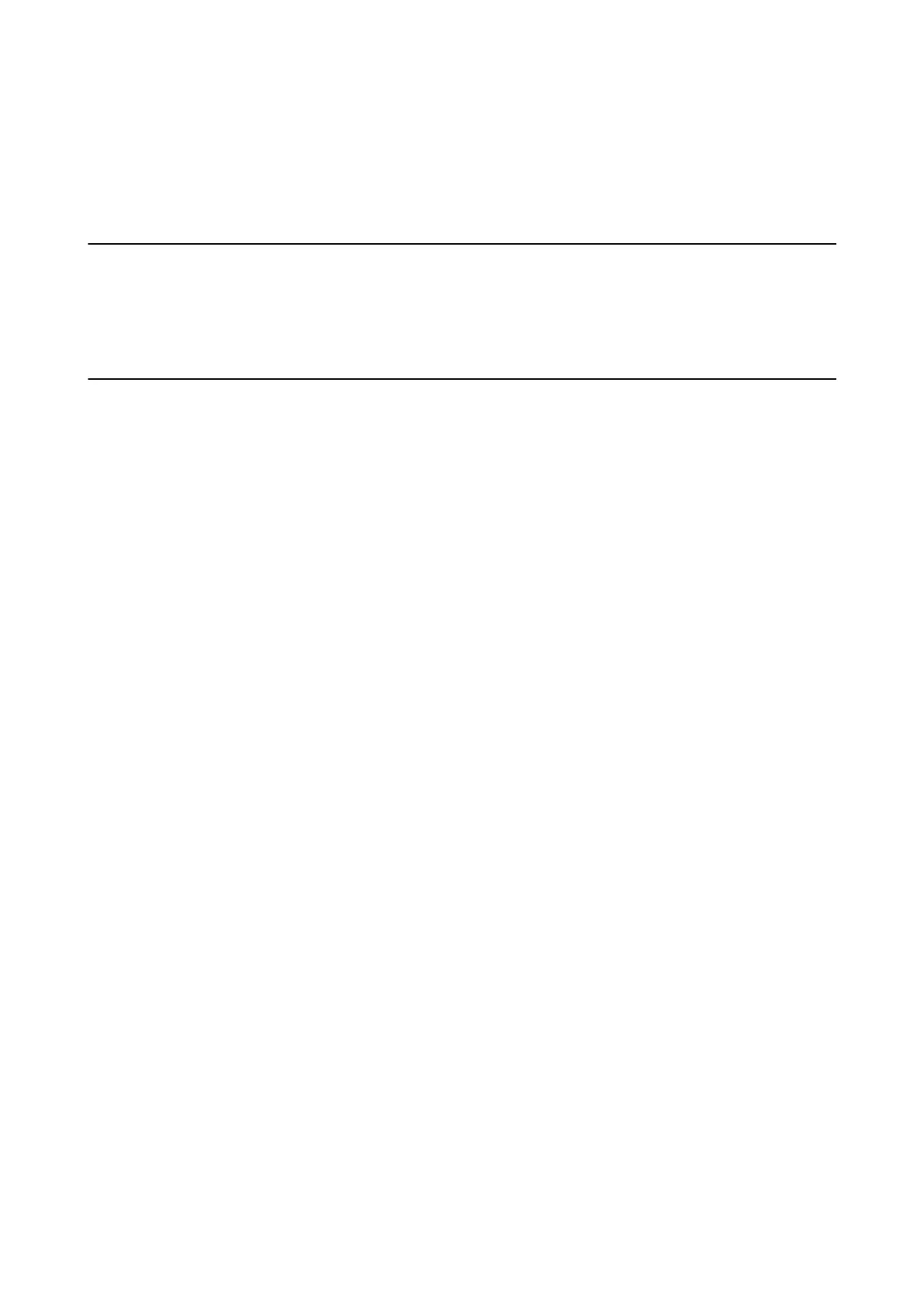Related Information
& “Accessing Web Cong” on page 11
& “Using a Mail Server” on page 45
Conguring
a Network for the Printer Individually
If you want to congure a network setup to the printer individually, use the installer on the soware disc that came
with the printer or the website for a product setup. For more information, see the printer's documentation.
Conguring
a Network Interface - Ethernet
Follow the steps to congure the printer's IP address using EpsonNet Cong.
1. Turn on the printer.
2. Connect the printer to a network using an Ethernet cable.
3. Run EpsonNet Cong.
Connected printer(s) are displayed. It may take some time for all available printers to show up.
4. Double-click the printer.
Note:
You can identify the printer by a MAC address even if multiple printers of the same model are connected.
5. Select Network Interface > TCP/IP > Basic from the menu on the le.
Administrator's Guide
Appendix
61