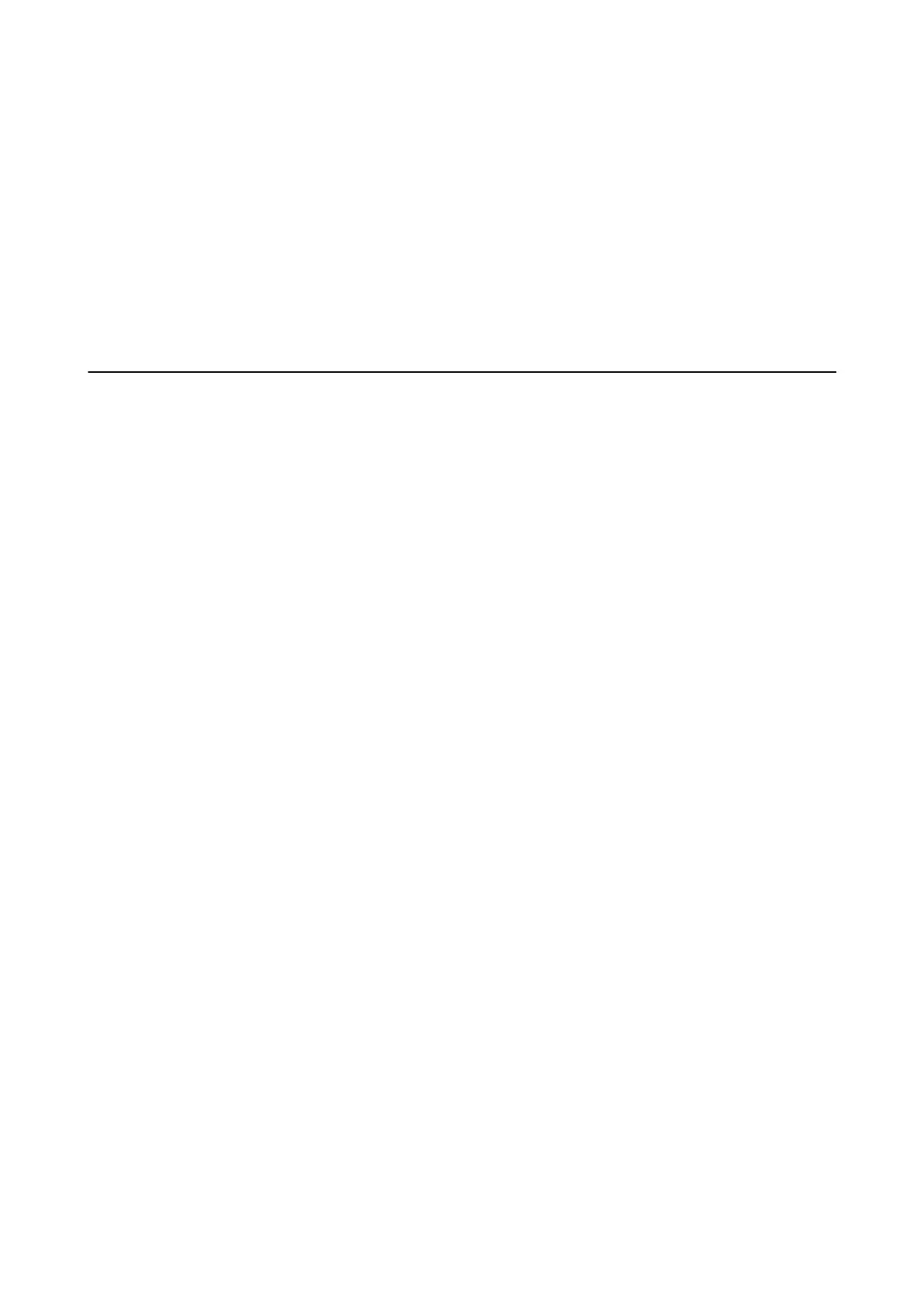& “Obtaining and Importing a CA-signed Certicate” on page 31
& “Updating a Self-signed Certicate” on page 35
& “Registering a Destination to Contacts” on page 38
& “Using the LDAP Server” on page 41
& “Using a Mail Server” on page 45
& “User Features Restriction” on page 48
& “Conguring the Administrator Password” on page 50
& “Conguring Email Notication” on page 60
Other Network Software
About EpsonNet Print (Windows Only)
EpsonNet Print is a soware to print on the TCP/IP network. ere are features and restrictions listed below. For
more information, visit your regional Epson website.
❏ e printer’s status is displayed on the spooler screen.
❏ If the printer’s IP address is changed by DHCP, the printer is still detected.
❏ You can use a printer located on a dierent network segment.
❏ You can print using one of the following protocols: LPD, Enhanced LPD and RAW.
❏ IPv6 address is not supported.
Related Information
&
“
Conguring
a Network Interface - Ethernet” on page 61
& “Conguring a Network Interface - Wi-Fi” on page 62
& “Installing the Printer Driver - Windows” on page 64
About EpsonNet SetupManager
EpsonNet SetupManager is a soware to create a package for a simple printer installation, such as installing the
printer driver, installing EPSON Status Monitor and creating a printer port.
is soware allows the administrator to create unique soware packages and distribute them among groups.
For more information, visit your regional Epson website.
Administrator's Guide
Using Network Conguration Software
15