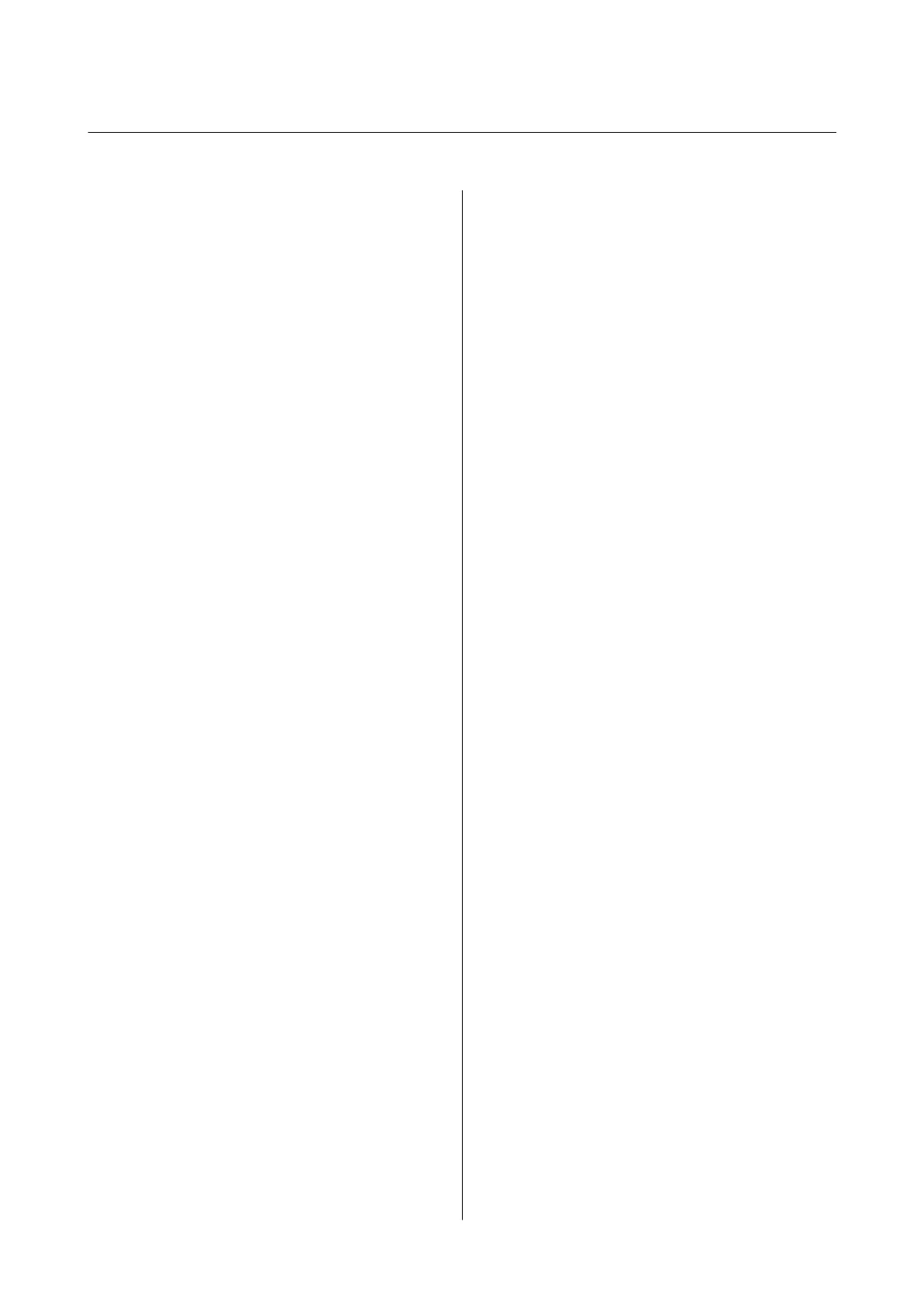Contents
Copyright and Trademarks
About this Manual
Marks and Symbols.........................5
Artworks.................................5
Operating System References..................5
Notices..................................6
Introduction
SSL/TLS Communication.....................7
Encryption of IP Communication and
Connection to an Authentication Network........8
Conguration
of Scan and Fax Destination........8
User Features Restriction and the Administrator
Password.................................9
Using Network Conguration
Software
About Web
Cong
.........................10
Accessing Web
Cong
......................11
About EpsonNet Cong.....................12
Using EpsonNet Cong – Windows.............13
Installing EpsonNet Cong – Windows........13
Running EpsonNet Cong - Windows.........13
Uninstalling EpsonNet Cong - Windows. . . . . . 13
Using EpsonNet Cong – Mac OS X............13
Installing EpsonNet Cong – Mac OS X.......13
Running EpsonNet Cong - Mac OS X........13
Uninstalling EpsonNet
Cong
– Mac OS X.....13
Web Cong and EpsonNet Cong Feature
Comparison............................. 14
Other Network Soware. . . . . . . . . . . . . . . . . . . . .15
About EpsonNet Print (Windows Only)....... 15
About EpsonNet SetupManager.............15
Using the Printer in a Secure Network
Conguring
SSL/TLS Communication..........16
Conguring Basic SSL/TLS Settings.......... 16
Conguring
a Server
Certicate
for the Printer. . 17
Conguring IPsec/IP Filtering................ 18
About IPsec/IP Filtering...................18
Conguring
Default Policy.................18
Conguring Group Policy................. 20
Conguration Examples of IPsec/IP Filtering. . . 24
Conguring a Certicate for IPsec/IP Filtering. . 25
Using SNMPv3 Protocol.....................26
Conguring SNMPv3.....................26
Connecting the Printer to an IEEE802.1X
Network................................27
Conguring an IEEE802.1X Network. . . . . . . . . 27
Conguring a Certicate for IEEE802.1X. . . . . . 29
Checking IEEE802.1X Network Status. . . . . . . . .29
Using a Digital
Certicate
....................30
About Digital Certication.................30
Obtaining and Importing a CA-signed
Certicate.............................31
Deleting a CA-signed Certicate.............34
Updating a Self-signed Certicate............35
Conguring Scan and Fax Destination
Destination Setting Features..................37
Conguring Contacts.......................37
Contacts Conguration Comparison..........37
Registering a Destination to Contacts.........38
Registering Destinations as a Group..........40
Using the LDAP Server......................41
Conguring the LDAP Server...............41
Conguring the LDAP Server Search Settings. . . 43
Checking the LDAP Server Connection........44
Using a Mail Server........................45
Conguring a Mail Server................. 45
Checking a Mail Server Connection..........47
Restricting Available Features and
Conguring the Administrator
Password
User Features Restriction....................48
Conguring
User Features.................48
Conguring the Administrator Password. . . . . . . . 50
Solving Problems
Tips for Solving Problems....................52
Problems Using Network
Soware
.............52
Cannot Access Web Cong.................52
Model name and/or IP address are not
displayed on EpsonNet
Cong
..............53
Problems Using Network Security Features. . . . . . . 53
Administrator's Guide
Contents
2