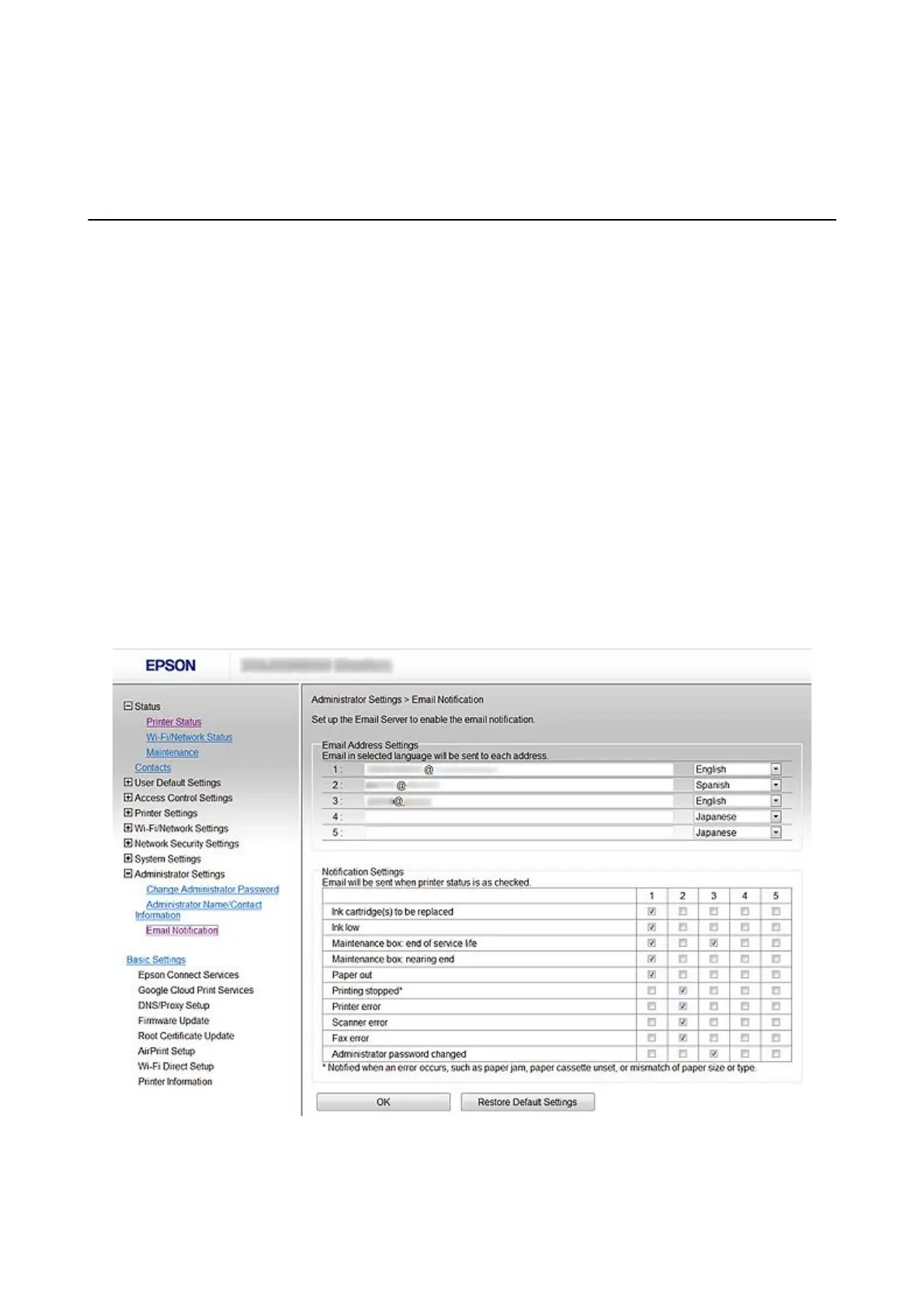Appendix
Receiving Email Notications When Events Occur
About Email
Notications
You can use this feature to receive alerts by email when events occur, such as your printer running out of paper.
You can register up to 5 email addresses and choose which events you want to receive notications for.
Conguring Email Notication
To use the feature, you need to
congure
a mail server.
1. Access the printer's Web Cong and select Administrator Settings > Email Notication.
2. Enter an email address that you want to receive email notications.
3.
Select the language for the email notications.
4. Check the boxes for the notications you want to receive.
5. Click OK.
Administrator's Guide
Appendix
60