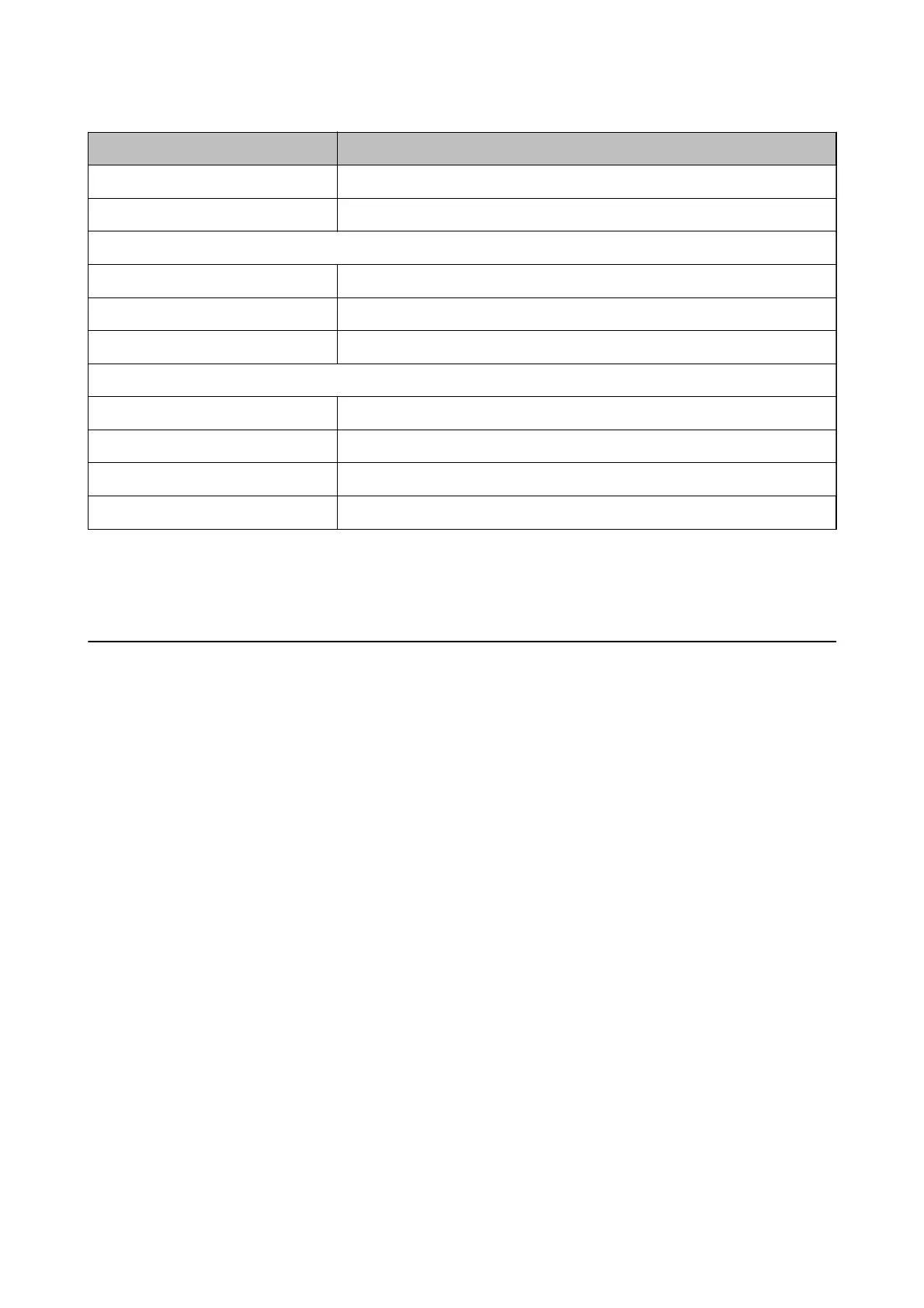Items Settings and Explanation
Enable SNMPv3 SNMPv3 is enabled when the box is checked.
User Name Enter between 1 and 32 characters using 1 byte characters.
Authentication Settings
Algorithm Select an algorithm for an authentication.
Password Enter between 8 and 32 characters in ASCII (0x20-0x7E).
Conrm Password Enter the password you congured for conrmation.
Encryption Settings
Algorithm Select an algorithm for an encryption.
Password Enter between 8 and 32 characters in ASCII (0x20-0x7E).
Conrm Password Enter the password you congured for conrmation.
Context Name Enter between 1 and 32 characters using 1 byte characters.
Related Information
& “Conguring SNMPv3” on page 26
Connecting the Printer to an IEEE802.1X Network
Conguring an IEEE802.1X Network
If the printer supports IEEE802.1X, you can use the printer on a network with authentication that is connected to a
RADIUS server and a hub as an authenticator.
1. Access the printer's Web Cong and select Network Security Settings > IEEE802.1X > Basic.
2. Enter a value for each item.
If you want to use the printer on a Wi-Fi network, click Wi - Fi S e tu p and select or enter an SSID.
Note:
You can share settings between Ethernet and Wi-Fi.
3.
Click Next.
A conrmation message is displayed.
4. Click OK.
e printer is updated.
Related Information
& “Accessing Web Cong” on page 11
& “IEEE802.1X Network Setting Items” on page 28
&
“Cannot Access the Printer
aer
Conguring
IEEE802.1X” on page 55
Administrator's Guide
Using the Printer in a Secure Network
27