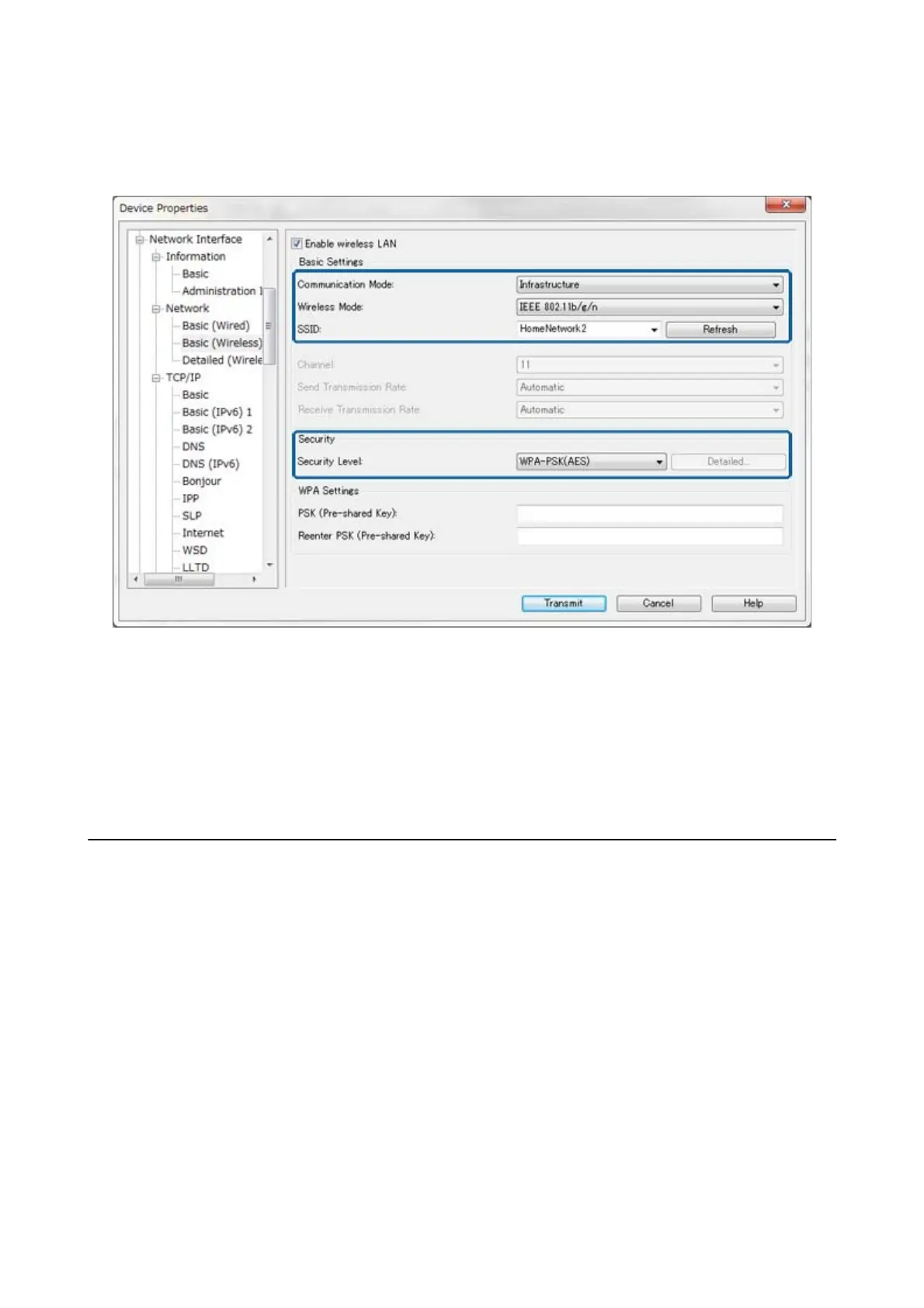7. Select Network Interface > Network > Basic (Wireless), and then congure a communication mode, SSID
and security.
8. Click Transmit.
Conrm that a Wi-Fi connection is enabled with the printer and then disconnect the Ethernet cable.
Related Information
& “Running EpsonNet Cong - Windows” on page 13
& “Running EpsonNet Cong - Mac OS X” on page 13
Conguring
a Computer Connected to the Printer
Installing the Printer Driver - Windows
Install the printer driver to congure a printer port.
If the printer supports the PostScript or PCL and you want to install the Epson PostScript printer driver or PCL
printer driver, see the printer’s documentation.
1. Turn on the printer.
2. Install the printer driver on a computer.
e printer drivers are located on the soware disc that came with the printer.
❏ 32-bit Windows: \Driver\Printer\Driver\WINX86\setup
❏ 64-bit Windows: \Driver\Printer\Driver\WINX64\setup
Double-click Setup.exe or Setup64.exe to start installing the driver. Follow the on-screen instructions.
Administrator's Guide
Appendix
64