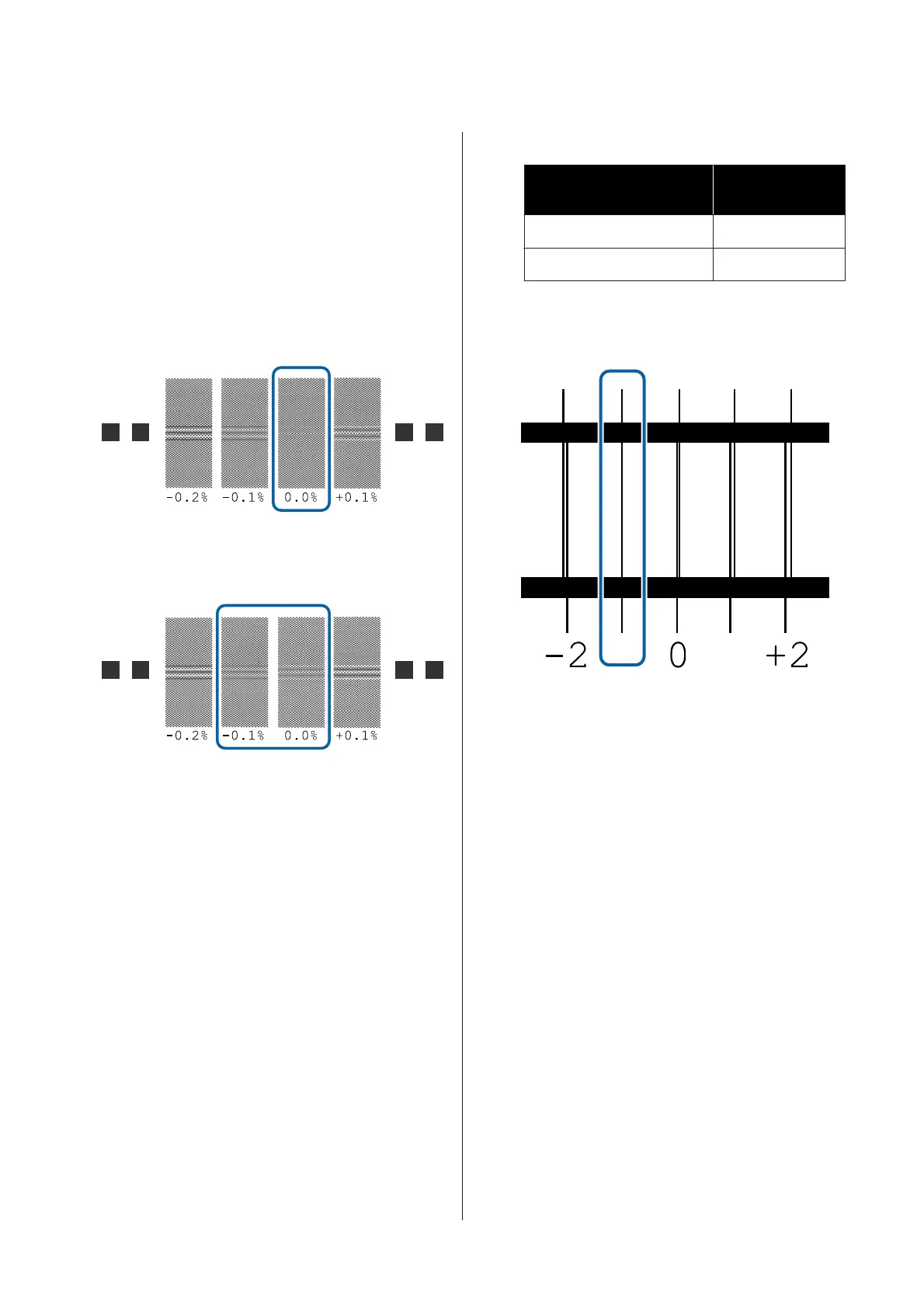When executing Manual: An adjustment
pattern is printed. When the pattern is done
printing, proceed to step 9 because the
adjustment value entry screen is already
displayed.
I
Check the printed adjustment pattern.
Two groups of adjustment patterns, A and B,
are printed. Select the pattern with the least
amount of overlapping or gaps for each group.
Select “0.0” in the cases shown below.
If there are patterns where the overlapping or
gaps are the same, enter the middle value in
step 10. Enter “-0.05%” in the cases shown below.
If all of the adjustment patterns contain either
overlapping or misalignments, and you cannot
narrow it down to one, enter “0.0%”, for the
time being.
In this situation, the media feed is not adjusted.
Do the following steps to complete Easy Media
Setup, and then execute Manual - Feed
Adjustment - 500mm Pattern in the Media
Adjust menu.U “Feed Adjustment” on
page 48
J
The screen for entering check results for the
adjustment pattern is displayed.
Press the d/u buttons and set the value printed
under the pattern selected in group A from step
9, and then press the Z button.
Set B in the same way.
When printing restarts for the adjustment
pattern and printing is complete, the
adjustment value entry screen is displayed.
K
Check the printed adjustment pattern.
Status Adjustment
Pattern
In 1 head mode 4 blocks, A to D
In 2 head mode 12 blocks, A to L
Select the finest lined pattern (all lines overlap)
for both. Select “-1” in the cases shown below.
L
The screen for entering values is displayed.
Using the u/d buttons, change the value to the
value recorded in Step 11, and then press the
Z button.
M
When multiple check patterns have been
printed, select the number per check pattern,
and then press the Z button.
Using the u/d buttons, change the value to the
value recorded in Step 11, and then press the
Z button.
When you enter the final setting, the status display
screen is displayed.
Performing Customize Settings after registration
After registration, when performing Media Type or
Advanced Settings in Customize Settings, you need
to perform Media Adjust again.
U “Media Adjust” on page 48
SC-F9300 Series User's Guide
Basic Operations
47