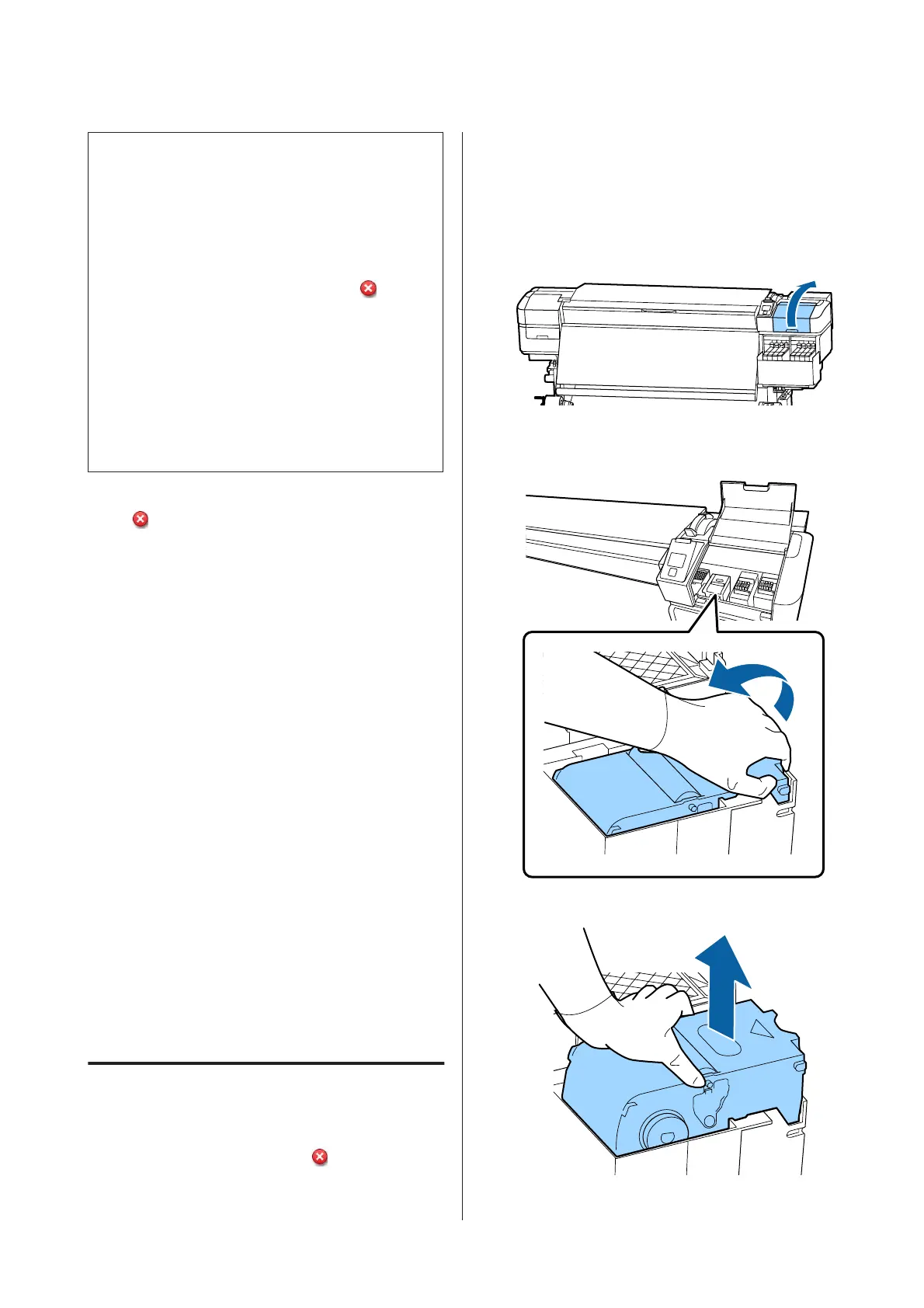c
Important:
About the Head Cleaning Set Counter
The printer tracks amounts consumed using the
head cleaning set counter and displays a message
when the counter reaches the warning level.
If you replace parts when the message “
Head
Cleaning Set Life” is displayed, the counter is
cleared automatically.
If you need to replace the parts before the message
is displayed, implement Head Cleaning Set from
the setup menu.
Maintenance menu U “The Maintenance
Menu” on page 104
When Head Cleaning Set Life is displayed
See the following page, and replace all the parts
included in the head cleaning set. Printing cannot be
performed if the parts are not replaced.
The head cleaning sets contains the following parts.
❏ Wiper unit (x1)
❏ Flushing pad (x1)
❏ Gloves (x2)
Always choose a replacement head cleaning set that is
specified for this printer.
U “Options and Consumable Products” on
page 117
Before starting this procedure, be sure to read the
following:
U “Precautions regarding maintenance” on page 59
How to Replace the Head
Cleaning Set
A
Press the Z button in the Head Cleaning
Set Life screen.
B
A confirmation message appears twice.
Thoroughly confirm the content on each
screen, and then click the Z button.
C
After the print head moves to the left end of the
printer, open the right maintenance cover.
D
Place your fingers in the groove on the back of
the wiper unit, and tilt it forward a little.
E
Grip the sides, and pull it straight up to lift it out.
SC-F9300 Series User's Guide
Maintenance
76