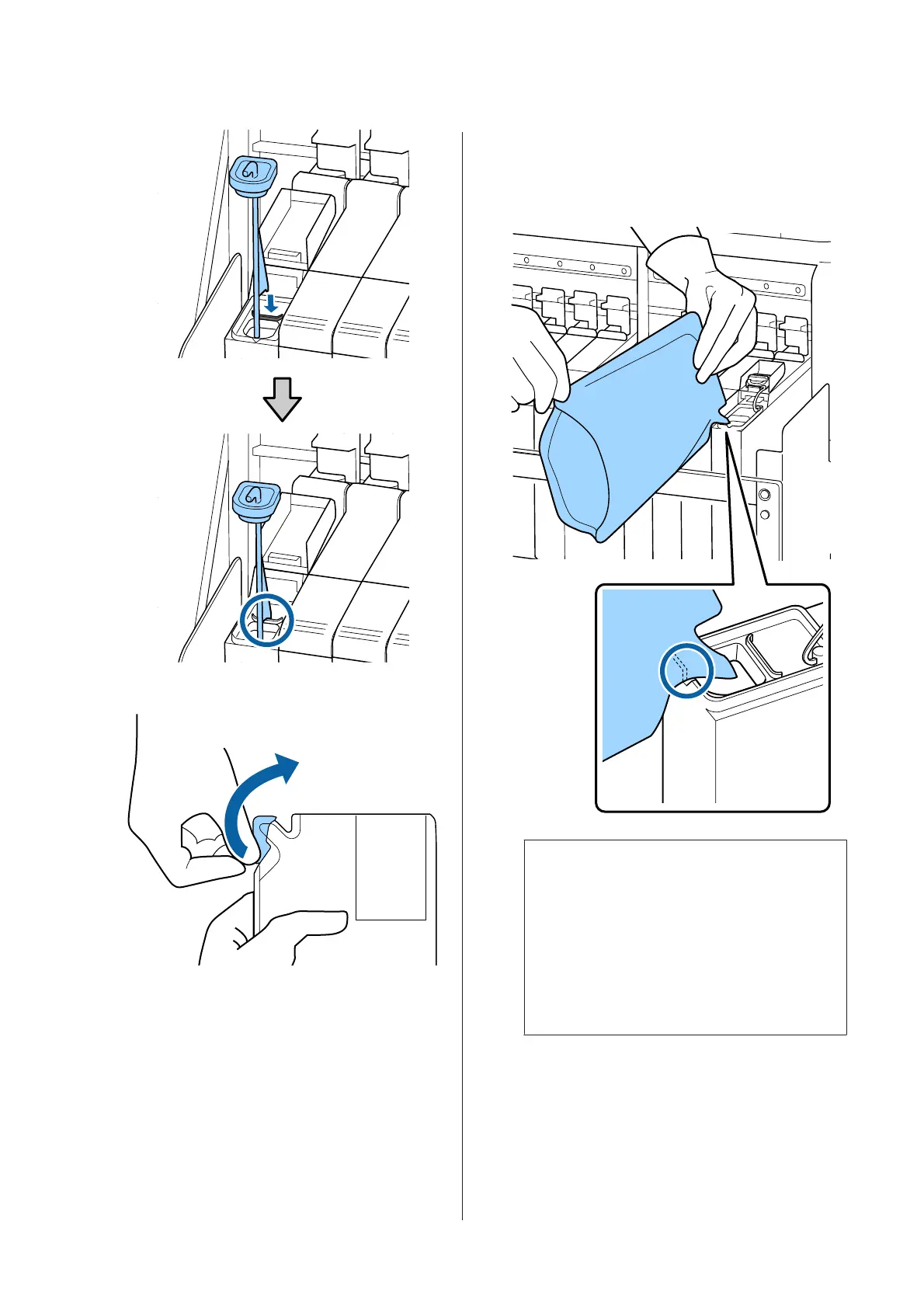J
Tear off the ink pack spout opening.
K
Fill the ink tank with the ink from the ink pack.
Insert the spout of the ink pack into the ink
tank ink inlet groove and slowly tilt to pour out
the ink.
c
Important:
Get all the ink out of the ink pack so that
there is none remaining.
Do not use the ink in an ink pack to refill
multiple ink tanks.
This can cause messages from the remaining
ink warning system to not display properly.
L
Put the ink inlet cap back on the ink tank.
The method for attaching the ink inlet cap
differs depending on the type of ink being
refilled.
SC-F9300 Series User's Guide
Maintenance
70