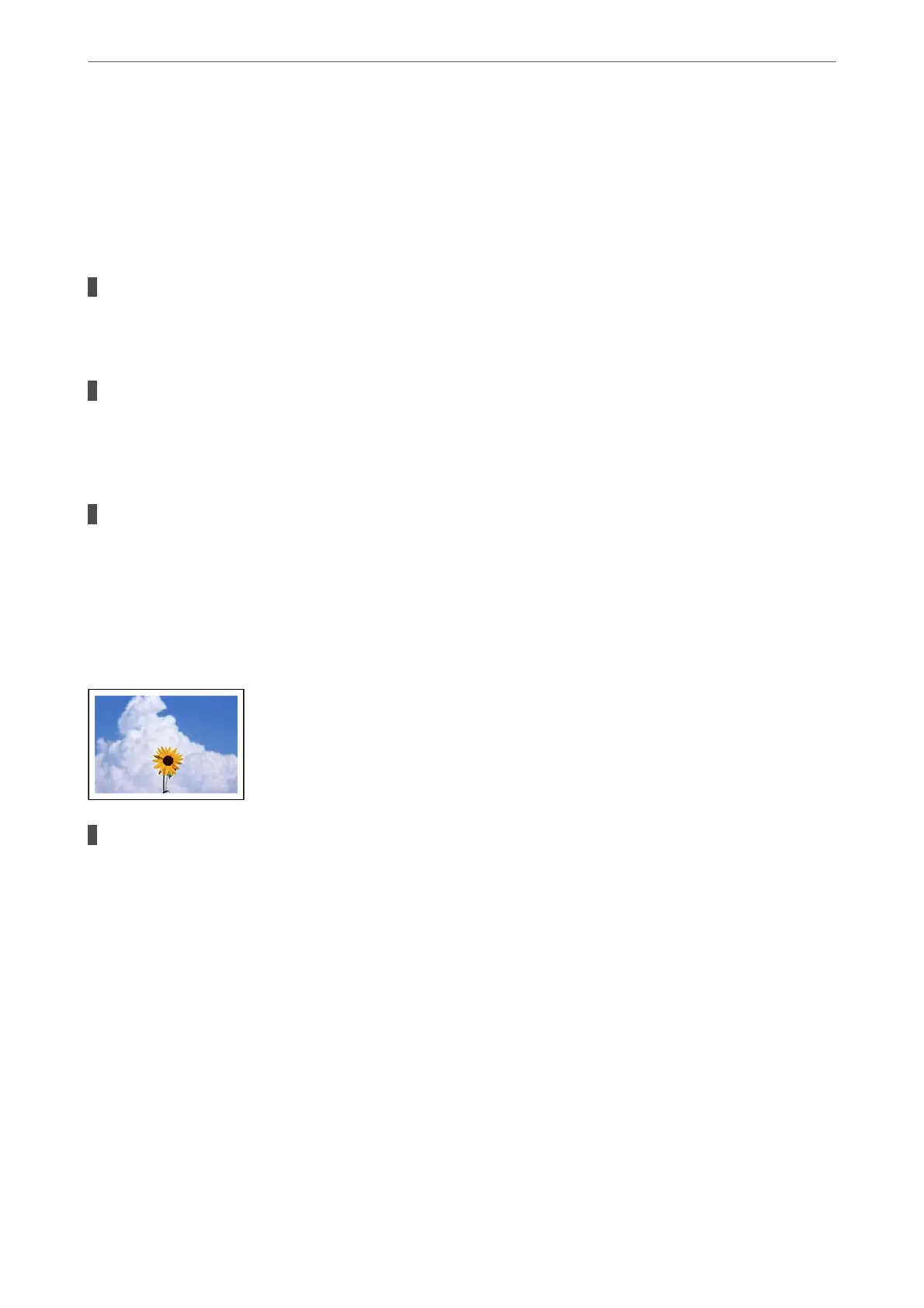❏ Windows
Select EPSON Standard (sRGB) as the Mode setting on the printer driver's Main tab.
❏ Mac OS
Select EPSON Standard (sRGB) as the Color Settings setting from the print dialog's Print Settings
menu.
The display device is reecting external light.
Solutions
Avoid direct sunlight and conrm the image where an appropriate illuminance is assured.
The display device has a high resolution.
Solutions
Colors may dier from what you see on smart devices such as smart phones or tablets with high-
resolution displays.
The display device and the printer have a dierent process of producing colors.
Solutions
Colors on a display are not quite identical to those on paper because the display device and the printer
have a dierent process of producing colors. Adjust the color properties so that the colors are identical.
Cannot Print Without Margins
Borderless is not set in the print settings.
Solutions
Make borderless setting in the print settings. If you select a paper type that does not support borderless
printing, you cannot select Borderless. Select a paper type that supports borderless printing.
❏ Windows
Select Borderless on the printer driver's Main tab.
❏ Mac OS
Select a borderless paper size from Paper Size.
& “Available Paper and Capacities” on page 182
Solving Problems
>
Print Quality is Poor
149