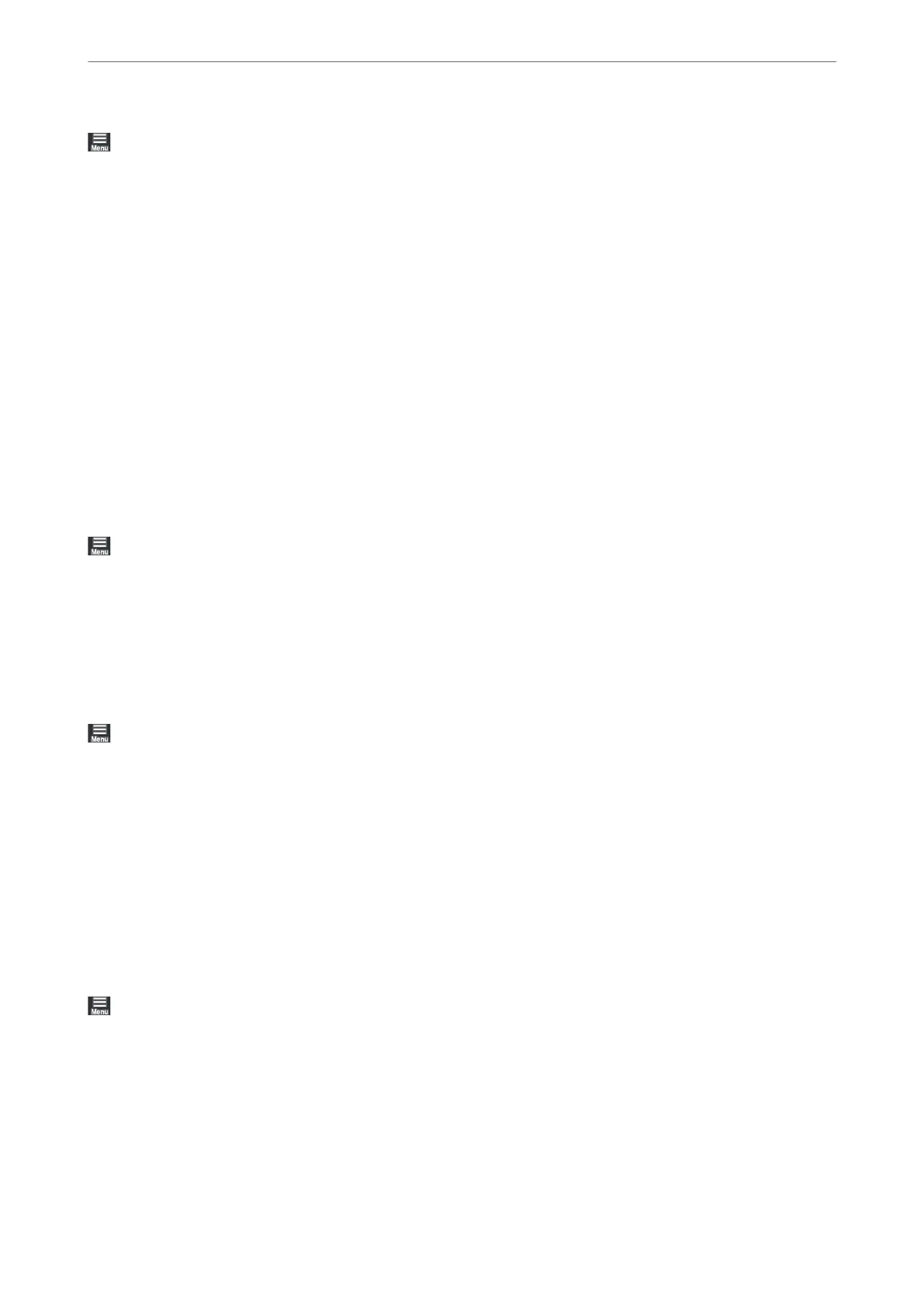> General Settings > Web Service Settings
Epson Connect Services:
Displays whether the printer is registered and connected to Epson Connect. You can register to the
service by selecting Register and follow the instructions. When you have registered, you can change the
following settings.
❏ Suspend/Resume
❏ Unregister
For details, see the following web site.
https://www.epsonconnect.com/
http://www.epsonconnect.eu (Europe only)
Customer Research
Select the menus on the control panel as described below.
> General Settings > Customer Research
Select Approve to provide product usage information such as the number of prints to Seiko Epson Corporation.
Restore Default Settings
Select the menus on the control panel as described below.
> General Settings > Restore Default Settings
Reset the settings in the following menus to their defaults.
❏ Network Settings
❏ All Except Network Settings
❏ Clear All Data and Settings
Printer Status/Print
Select the menus on the control panel as described below.
> General Settings > Printer Status/Print
Print Status Sheet:
Conguration Status Sheet:
Print information sheets showing the current printer status and settings.
Supply Status Sheet:
Print information sheets showing the status of consumables.
Product Information
>
Settings Menu List
>
Printer Status/Print
210