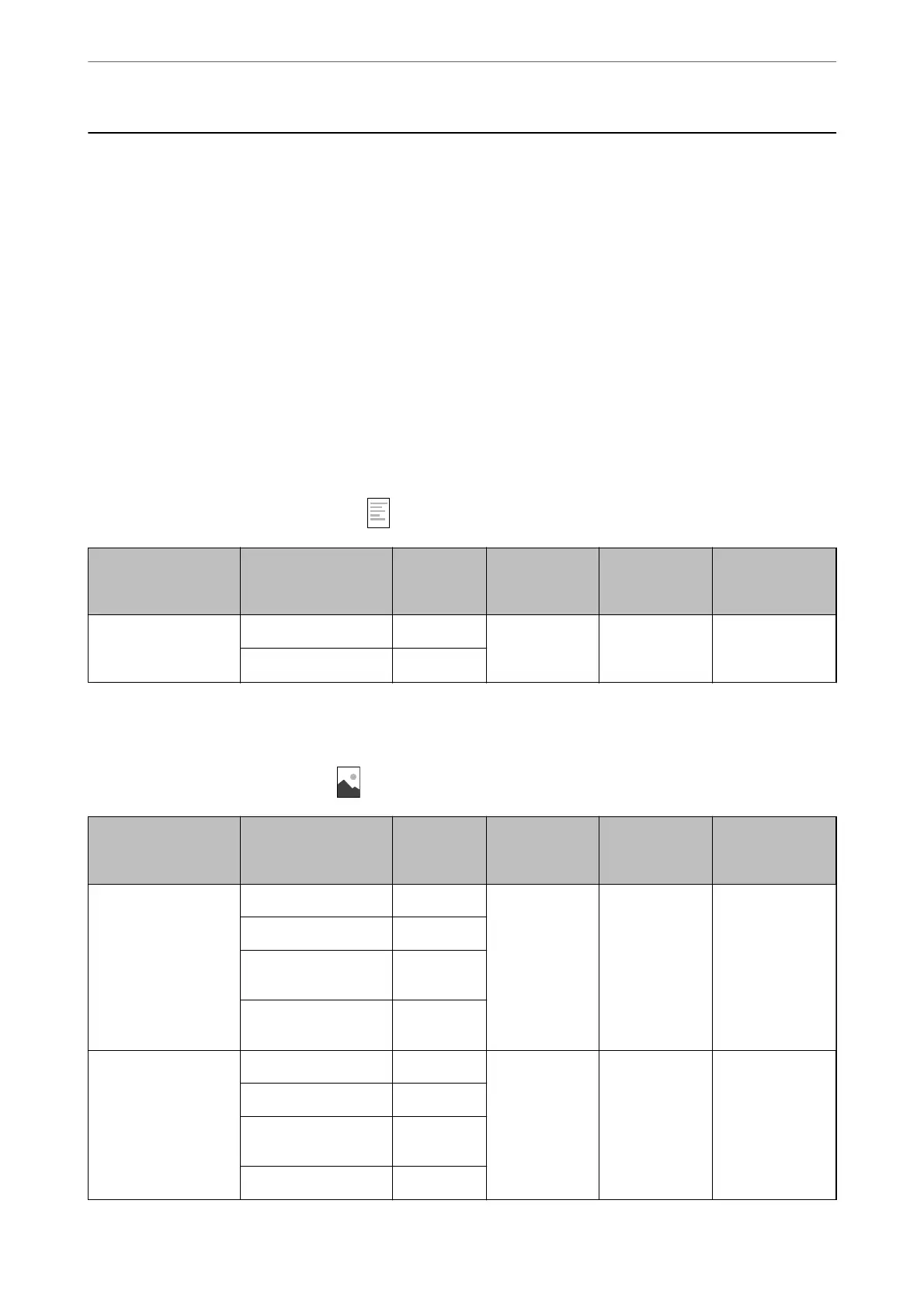Paper Information
Available Paper and Capacities
Genuine Epson Paper for SC-P900 Series
Epson recommends using genuine Epson paper to ensure high-quality printouts.
Note:
e availability of paper varies by location. For the latest information on paper available in your area, contact Epson
support.
Even if "✓" is attached to borderless printing availability, borderless printing may not be possible depending on the
Level selected in the printer driver.
Paper suitable for printing documents
Media Name Size Loading
Capacity
(Sheets)
ICC Prole Borderless Black ink
Bright White Ink Jet
Paper
A3 40 Epson_SC-
P900_700_Sta
ndard.icc
✓
*
Matte Black
A4 80
* You can specify and perform borderless printing; however, margins may appear or the print quality may decline due to the
paper expanding or contracting.
Paper suitable for printing photos
Media Name Size Loading
Capacity
(Sheets)
ICC Prole Borderless Black ink
Premium Glossy
Photo Paper
A2 1 Epson_SC-
P900_700_Eps
onPremiumGlo
ssy.icc
✓ Photo Black
A3+, A3 10
Letter, A4, 16:9 wide
size(102x181 mm)
20
13x18 cm (5x7in.),
10x15 cm (4x6 in.)
30
Premium Semigloss
Photo Paper
A2 1 Epson_SC-
P900_700_Eps
onPremiumSe
migloss.icc
✓ Photo Black
A3+, A3 10
Letter, A4, 13x18 cm
(5x7in.)
20
10x15 cm (4x6 in.) 30
Product Information
>
Paper Information
>
Available Paper and Capacities
182