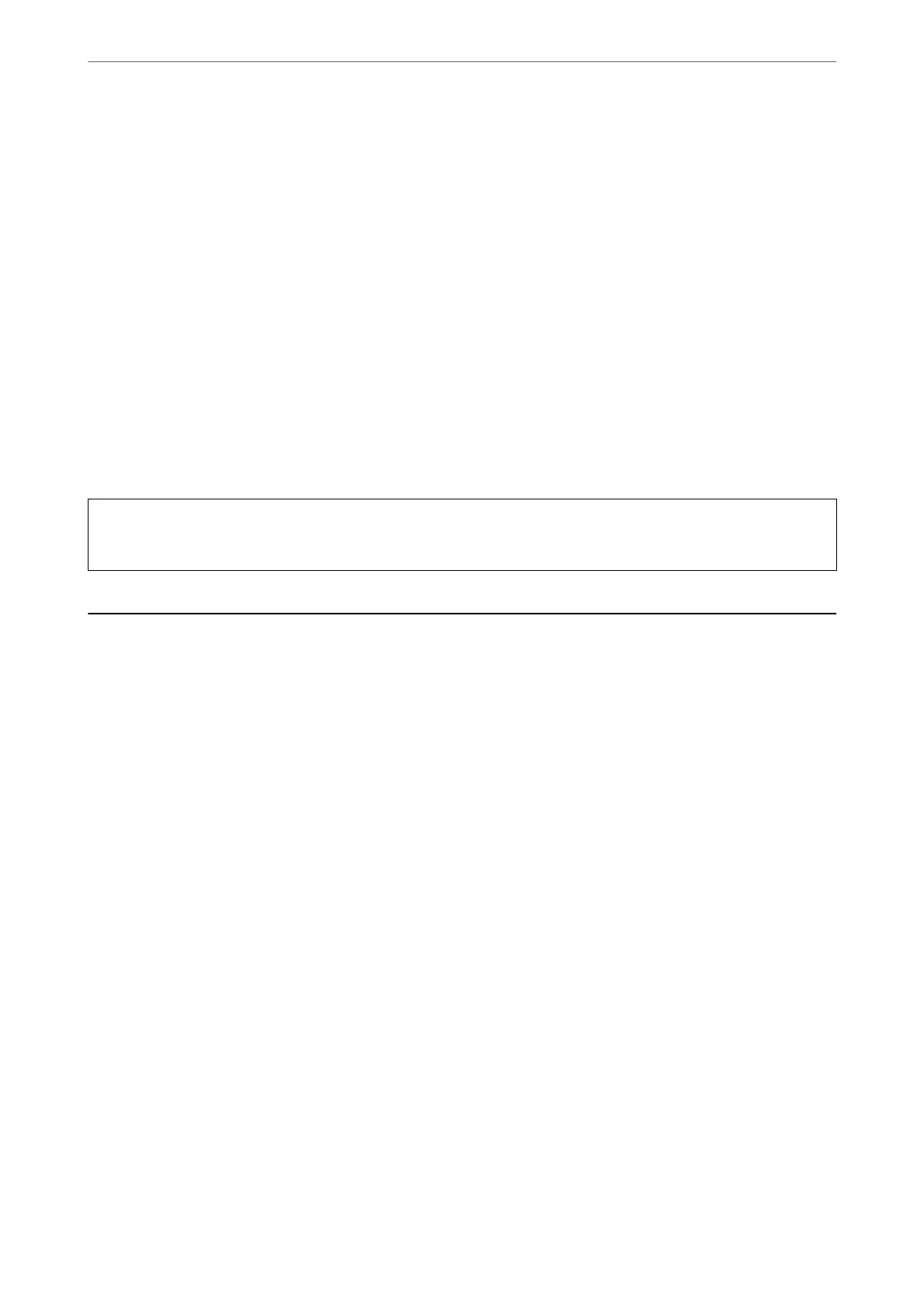Note:
❏ Ink cartridge codes may vary by location. For the correct codes in your area,contact Epson support.
❏ Not all cartridges are available in all regions.
❏ For users in Europe, visit the following website for information on Epson's ink cartridge yields.
http://www.epson.eu/pageyield
❏ Although the ink cartridges may contain recycled materials, this does not aect printer function or performance.
❏ Specications and appearance of the ink cartridge are subject to change without prior notice for improvement.
Maintenance Box Code
e maintenance box can be purchased and replaced by the user. Epson recommends the use of a genuine Epson
maintenance box.
e following is the code for the genuine Epson maintenance box.
C9357
c
Important:
Once a maintenance box has been installed in a printer it cannot be used with other printers.
Software Information
is section introduces the network services and soware products available for your printer from the Epson
website.
Software for Printing
Application for Printing from a Computer (Windows Printer Driver)
e printer driver controls the printer according to the commands from an application. Making settings on the
printer driver provides the best printing results. You can also check the status of the printer or keep it in top
operating condition using the printer driver utility.
You can change the language of the printer driver. Select the language you want to use from the Language setting
on the Utility tab.
Accessing the printer driver from applications
To make settings that apply only to the application you are using, access from that application.
Select Print or Print Setup from the File menu. Select your printer, and then click Preferences or Properties.
Note:
Operations dier depending on the application. See the application's help for details.
Accessing the printer driver from the control panel
To make settings that apply to all of the applications, access from the control panel.
Product Information
>
Software Information
>
Software for Printing
199