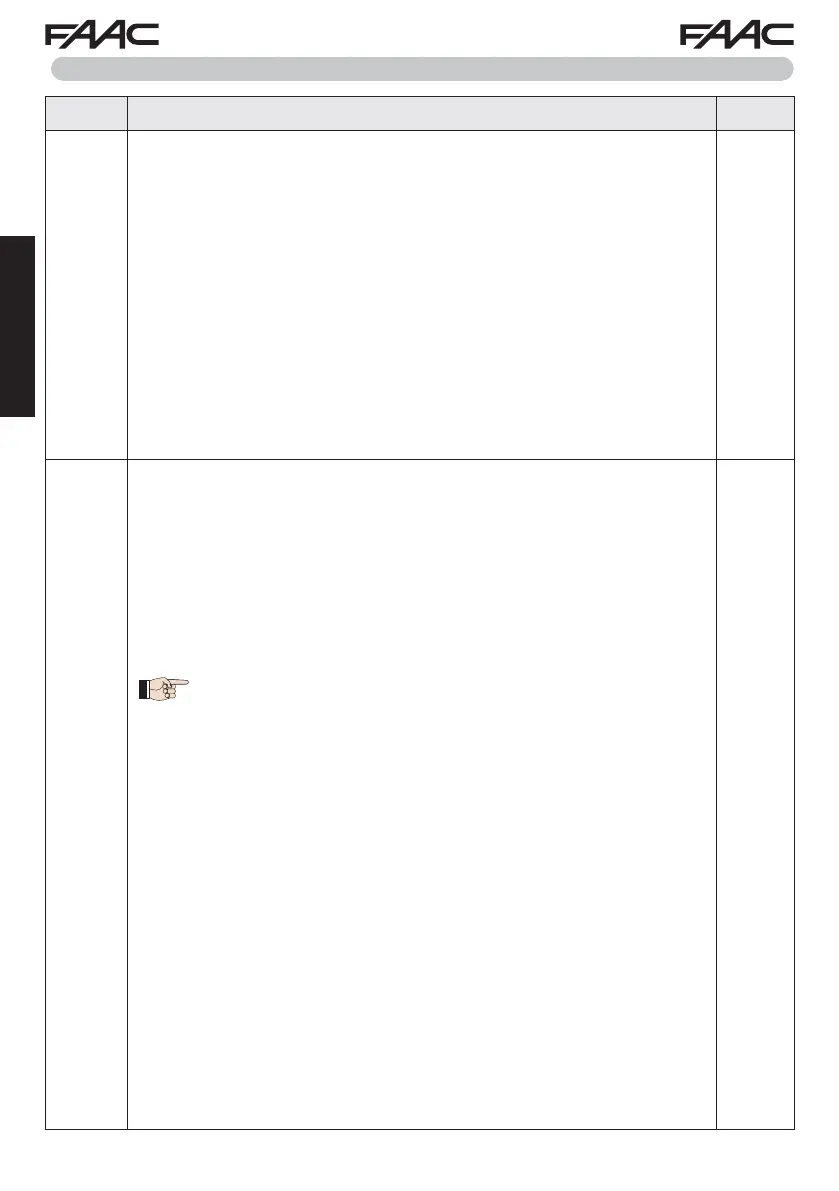E045 16 732786 - Rev.C
ENGLISH
5.1 BASIC PROGRAMMING FUNCTIONS
Display Basic Function Default
dF
DEFAULT:
Y indicates that all the set values correspond to the default values.
no indicates that one or more set values are different from the default.
Set
Y if you want to restore the default settings.
Y
LO
FUNCTION LOGICS:
E Semi-automatic
EP Semi-automatic Step-by-Step
SP Automatic Step-by-Step Safety Devices
A Automatic
AP Automatic Step-by-Step
b Semi-automatic “b”
C Dead-man
When a logic requiring a CLOSE (b,C), input is selected, the
OPEN B inputs will automatically be changed to CLOSE. , if you
choose a logic that does not require the use of CLOSE inputs,
these inputs will change to OPEN B.
For a description of how the logics operate, see the related paragraph.
E