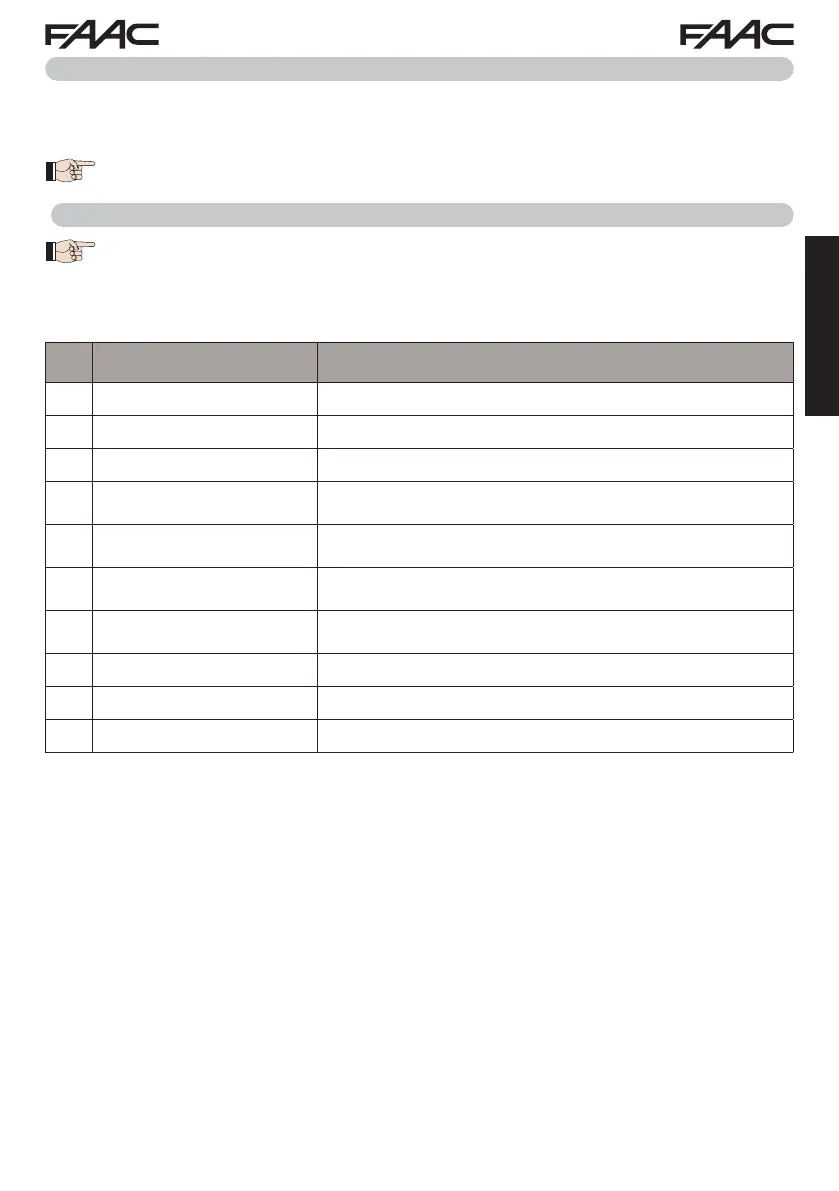E045 33 732786 - Rev.C
ENGLISH
8. SIGNALLING ERRORS AND ALARMS
In case of ERRORS (conditions that stop gate operation) or ALARMS (conditions that do not
compromise gate operation) the display will show the number corresponding to the warning in progress
by simultaneously pressing
and
.
These warnings will disappear in the following cycle only if the situation causing them is
removed.
8.1 ERRORS
When there is an ERROR the ERROR LED will go on steady. By simultaneously pressing
and
the display will show the corresponding error number.
The following table contains all the errors that can be viewed on the display.
N° ERROR SOLUTION
01
Board broken Replace the board
05
Invalid SETUP Repeat board SETUP
08
BUS-2EASY device error Ensure that no two pairs of devices have the same address.
09
BUS-2EASY output
short-circuit
Check the connections of the connected and entered
BUS-2EASY devices
12
BUS-2EASY call
Ensure that the BUS devices are operating correctly and, if
necessary, repeat BUS device acquisition
13
FAIL SAFE
Check that the safety devices (photocells) are operating cor-
rectly
14
Configuration error
Check that the board is configured correctly (basic and advanced
programming) and, if necessary, repeat SETUP
17
Motor 1 encoder fault Check the connections or replace motor 1 encoder
18
Motor 2 encoder fault Check the connections or replace motor 2 encoder
19
Incorrect memory data Repeat BUS-2EASY device entry and/or re-program the board
