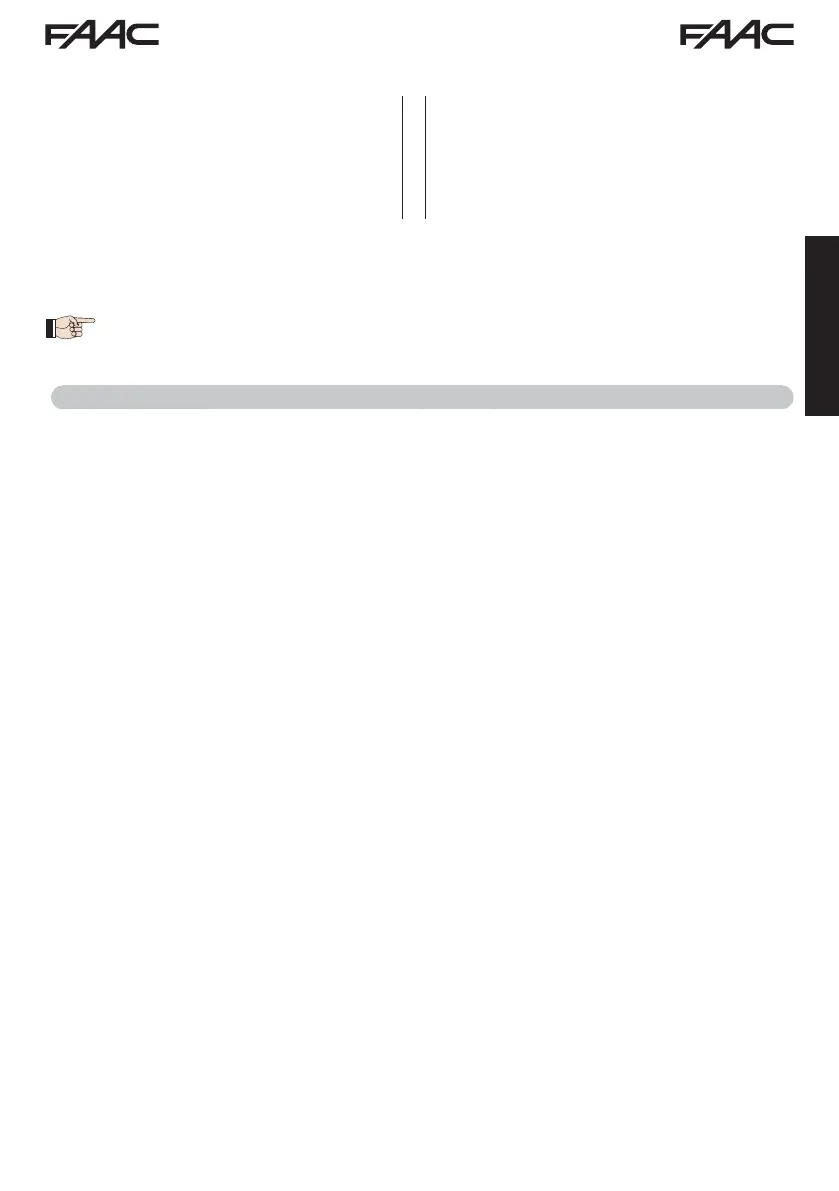E045 27 732786 - Rev.C
ENGLISH
7. On the display
S4
flashes: leaf 1 begins closing.
Operation WITHOUT Encoder
Stop movement by sending an OPEN
A pulse as soon as leaf 1 reaches the
contact point.
Operation WITH Encoder
Leaf 1 will stop as soon as it reaches the
contact point. If there is no mechanical
stop, stop the leaf movement at the desired
point by sending an OPEN A pulse.
8. The board will automatically exit the programming menu and will display the automated system
status (
00) to confirm that the SETUP procedure has been completed correctly. If the procedure
is not completed correctly, on the display S0 will start flashing, indicating that a new SETUP
procedure must be performed.
The deceleration spaces can be configured and modified from the display using the parameters
r1 and r2 (see Advanced Programming) without repeating the SETUP.
5.5 TESTING THE AUTOMATED SYSTEM
Once installation and programming is completed, ensure that the system is operating correctly.
Be especially careful that the safety devices operate correctly and ensure that the system complies
with all current safety regulations. Close the cover in the provided seat with gasket.
