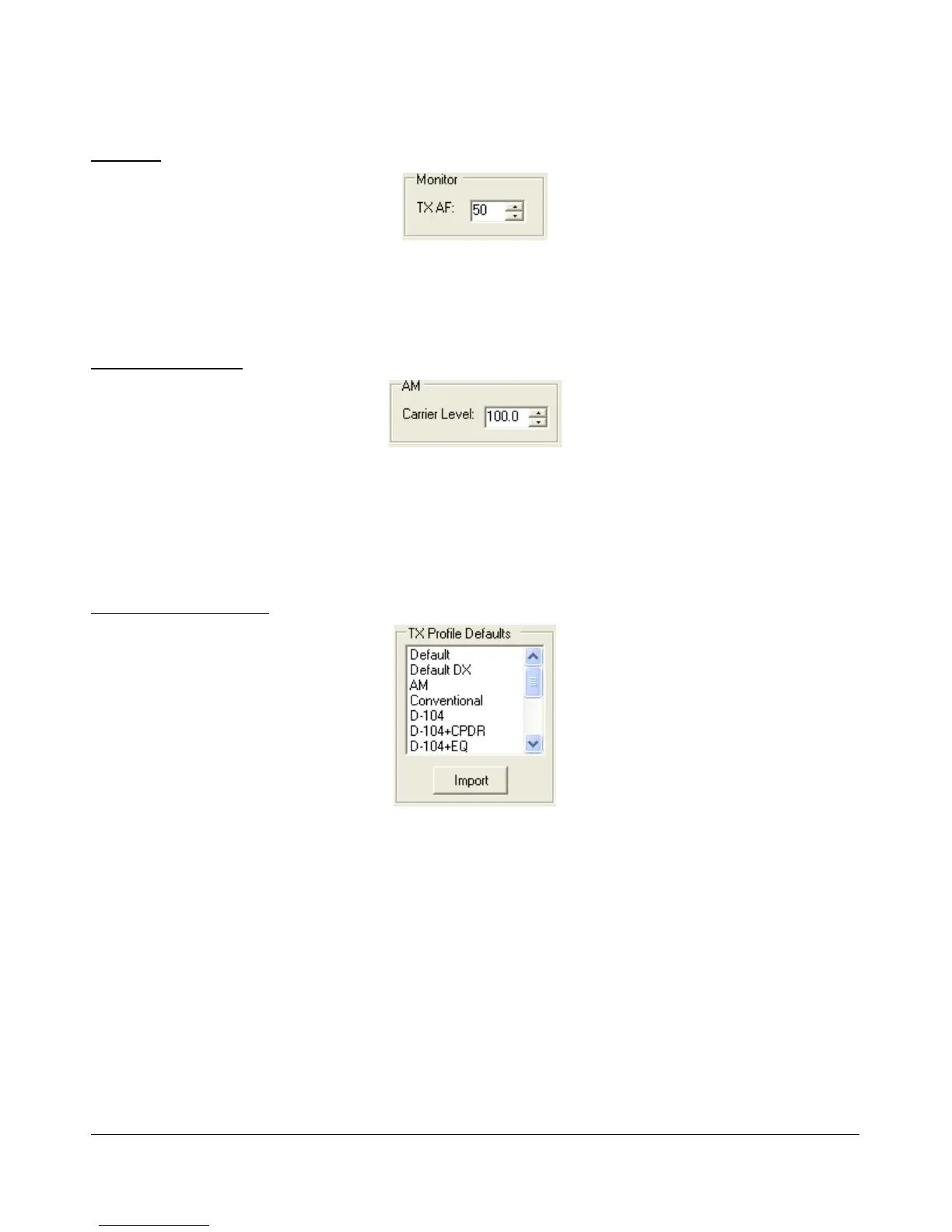S E T U P F O R M C H A P T E R 4
Monitor
Figure 105: Transmit Monitor AF Control
Use the Monitor TX AF control to set the value that the AF control (Front Console) will use as an initial
value when transmitting. Any change made on the Front Console AF control will be remembered.
AM Carrier Level
Figure 106: AM Carrier Level
The Carrier Level determines the percentage of carrier level to be applied to the transmit signal where
100% is one quarter of full power output (25W when Drive on the front console is set to 100). So a
setting of 80 would yield roughly 16W when Drive is set to 100. This is useful as it allows the
modulation to appear much stronger due to the weaker carrier.
Standard TX Profiles
Click to place a check mark in Expert box and reveal many more TX Profile Defaults shown in Figure
107. To use one of these, click to select it from the list and then click Import. It will now be active and
show up in the Profiles list described above.
[The rest of this page has been left blank intentionally]
95 2003-2009 FlexRadio Systems
Figure 107: TX Profile Defaults
