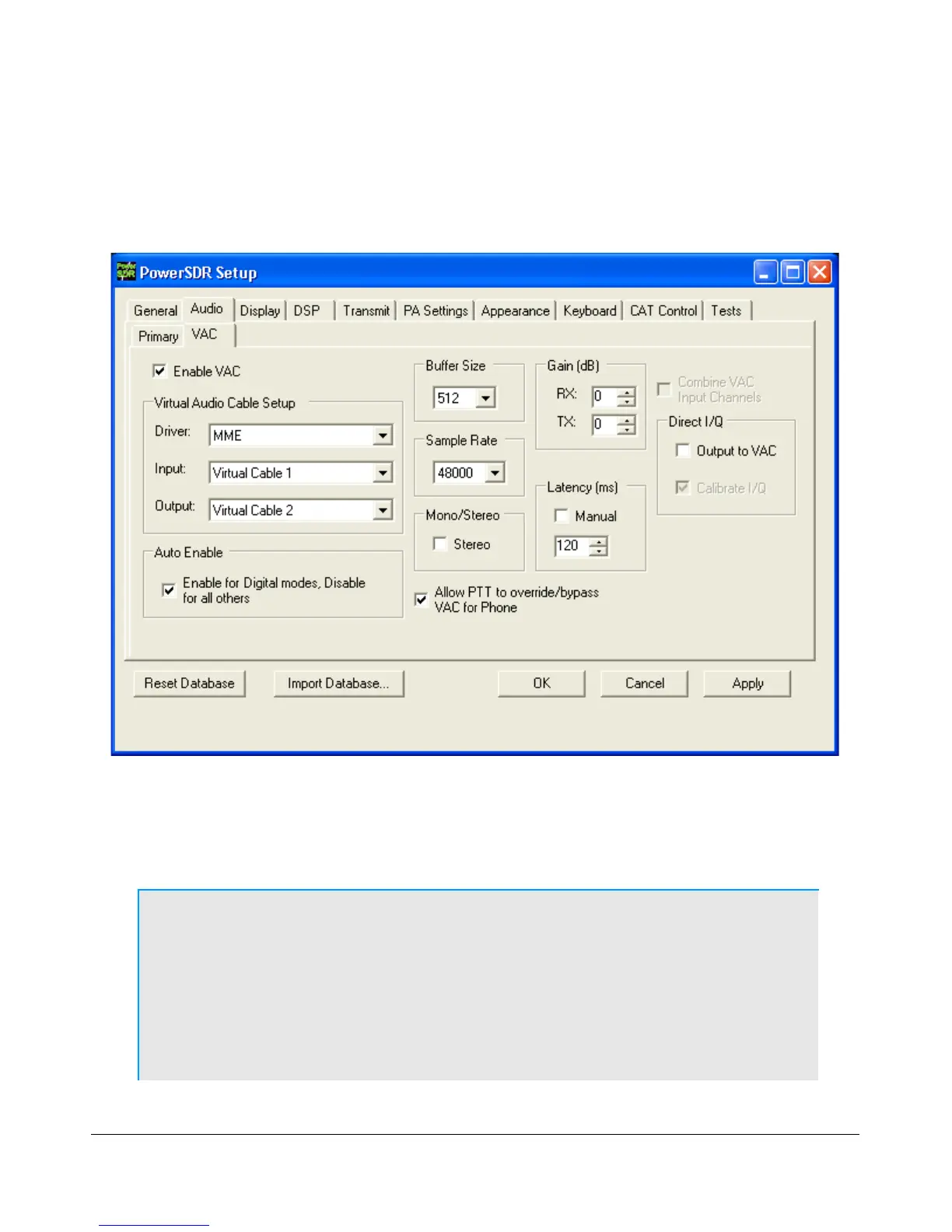O P E R A T I O N C H A P T E R 6
Setup VAC in PowerSDR
Next we need to connect PowerSDR to one side of each of these cables. Startup PowerSDR, but do not
click on the Start button. Open the Setup Form, click on the Audio Tab and then click on the VAC Sub-
Tab (Figure 161).
Figure 161: Setup Form - Audio Tab, VAC Sub-Tab
Configure the settings as shown above. If your selected Buffer Size setting is too small, you may
experience audio popping or dropping out. Click Enable VAC to manually enable the virtual audio
connection or click Auto Enable to automatically enable it when clicking the DigL, DigU or DRM mode
button on the Front Console.
Note 1: Select a higher Sample Rate than the sample rate of the digital
mode program for best audio quality. In some cases, however, the
digital mode program can not handle format down conversion very
well. In such cases, set the Sample Rate to exactly match that of
the digital mode program.
Note 2: Certain DRM programs (DReaM, HamPal) require Stereo to be
selected.
161 2003-2009 FlexRadio Systems
