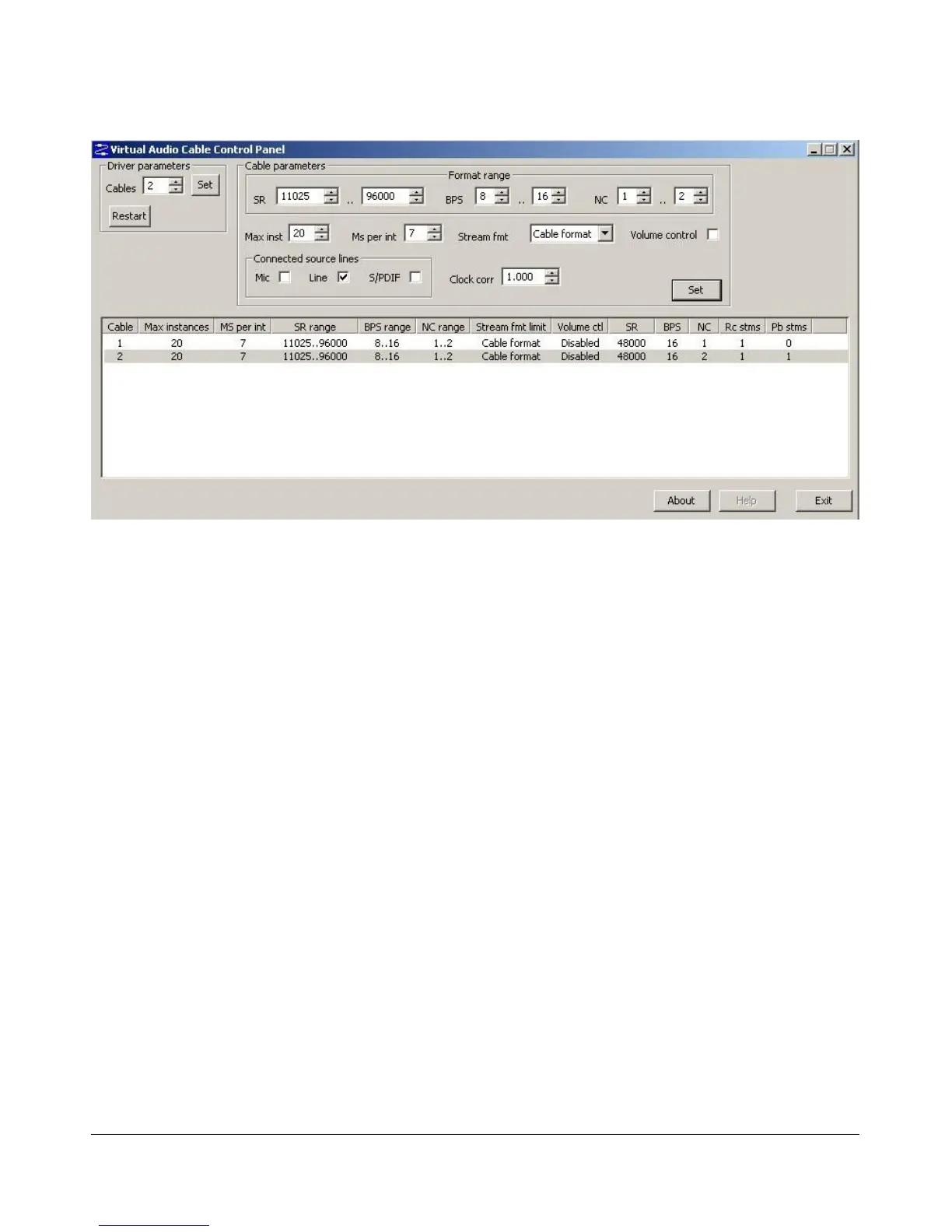O P E R A T I O N C H A P T E R 6
Figure 166: VAC Control Panel: PowerSDR Running and MixW Receiving
Notice that the value in the Rc Stream for Cable 2 has changed for a 0 to a 1. This indicates that
cable 2, which is the input for MixW is actively receiving audio from PowerSDR. The Pb Stream value
for VAC Audio Cable 1 is still 0. This will not change to a 1 until you start transmitting and MixW is
sending audio through that cable.
Change the mode in MixW to CW. Click on the TX button on MixW’s main panel. It should key
PowerSDR without generating a tone. Click RX in MixW and PowerSDR should return to receive. If you
have entered your callsign in MixW, click on the CQ button. It should key the radio and produce Morse
code calling CQ with your call sign. Close the VAC Control Panel; you will no longer need this, unless
you intend to create more audio cables.
Programs Needing to Connect to the Default Sound Device
Certain digital programs can only select the default sound card (or at best choose a single card by
index). For example, MMTTY and MMSSTV choose by index. To enable PowerSDR to work with these
programs you will need to change the system default sound card. VAC offers the ability to continue to
use your other audio applications through its Audio Repeater utility, which we will now discuss.
To change the default sound card, in Windows click Start and then Control Panel. In Control Panel,
double-click on Sounds and Audio Devices to open the Sounds and Audio Devices Properties Form
(Figure 167):
[The rest of this page has been left blank intentionally]
166 2003-2009 FlexRadio Systems
