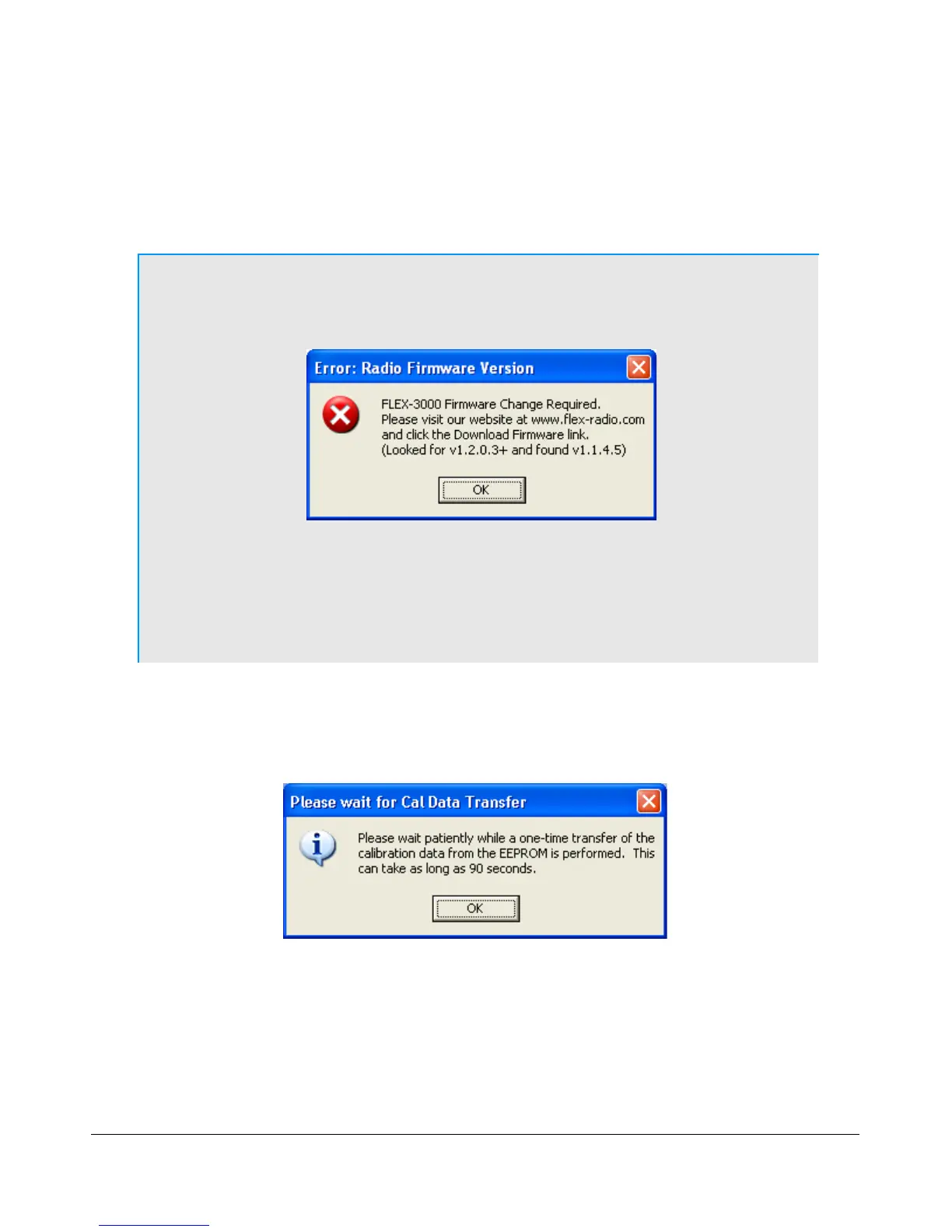P O W E R S D R I N S T A L L A T I O N & S E T U P C H A P T E R 2
Initial PowerSDR Configuration
Before operating the FLEX-3000 several PowerSDR parameters need to be configured. To do so, start
up PowerSDR to open the Front Console, but do not yet click on the Start button.
Note: From time to time the FLEX-3000 firmware may need to be updated.
If PowerSDR detects an incompatible version of the firmware, it will
display an error message similar to that shown in Figure 25 below.
Figure 25: FLEX-3000 Firmware Version Error
Click OK and if a Driver Error message follows, click OK again.
PowerSDR will start up, but the Start button will be grayed out. Close
PowerSDR and refer to the procedure described in Appendix B to
update your firmware.
Transfer of Calibration Data
PowerSDR will need to transfer your radio's calibration data from its EEPROM to the new database. In
this case you will see the message shown in Figure 26.
Figure 26: Calibration Data Transfer Message
Click the OK button to start the transfer of calibration data. You will see the progress indicator shown in
Figure 27. When the transfer is complete, PowerSDR will complete starting up.
[The rest of this page has been left blank intentionally]
30 2003-2009 FlexRadio Systems