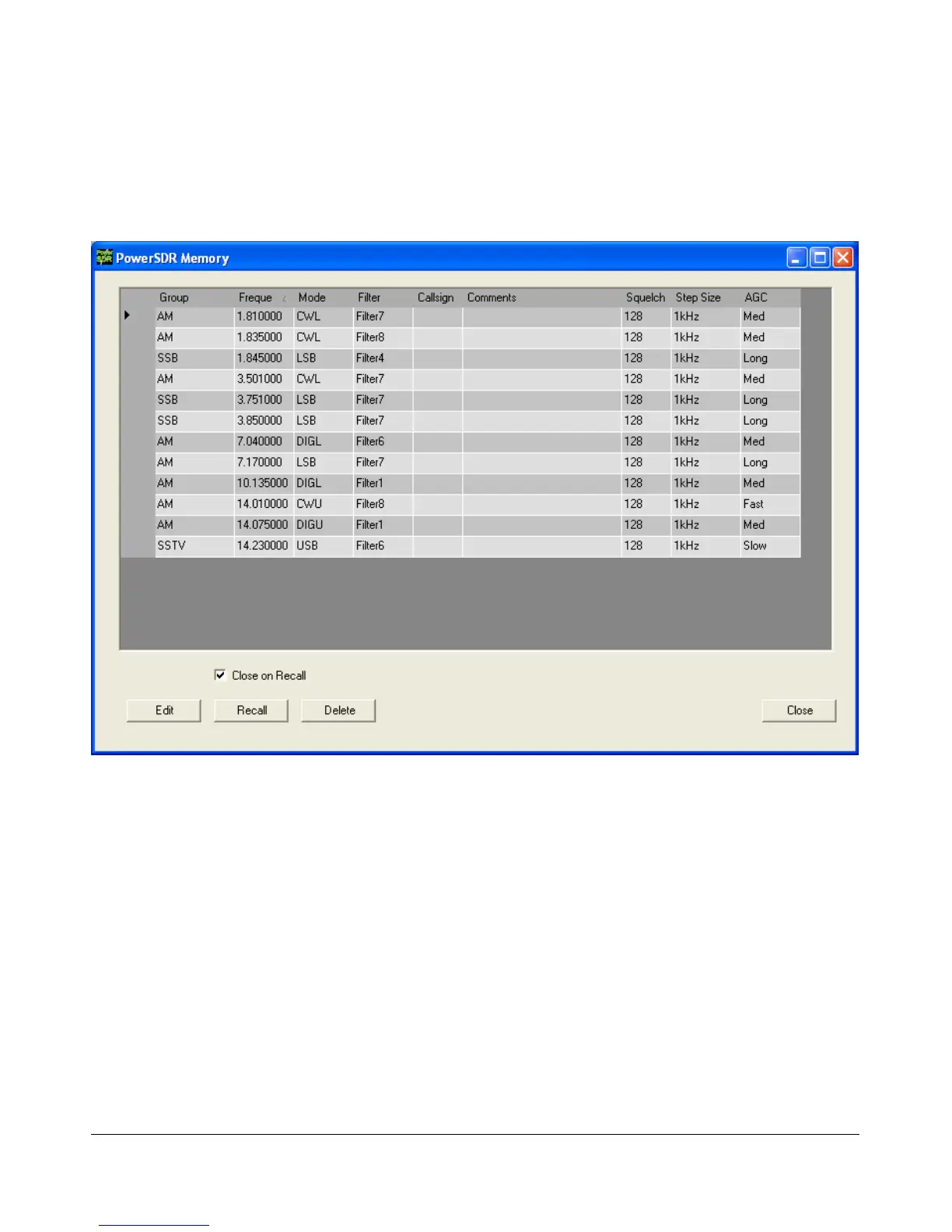O P E R A T I N G F O R M S C H A P T E R 5
Recall…
Presents the user with a Memory form with data from all previously stored memory locations (shown in
the figure below).
Figure 129: Memory Form
The data grid displays each memory that has been saved to the database. Clicking in the left
hand margin will allows a particular memory to be selected. Clicking on the column titles will
sort the data using the information in that column. Repeatedly clicking will alternate between
ascending and descending order as indicated by the small arrowhead in the column title.
Edit: Click the Edit button to manually change the saved memories. Make sure to click
the button again when finished editing to prevent unintended changes from getting
saved to the database.
Recall: Click the Recall button to send the data in the memory to the front console (i.e.
restore a memory). You can also double-click on a row to accomplish this, although this
method is less consistent. Select Close on Recall to close the Memory Form when
clicking Recall.
Delete: Click the Delete button to remove a memory from the database. A prompt will
be shown to prevent unintended loss of memories.
115 2003-2009 FlexRadio Systems
