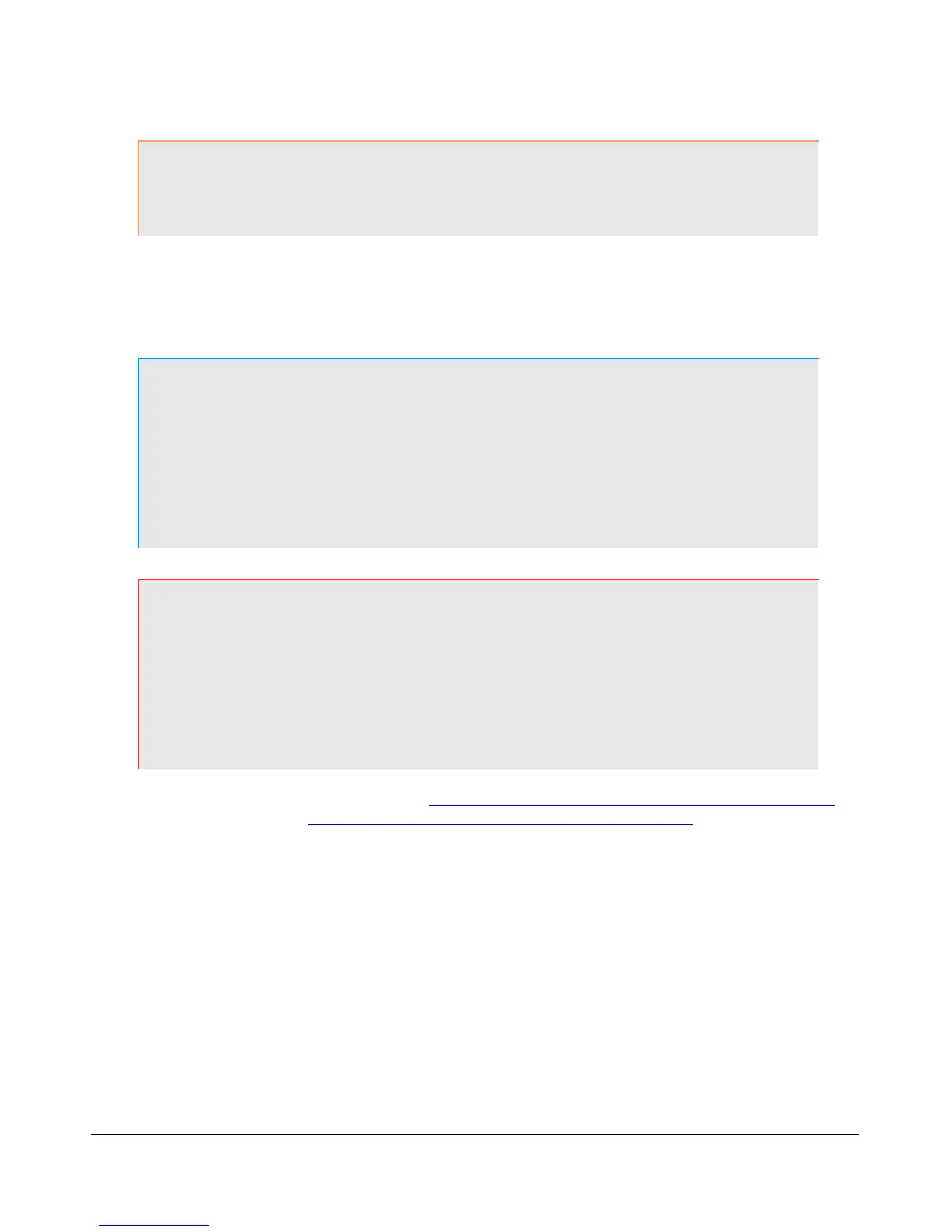H A R D W A R E I N S T A L L A T I O N C H A P T E R 1
CAUTION: Do NOT attempt to connect a PC serial port to the FlexWire connector
(pin 3 has been blocked to stop this). Doing so may void your
warranty and severely damage your FLEX-3000.
Installing and Configuring the FlexRadio FireWire Driver
Switch Off the FLEX-3000 and Install the FireWire Driver
Note 1: To install the FlexRadio FireWire Driver, you must at least connect the
FLEX-3000 to a 13.8VDC power supply and an IEEE 1394 FireWire
computer port.
Note 2: If there is a (Edirol FA-66 or Presonus Firebox) sound card connected
to the same FireWire host controller you are planning to use with the
FLEX-3000, disconnect it until the installation is complete and the
FLEX-3000 is fully operational.
WARNING! It has been reported that data corruption occurred when
trying to use a FireWire hard disk. We do not recommend that
you have a FireWire hard disk connected to the same FireWire
controller (bus) as the FLEX-3000.
Also, do not connect both a FLEX-3000 and a FLEX-5000 to the
same computer. The drivers cannot differentiate between the
two and erratic behavior may occur.
Download the FlexRadio FireWire Driver at http://support.flex-radio.com/Downloads.aspx?id=165 or
from the downloads page (http://support.flex-radio.com/Downloads.aspx?fr=1) of our website and
save the zip file to a convenient location on your computer. Then go to the saved zip file and extract its
contents.
Before proceeding with the installation, make sure the power switch on the FLEX-3000 is turned off
(blue LED is off, see Figure 1 on page 3). It is also a good idea to close all other applications.
Double click on the extracted driver installation file to open the FlexRadio Setup Wizard (Figure 5).
[The rest of this page has been left blank intentionally]
8 2003-2009 FlexRadio Systems
