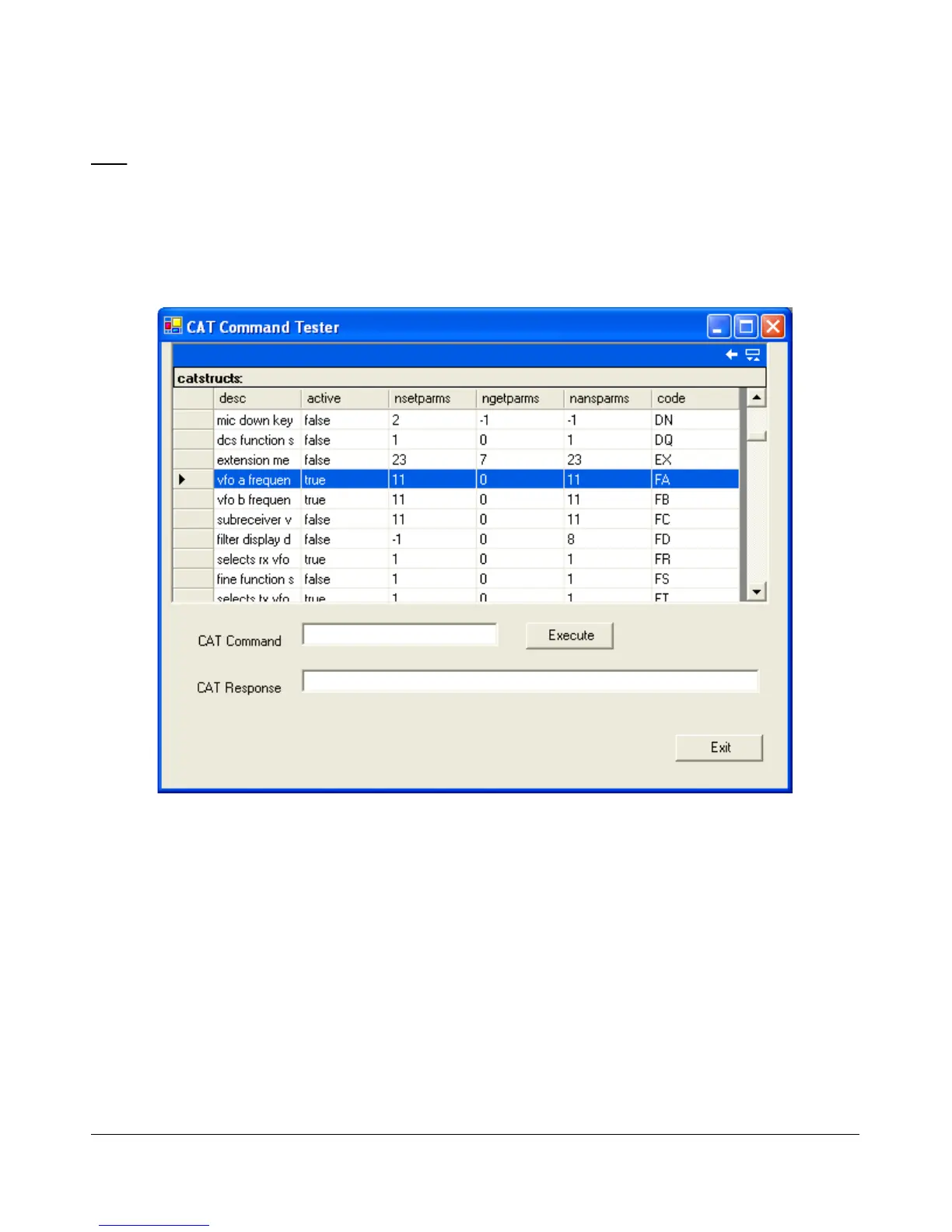S E T U P F O R M C H A P T E R 4
Test
Click Test to bring up the CAT Command Tester form as shown in Figure 123 below. A valid CAT
command may be entered in the CAT Command text box. The command will execute when the Enter
key is depressed or the Execute button is clicked. Typing the semicolon, the CAT terminator, at the
end of the command is optional. The CAT response will appear in the CAT Response text box..
Figure 123: CAT Command Tester Form
[The rest of this page has been left blank intentionally]
108 2003-2009 FlexRadio Systems
