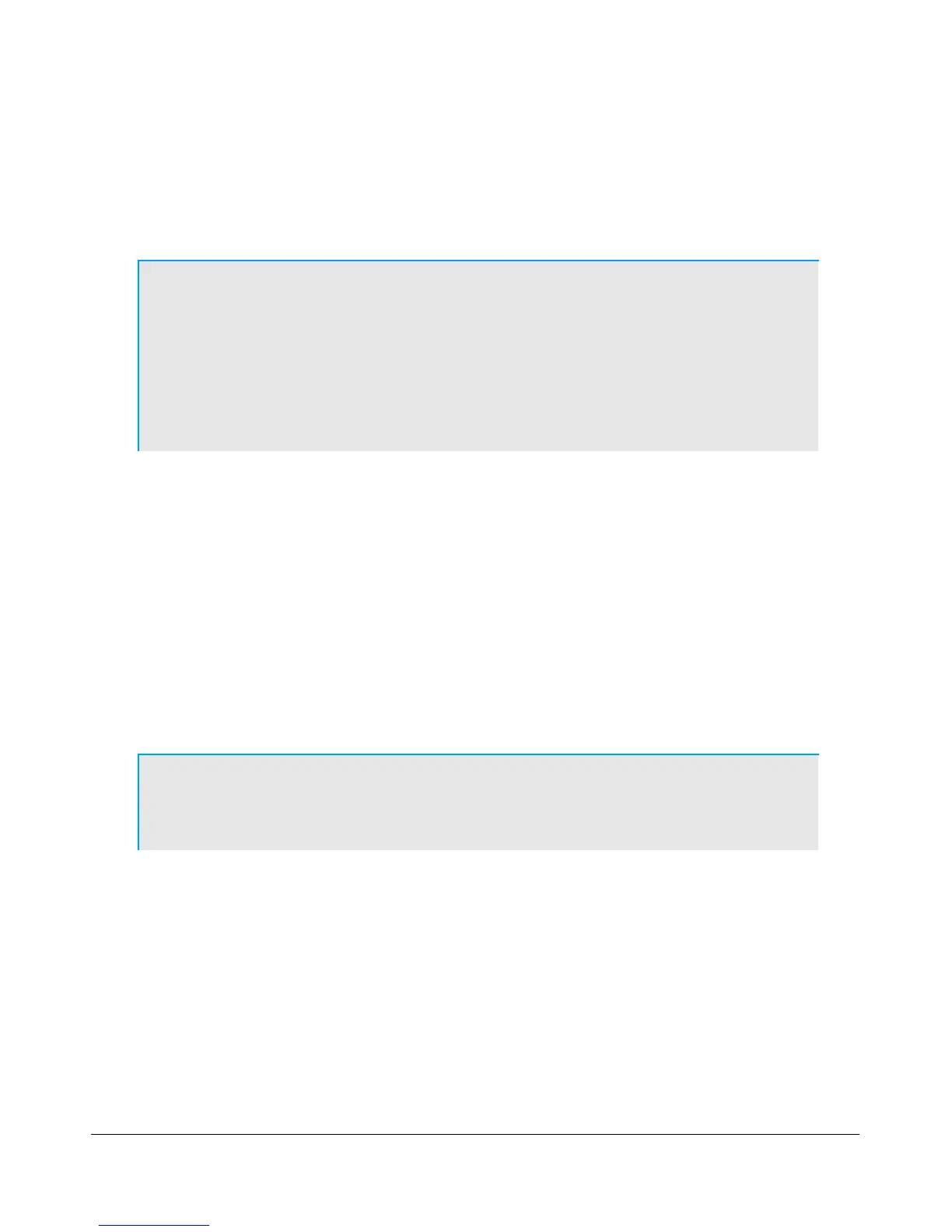F R O N T C O N S O L E C H A P T E R 3
(16) MOX (Manually Operated Transmit)
When enabled MOX activates the transmitter. It is used primarily for voice operation. MOX will not
generate a CW carrier. To generate a carrier for tuning, refer to the tune (TUN) button description on
page 57.
Note 1: If the radio ever seems like it is stuck transmitting, try disabling the
Push-To-Talk (PTT) function by selecting Disable PTT on the Setup
Form-General Tab, Options Sub-Tab.
Note 2: To use PowerSDR without any hardware attached to the PC you must
disable PTT. On the Setup Form-General Tab, select either Disable
PTT on the Options Sub-Tab, or Demo/None on the Hardware
Config Sub-Tab
(17) MUT (Mute)
This button Mutes the speaker audio. The receiver may also be muted by pressing the * (asterisk) key
on the keyboard.
(18) Rec (Record) and Play
The Rec and Play buttons offer a quick and easy way to record and play back signal. Click Rec to
record a signal and click Rec again to stop recording. Once recorded, the signal can be played back by
clicking Play. Subsequently clicking Rec will overwrite any audio file previously recorded in this way.
The Rec and Play buttons are the same as the QuickRec and QuickPlay buttons on the Wave
Form (see page 117)
Note: The audio file is saved as SDRQuickAudio.wav in the same directory
where your PowerSDR.exe file resides. The saved file contains post-
processed audio, and can be played back with any wav file player.
(19) TUN (Tune)
TUN transmits a continuous (CW) carrier at the level set with the Tune Power control (default 10W)
on the Setup Form-Transmit Tab (page 92) and outputs a tone at the CW Pitch. This power is shown on
the Drive control while TUN is activated. Any changes to the Drive control while TUN is active are
saved when the TUN button is turned off.
[The rest of this page has been left blank intentionally]
57 2003-2009 FlexRadio Systems
