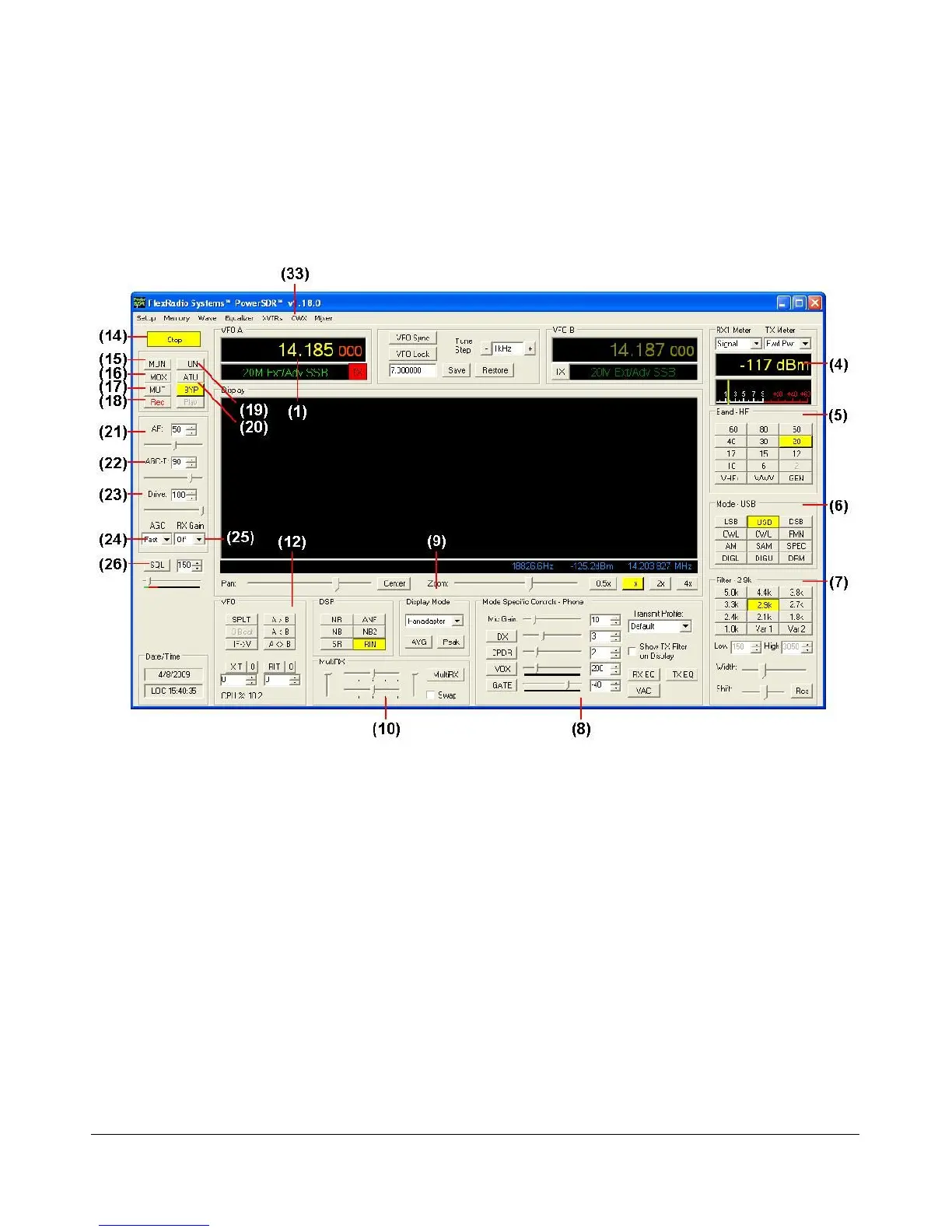O P E R A T I O N C H A P T E R 6
CW Operation
The following procedure outlines how to setup quickly for CW transmissions using the Internal Keyer
and paddles, an external keyer, the CWX-form or a third party program. For the latter, we will use MixW
as an example.
Figure 141: Front Panel Controls Used for CW Operation
Please use Figure 141 to identify the controls referenced in the following step-by-step instruction. For
consistency we have used the same control identifiers as in Figure 31 on page 36 and for clarity we
have left out any identifiers of controls not referenced.
[The rest of this page has been left blank intentionally]
138 2003-2009 FlexRadio Systems
