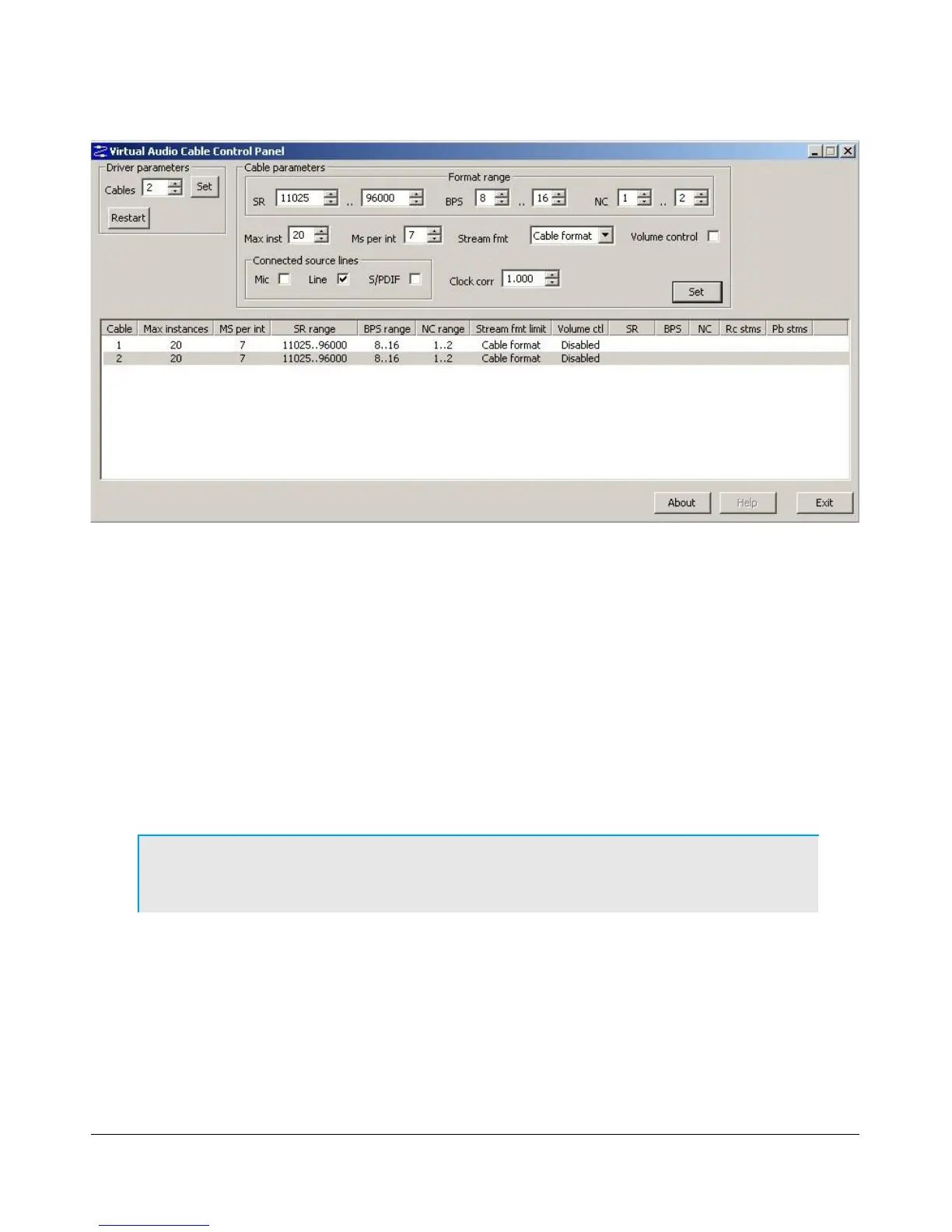O P E R A T I O N C H A P T E R 6
Figure 160: VAC Control Panel
By default two audio cables will be defined. Highlight the appropriate cable and change the values to
match Figure 160. In the Ms per int box enter a value between 1 and 20 ms. The lower the value, the
smaller the VAC audio buffer. In the example above, 7 ms was selected. Depending on your computer
setup you may have to adjust this value to prevent the audio from dropping out or "popping".
You can choose two different Stream limit formats; cable format and cable range. Since PowerSDR
defines both audio cables' format when VAC support is enabled, using the Cable format is
recommended. If you decide to use the Cable range stream format, a required format conversion
will use significant CPU resources and may noticeably slow your applications causing audio drops-outs.
Using Cable format as the stream format may then help.
Repeat these changes for the second audio cable. After completing all of the necessary changes, click
on Set for each cable when completed. Do not close the Control Panel just yet.
Note: Do NOT check the Volume Control box in the VAC control panel. This
enables the Windows Mixer and can cause unpredictable results.
[The rest of this page has been left blank intentionally]
160 2003-2009 FlexRadio Systems
