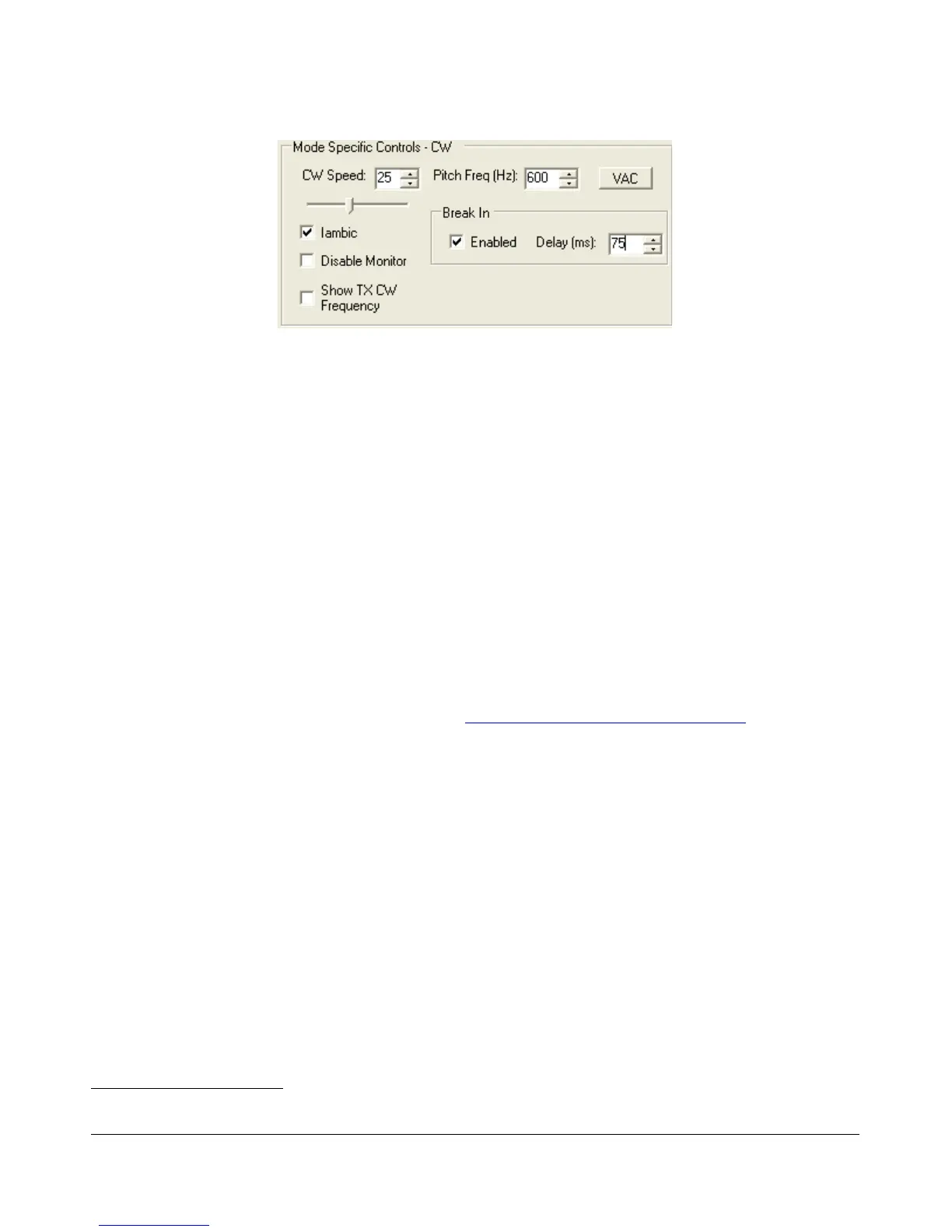F R O N T C O N S O L E C H A P T E R 3
Figure 42: Mode Specific Controls - CW
CW Speed: sets the CW speed when using the internal keyer in Iambic mode. Adjust the
speed with either the text box or the slider.
Iambic: check to set the internal keyer to Iambic mode (see also page 88)
Disable Monitor: check to disable the monitor (this can be useful when using an external
keyer).
Show CW TX Frequency: check to show the CW TX frequency as a single yellow line when
the display is set to Panadapter. It can be an especially useful visual aid when operating split to
position your transmit frequency where desired (in a pile-up) using VFO B.
Pitch Freq (Hz): sets the desired audio frequency for CW listening at the center of the CW
filters. This will determine the offset that is applied to the carrier in receive and transmit. The
display will continue to read the actual carrier frequency, but the software will provide for an
offset to get the desired CW tone. This pitch will determine the automated tuning frequency
using the display and mouse ClickTune™
1
functions.
VAC: click to enable Virtual Audio Cable (http://software.muzychenko.net/eng/), a third party
program (written by Eugene Muzychenko) to enable digital audio transfer between PowerSDR
and other third party (digital) programs. See also the Setup Form – Audio Tab, VAC Sub-Tab
described on page 73. VAC is not automatically enabled for CW modes, even if Auto Enable
has been checked on the VAC Sub-Tab.
Break In: check the Enabled box to activate Break In for the internal keyer. Set the delay in
the Delay text box. See also page 89.
[The rest of this page has been left blank intentionally]
1
ClickTune is a trademark of FlexRadio Systems.
46 2003-2009 FlexRadio Systems
